In this tutorial, I will show you how we can install Project Lombok plugin into IntelliJ IDEA on macOS.
– First of all, we need open our IntelliJ IDEA.
– Go to IntelliJ IDEA -> Preferences… and then Plugins
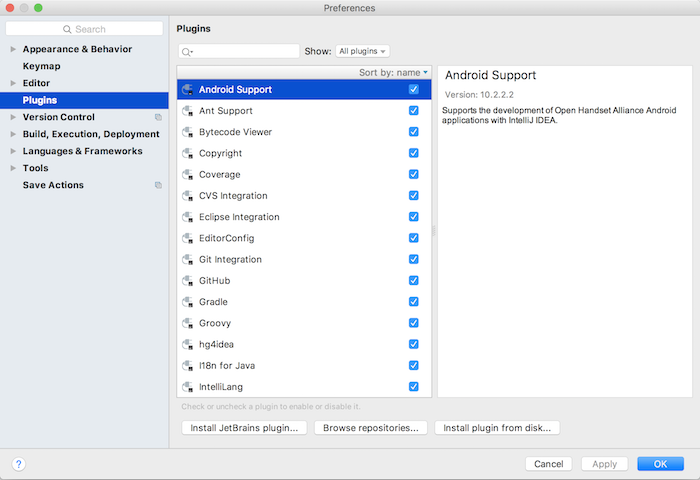
– Press Browse repositories… to search Project Lombok in all repositories.
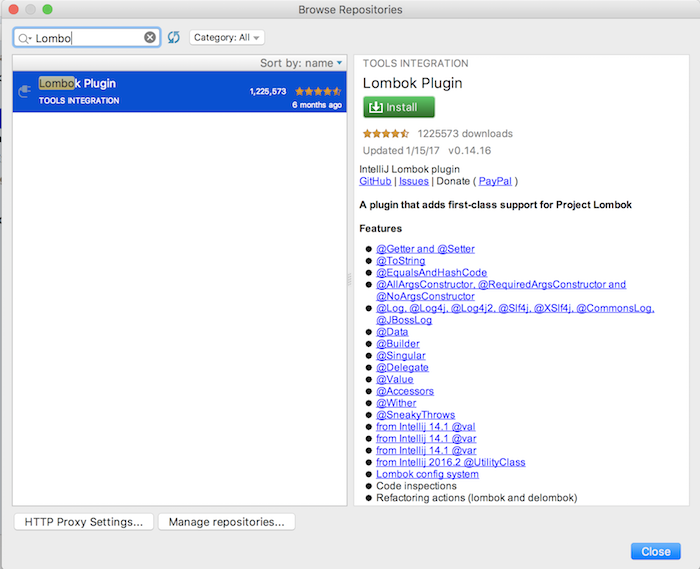
– Click on Install button to install Project Lombok plugin.
– Finally, restart our IntelliJ IDEA.


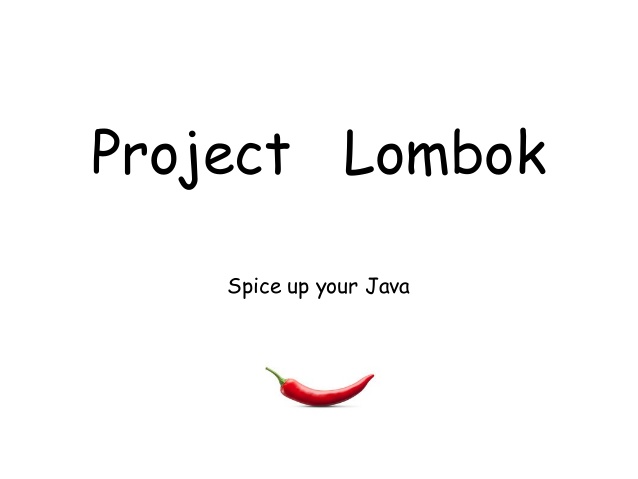
J
Thank you very much! Quick and to the point