Check out the full series of Questions Management tutorial here.
This phase is divided into two separate sections, including building services with Microservices and building UI to add, delete, and manage questions.
The architecture of the Questions Management application at this stage is as follows:
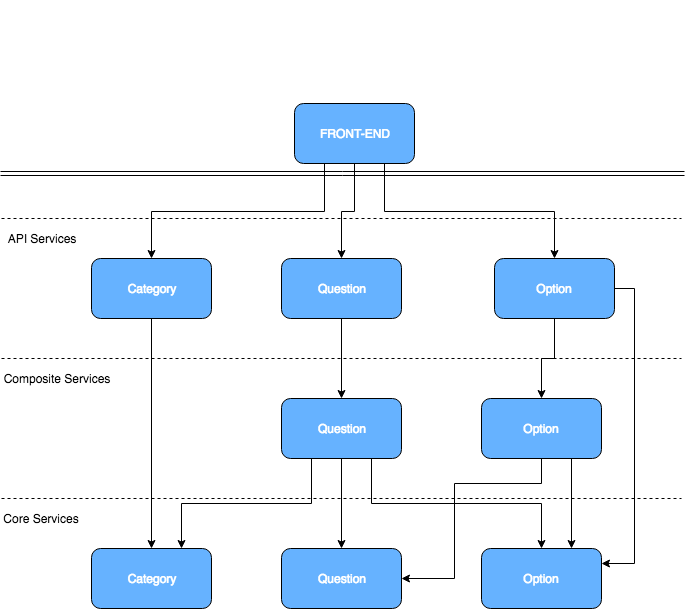
Services in the Questions Management application will be grouped into 3 separate sections:
– Core Services is a group of services that will operate directly with the MongoDB database.
– Composite Services are services that will call different Core Services to perform the transform, aggregate data from those Core Services.
– API Services are services that expose the API to external systems that can be used. They will call to other services in Core Services or Composite Services to fulfill their needs.
The front-end of the Questions Management application at this stage will allow the user to manage the category and manage questions with the options of the question.
Part 1: Questions Management – Create questions-management parent project using Spring Tool Suite
Core Category Service
Core Question Service
Core Option Service
Composite Question Service
Part 23: Questions Management – Composite Question Service – Build API add new question using Spring WebFlux
Part 24: Questions Management – Composite Question Service – Build API update question using Spring WebFlux
Part 25: Questions Management – Composite Question Service – Build API delete question using Spring WebFlux
Composite Option Service
Part 27: Questions Management – Composite Option Service – Build API add new option using Spring WebFlux
API Category Service
Part 29: Questions Management – API Category Service – Build API adding new category using Spring WebFlux
Part 31: Questions Management – API Category Service – Build API updating category using Spring WebFlux
Part 32: Questions Management – API Category Service – Build API remove category using Spring WebFlux
API Question Service
Part 35: Questions Management – API Question Service – Build API find question by id using Spring WebFlux
Part 36: Questions Management – API Question Service – Build API add new question using Spring WebFlux
Part 37: Questions Management – API Question Service – Build API update question using Spring WebFlux
Part 38: Questions Management – API Question Service – Build API delete question using Spring WebFlux
API Option Service
Part 40: Questions Management – API Option Service – Build API add new option using Spring WebFlux
Part 41: Questions Management – API Option Service – Build API update option using Spring WebFlux
Part 42: Questions Management – API Option Service – Build API delete option using Spring WebFlux
Front-end
Part 43: Questions Management – Frontend – Create frontend Angular project using Angular CLI
Part 44: Questions Management – Frontend – Using SB Admin 2 Bootstrap Theme
Part 45: Questions Management – Frontend – Split SB Admin 2 template using Module, Component of Angular
Part 46: Questions Management – Frontend – Apply routing using RouterModule of Angular
Part 48: Questions Management – Frontend – Display all categories using Angular
Part 49: Questions Management – Frontend – Build adding new category using Angular
Part 50: Questions Management – Frontend – Build updating category using Angular
Part 51: Questions Management – Frontend – Build category deletion using Angular
Part 52: Questions Management – Frontend – Build interface shows all questions using Angular and Bootstrap
Part 53: Questions Management – Frontend – Build the display all questions using Angular
Part 54: Questions Management – Frontend – Build the display content of a question using Angular, Bootstrap
Part 55: Questions Management – Frontend – Build display update question using Angular, Bootstrap
Part 57: Questions Management – Frontend – Build adding new question using Angular
Part 58: Questions Management – Frontend – Build question deletion using Angular
Part 59: Questions Management – Frontend – Build the interface for adding new option using Angular, Bootstrap
Part 60: Questions Management – Frontend – Build adding new option using Angular
Part 61: Questions Management – Frontend – Build updating option using Angular
Part 62: Questions Management – Frontend – Build deleting option using Angular
End
Part 63: Questions Management – End Phase 1

