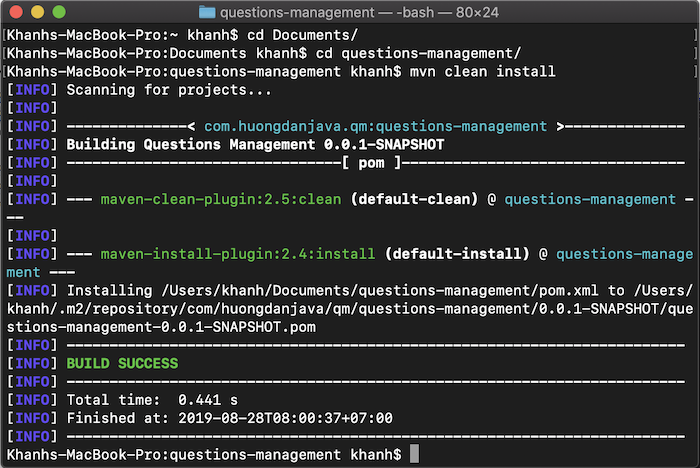Check out the full series of Questions Management tutorial here.
Questions Management is deployed under the Microservices model, each service is a project, so managing these projects effectively is essential. I have shown you how to manage multiple projects with Apache Maven in the previous tutorial and this is an effective way to apply to the development of the Questions Management application. In the first article on this Questions Management application, we will create questions-management parent project using Spring Tool Suite, a Maven project to manage all of the corresponding projects for each of the services in this application.
First, in the Spring Tool Suite IDE, go to File, select New and select Maven Project:
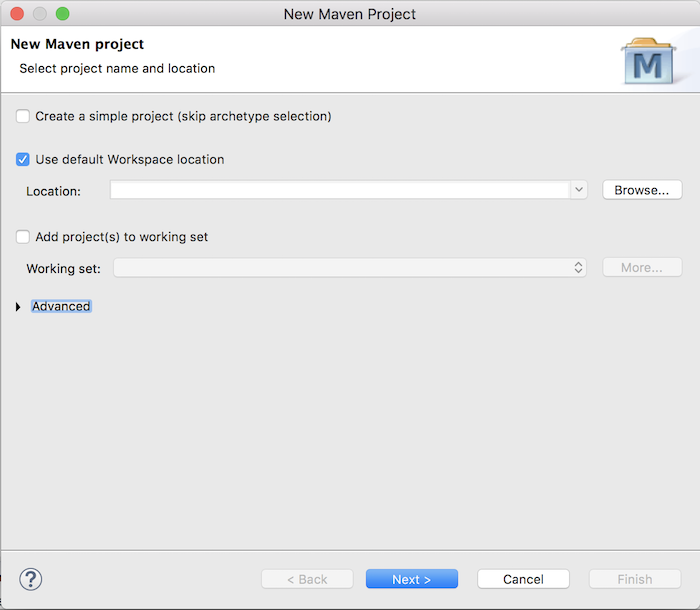
We will not use Maven Archetype, so you just click on Create a simple project (skip archetype selection) to skip this selection and click Next.
In the New Maven Project window, fill in Group Id, Artifact Id, Version, and select Packaging as pom! I will also add information about Name as follows:
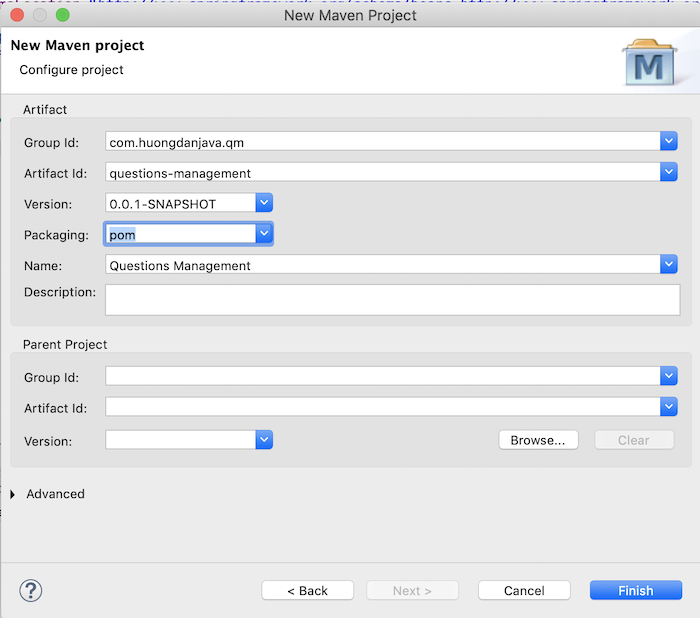
Click the Finish button to finish creating the new Maven parent project for our Questions Management application.
Result:
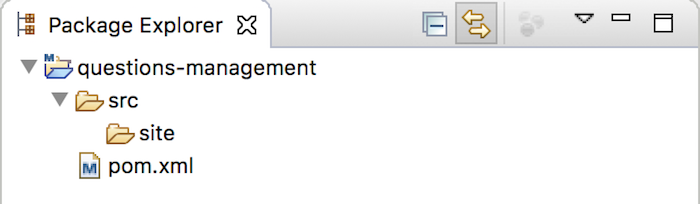
The contents of the Maven pom.xml file are as follows:
|
1 2 3 4 5 6 7 8 9 |
<project xmlns="http://maven.apache.org/POM/4.0.0" xmlns:xsi="http://www.w3.org/2001/XMLSchema-instance" xsi:schemaLocation="http://maven.apache.org/POM/4.0.0 http://maven.apache.org/xsd/maven-4.0.0.xsd"> <modelVersion>4.0.0</modelVersion> <groupId>com.huongdanjava.qm</groupId> <artifactId>questions-management</artifactId> <version>0.0.1-SNAPSHOT</version> <packaging>pom</packaging> <name>Questions Management</name> </project> |
Install this parent project into Maven Local Repository by running the “mvn clean install” command: