Check out the full series of Questions Management tutorial here.
So we have completed the basic functions and operations that an application that manages multiple-choice questions needs to have. Now is the time to review to edit and remove the unnecessary parts that originally deliberately retained. 🙂
The first is the left menu, I will remove all menu items from the template, by opening the sidebar.component.html file located in the src/app/navigation/sidebar directory and remove the following code:
|
1 2 3 4 5 6 7 8 9 10 11 12 13 14 15 16 17 18 19 20 21 22 23 24 25 26 27 28 29 30 31 32 33 34 35 36 37 38 39 40 41 42 43 44 45 46 47 48 49 50 51 52 53 54 55 56 57 58 59 60 61 62 63 64 65 66 67 68 69 70 71 72 73 74 75 76 77 78 79 80 81 82 83 84 |
<li> <a href="#"><i class="fa fa-bar-chart-o fa-fw"></i> Charts<span class="fa arrow"></span></a> <ul class="nav nav-second-level"> <li> <a href="flot.html">Flot Charts</a> </li> <li> <a href="morris.html">Morris.js Charts</a> </li> </ul> <!-- /.nav-second-level --> </li> <li> <a href="tables.html"><i class="fa fa-table fa-fw"></i> Tables</a> </li> <li> <a href="forms.html"><i class="fa fa-edit fa-fw"></i> Forms</a> </li> <li> <a href="#"><i class="fa fa-wrench fa-fw"></i> UI Elements<span class="fa arrow"></span></a> <ul class="nav nav-second-level"> <li> <a href="panels-wells.html">Panels and Wells</a> </li> <li> <a href="buttons.html">Buttons</a> </li> <li> <a href="notifications.html">Notifications</a> </li> <li> <a href="typography.html">Typography</a> </li> <li> <a href="icons.html"> Icons</a> </li> <li> <a href="grid.html">Grid</a> </li> </ul> <!-- /.nav-second-level --> </li> <li> <a href="#"><i class="fa fa-sitemap fa-fw"></i> Multi-Level Dropdown<span class="fa arrow"></span></a> <ul class="nav nav-second-level"> <li> <a href="#">Second Level Item</a> </li> <li> <a href="#">Second Level Item</a> </li> <li> <a href="#">Third Level <span class="fa arrow"></span></a> <ul class="nav nav-third-level"> <li> <a href="#">Third Level Item</a> </li> <li> <a href="#">Third Level Item</a> </li> <li> <a href="#">Third Level Item</a> </li> <li> <a href="#">Third Level Item</a> </li> </ul> <!-- /.nav-third-level --> </li> </ul> <!-- /.nav-second-level --> </li> <li> <a href="#"><i class="fa fa-files-o fa-fw"></i> Sample Pages<span class="fa arrow"></span></a> <ul class="nav nav-second-level"> <li> <a href="blank.html">Blank Page</a> </li> <li> <a href="login.html">Login Page</a> </li> </ul> <!-- /.nav-second-level --> </li> |
Run again, you will see the results as follows:
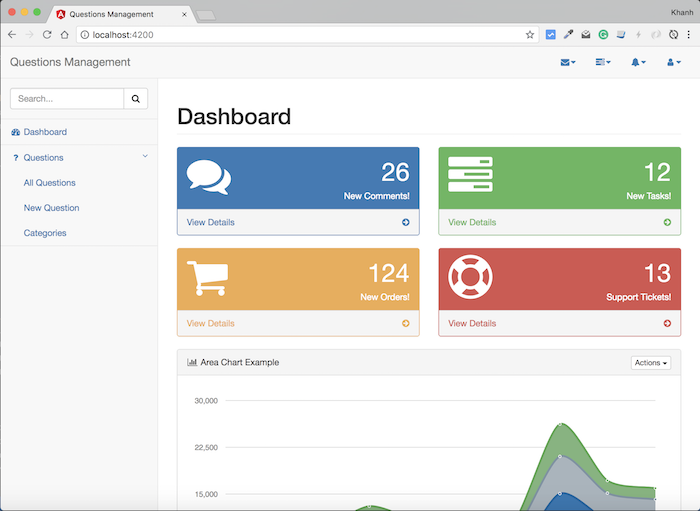
Second, we will increase the version of Spring Boot we are using in the questions-management project to the latest version
You open the pom.xml file in the root of the question-management project and change the parent part as follows:
|
1 2 3 4 5 6 |
<parent> <groupId>org.springframework.boot</groupId> <artifactId>spring-boot-starter-parent</artifactId> <version>2.1.3.RELEASE</version> <relativePath/> <!-- lookup parent from repository --> </parent> |


