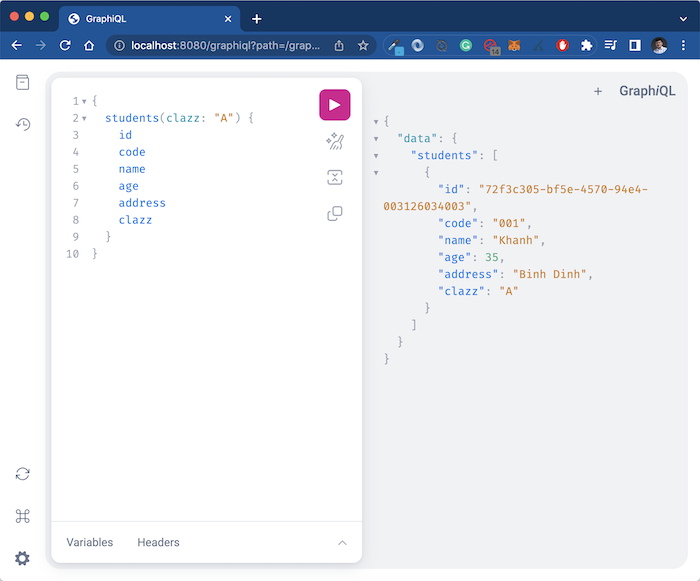With RESTful API, you can use the OpenAPI Generator Maven plugin to generate source code and just add the implementation for APIs. With GraphQL, you can also do this using the GraphQL Maven plugin. How is it in detail? Let’s find out together in this tutorial!
First, I will create a new Spring Boot project with Spring for GraphQL dependency as an example.
The result is as follows:
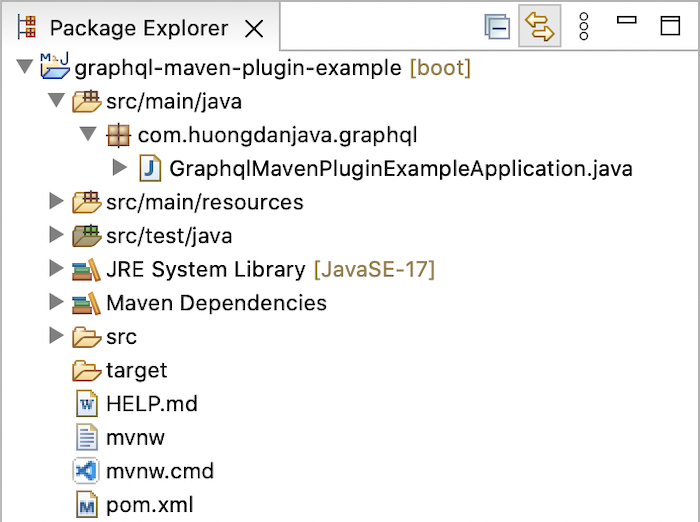
For the example of this tutorial, I will define a file schema.graphqls, are located in the src/main/resources/graphql directory with the following content:
|
1 2 3 4 5 6 7 8 9 10 11 12 |
type Query { students(clazz: String): [Student] } type Student { id: ID code: String name: String age: Int address: String clazz: String } |
Now you can define the GraphQL Maven plugin as follows:
|
1 2 3 4 5 6 7 8 9 10 11 12 13 14 15 16 17 |
<plugin> <groupId>com.graphql-java-generator</groupId> <artifactId>graphql-maven-plugin</artifactId> <version>3.0.1</version> <executions> <execution> <goals> <goal>generateServerCode</goal> </goals> </execution> </executions> <configuration> <schemaFileFolder>${project.basedir}/src/main/resources/graphql</schemaFileFolder> <schemaFilePattern>**/*.graphqls</schemaFilePattern> <packageName>com.huongdanjava.graphql</packageName> </configuration> </plugin> |
The GraphQL Maven plugin defines several goals. To generate a GraphQL contract for the server, please declare using the goal “generateServerCode” in the execution section of the GraphQL Maven plugin.
In the configuration section, by default, the GraphQL Maven plugin will scan all .graphqls files in the src/main/resources directory to generate server code, but because I wanted to centralize all the .graphqls files in the src/main/resources/graphql directory so you can use the <schemaFileFolder> tag to modify this default value. You also need to configure the <schemaFilePattern> tag so that the GraphQL Maven plugin can scan all schema files in subfolders, if any!
<packageName> will be the package name for the GraphQL Maven plugin to generate source code.
By default, the code will be generated in the /target/generated-sources/graphql-maven-plugin folder. If you want to change this default value, you can configure it using the <targetSourceFolder> tag:
|
1 2 3 4 5 6 7 8 9 10 11 12 13 14 15 16 17 18 |
<plugin> <groupId>com.graphql-java-generator</groupId> <artifactId>graphql-maven-plugin</artifactId> <version>3.0.1</version> <executions> <execution> <goals> <goal>generateServerCode</goal> </goals> </execution> </executions> <configuration> <schemaFileFolder>${project.basedir}/src/main/resources/graphql</schemaFileFolder> <schemaFilePattern>**/*.graphqls</schemaFilePattern> <packageName>com.huongdanjava.graphql</packageName> <targetSourceFolder>${project.basedir}/src/main/java</targetSourceFolder> </configuration> </plugin> |
Normally, you should leave the generated source code in the default folder and it will not be managed by Git! So that, every time we change the schema content, the generated code, you do not need to push it to Git again; we just need to modify the implementation class. For this tutorial example, I will not change the default output directory.
You can see all configurations of the GraphQL Maven plugin with the goal “generateServerCode” here.
At this point, run the command “mvn clean compile” in the project folder, you will see the GraphQL Maven plugin generate code with the following results:
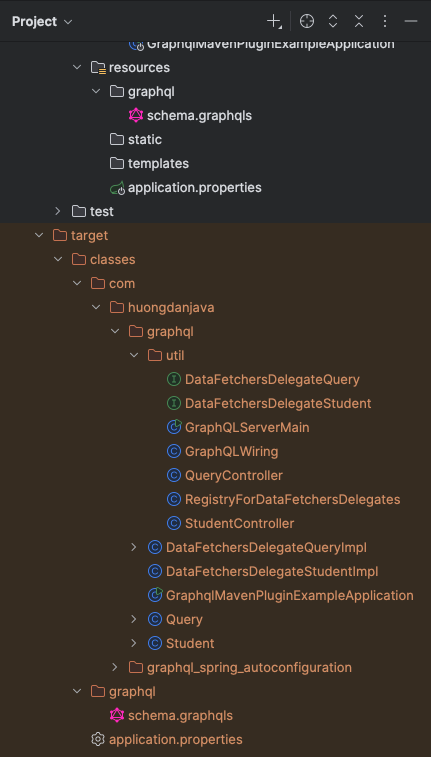
In order for the code to compile, you need to add some dependencies as follows:
|
1 2 3 4 5 |
<dependency> <groupId>com.graphql-java-generator</groupId> <artifactId>graphql-java-server-runtime</artifactId> <version>3.0.1</version> </dependency> |
In the com.huongdanjava.graphql package, you can see that the GraphQL Maven plugin generates 2 classes, Query and Student, corresponding to the 2 GraphQL object types that we defined in the .graphqls file.
The QueryController class will handle the Query type for GraphQL that we have defined. This class uses the implementation of the DataFetchersDelegateQuery interface to get the returned data for the query, so you need to implement the DataFetchersDelegateQuery interface. My example is as follows:
|
1 2 3 4 5 6 7 8 9 10 11 12 13 14 15 16 17 18 19 20 21 22 23 24 25 26 27 28 29 30 31 32 33 34 35 36 37 38 39 40 41 42 43 44 45 46 47 48 49 50 51 52 53 54 55 56 57 58 59 |
package com.huongdanjava.graphql; import java.util.ArrayList; import java.util.Arrays; import java.util.List; import java.util.UUID; import org.springframework.stereotype.Service; import com.huongdanjava.graphql.util.DataFetchersDelegateQuery; import graphql.schema.DataFetchingEnvironment; @Service public class DataFetchersDelegateQueryImpl implements DataFetchersDelegateQuery { @Override public List<Student> students(DataFetchingEnvironment dataFetchingEnvironment, String clazz) { if (clazz == null) { return StudentRepository.findAll(); } return StudentRepository.findByClazz(clazz); } static class StudentRepository { // @formatter:off static List<Student> students = Arrays.asList( Student.builder() .withId(UUID.randomUUID()) .withCode("001") .withName("Khanh") .withAge(35) .withAddress("Binh Dinh") .withClazz("A") .build(), Student.builder() .withId(UUID.randomUUID()) .withCode("002") .withName("Quan") .withAge(25) .withAddress("Ho Chi Minh") .withClazz("B") .build()); // @formatter:on public static List<Student> findAll() { return students; } public static List<Student> findByClazz(String clazz) { List<Student> studentsByClazz = new ArrayList<>(); for (Student student : students) { if (student.getClazz().equals(clazz)) { studentsByClazz.add(student); } } return studentsByClazz; } } } |
Here, I only implement for example, you can implement to get information from the database if you want!
Another interface used in the StudentController class related to the batch loader that you also need to implement is DataFetchersDelegateStudent. Depending on your needs, you can implement it reasonably. For simplicity, I just add a class that implements this interface as follows:
|
1 2 3 4 5 6 7 8 9 |
package com.huongdanjava.graphql; import org.springframework.stereotype.Service; import com.huongdanjava.graphql.util.DataFetchersDelegateStudent; @Service public class DataFetchersDelegateStudentImpl implements DataFetchersDelegateStudent { } |
Now, please declare the property spring.graphql.graphiql.enabled=true to enable using the GraphiQL tool, in the application.properties file:
|
1 |
spring.graphql.graphiql.enabled=true |
At this point, we have finished using the GraphQL Maven plugin to generate GraphQL contracts.
To get all students’ information, I will use the following query:
|
1 2 3 4 5 6 7 8 9 10 |
{ students { id code name age address clazz } } |
Result:
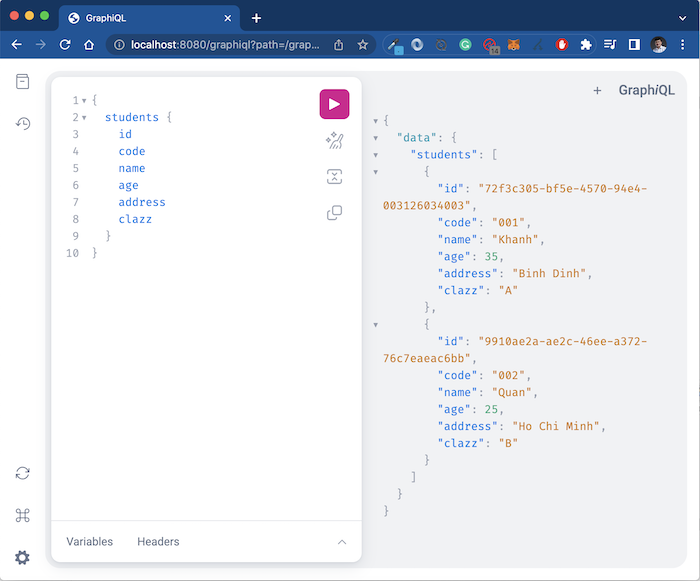
As for getting information of “A” class, I will query:
|
1 2 3 4 5 6 7 8 9 10 |
{ students(clazz: "A") { id code name age address clazz } } |
Result: