Apache ActiveMQ is a popular open-source JMS (Java Message Service) server. In this tutorial, I will guide you all on how to install Apache ActiveMQ.
First of all, we need to download the latest version of Apache ActiveMQ at https://activemq.apache.org/components/classic/download/
We have the version for Window, Linux, macOS. For macOS installation, we need to download the Unix/Linux/Cygwin Distribution.
After downloading, you need to extract the downloaded file as below:
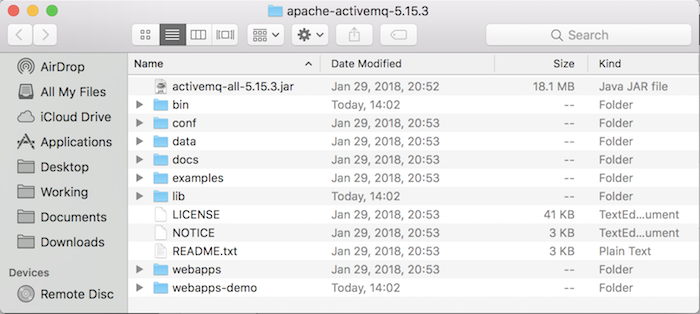
Now, let’s start the Apache ActiveMQ server.
To do that, you need open the Terminal and go to the folder bin of Apache ActiveMQ folder, then enter the command below:
|
1 |
./activemq start |
Result:
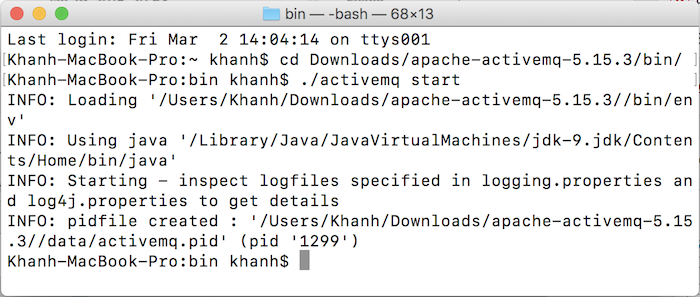
By default, when starting, Apache ActiveMQ will run a web application that helps us can monitor and manage Apache ActiveMQ at port 8161. You guys can access this web application by URL: http://localhost:8161/admin/ with username and password admin/admin:
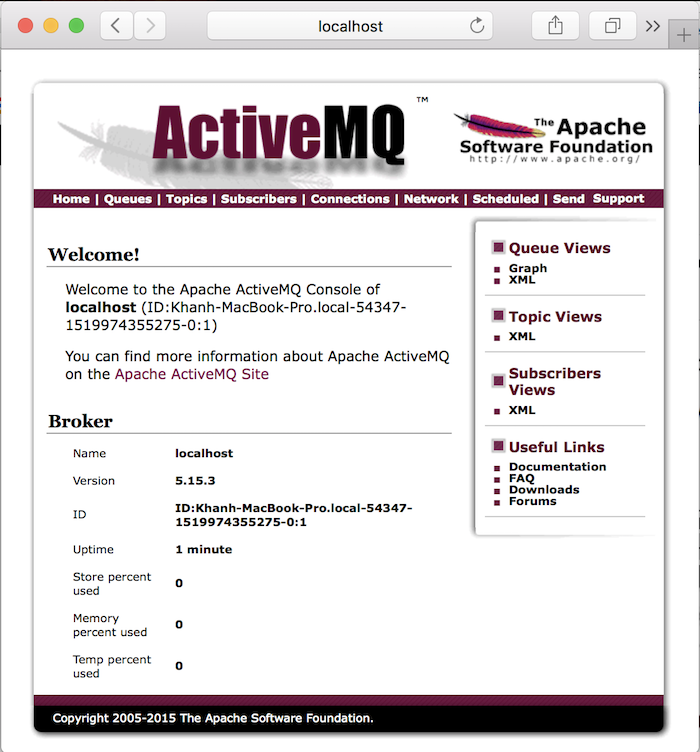
To stop this Apache ActiveMQ server, you can go to the bin folder of Apache ActiveMQ folder and enter the command below:
|
1 |
./activemq stop |

