Message Source is a concept used in Mule ESB application from version 3.x backward, is the important part. In this tutorial, I will share with you all detail about this concept.
In a Mule ESB application, Message Source will be a component create new Mule Message from receiving or retrieving data from other systems. After creating a Mule Message, this message will be processed by one or more Message Processors.
Example, if we have an HTTP Listener Connector in Message Source, this connector will be a component to other systems can call to our Mule ESB application and pass the data.
And if Database Connector in Message Source, when we run our Mule ESB application, this connector will connect to the database and get the data base on the configuration to create Mule Message.
In Anypoint Studio IDE, if you look at Flow Editor, you will see the Message Source in the first part of a Flow.
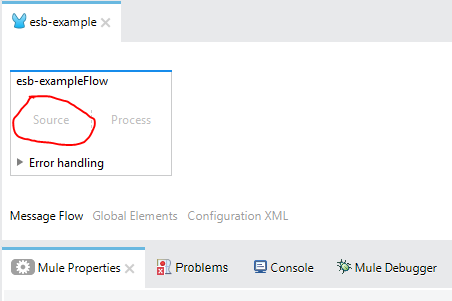
In a Flow of Mule ESB application, we only have one Message Source.
Mule ESB supports many types of Message Source:
- Inbound Endpoints
- Polls
- Custom Message Sources
These are the Connectors that we can call them, making our Mule ESB application in a passive position. It means that when using these connectors, our Mule ESB application must wait for the third party to call before creating the Mule Message.
HTTP Listener Connector is an Inbound Endpoint like that.


