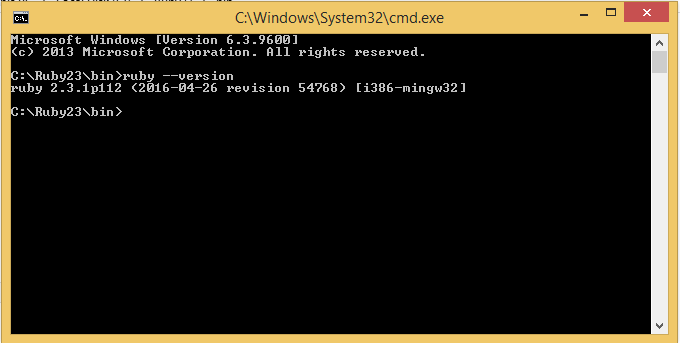In this tutorial, I will guide you how to install Ruby on Windows.
First, you need to download the installation file of Ruby on Windows at:
http://rubyinstaller.org/downloads/
Currently, the latest version of Ruby is 2.3.1. Please choose the right 32 bit or 64 bit version. In this tutorial, I use the Window 32 bit, so the download file should be rubyinstaller-2.3.1.exe.
After downloading the installation file, you double click on the file rubyinstaller-2.3.1.exe:
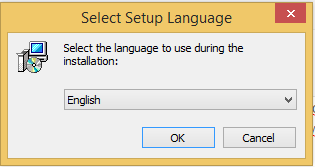
Click OK to continue.
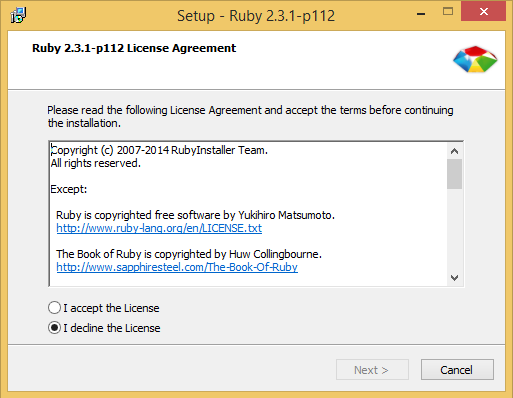
Các bạn hãy chọn I accept the License rồi nhấn nút Next.
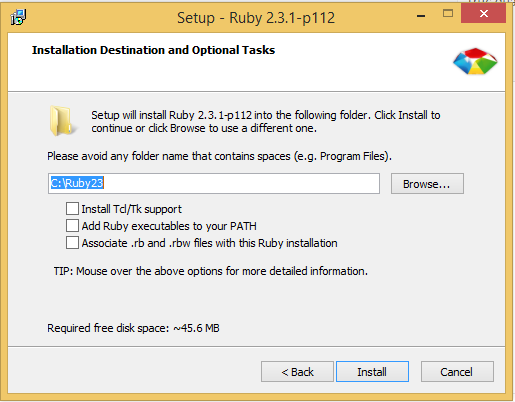
In this window, select Add Ruby executables to your PATH and press the Install button!
Finish:
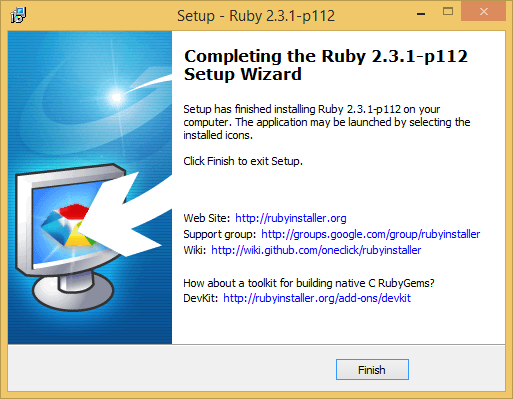
Result: