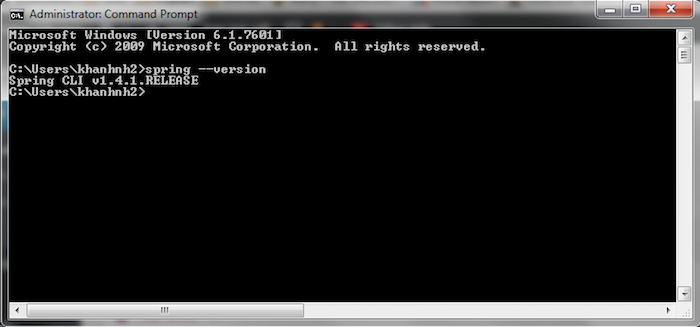In this tutorial, I will guide you all how to install Spring Boot Command Interface (CLI) on Windows (Window 7)!
First, let’s go to this site to download the latest version of Spring Boot CLI:
http://repo.spring.io/release/org/springframework/boot/spring-boot-cli/
Currently, the latest version of it is 1.4.1.RELEASE.
The file we need to download will be spring-boot-cli-1.4.1.RELEASE-bin.zip.
Here, after downloading, I moved the file spring-boot-cli-1.4.1.RELEASE-bin.zip to the directory D:\Software and extract it out.
The following results:
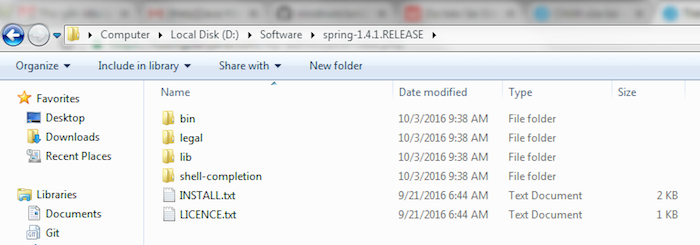
Now we will set the environment variable pointing to D:\Software\spring-1.4.1.RELEASE\bin directory so that we can execute the statement with Spring Boot anywhere.
To do this, go to the Control Panel, select System, then select Advanced system settings:

In this window, select Environment Variables …,
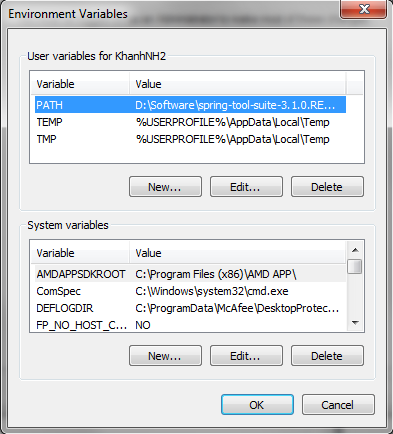
Then modify the PATH variable by appending to the end of the PATH variable the path to the bin directory of the unpacked Spring Boot installation directory.
Here, I will edit it as follows:
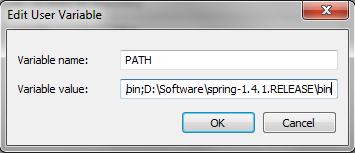
Result: