The Git plugin is a Jenkins plugin that allows Jenkins to interact with Git SCM (Source Control Management) so that we can clone code from Git systems and build our application using Jenkins. In this tutorial, I will guide you to install this plugin.
First, you need to login to Jenkins as the admin account, then go to Manage Jenkins, select Manage Plugins, then select the Available tab. In the Available tab, find the Git plugin with the description “Integrates Jenkins with GIT SCM” and click to select it.
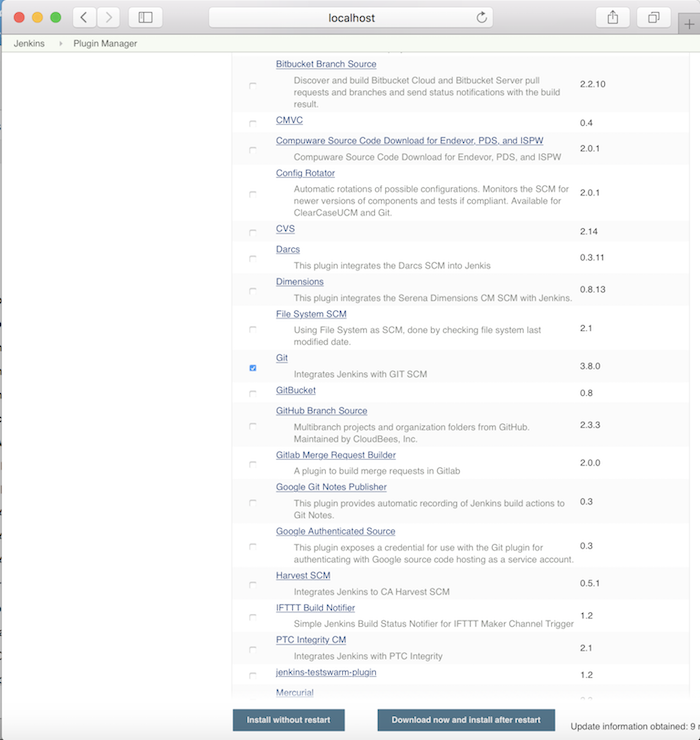
then click Install without restart or Download now and install after restart.
The following plugin dependencies will be installed along with the Git plugin.
- Script Security
- Command Agent Launcher
- bouncycastle API
- Structs
- Pipeline: Step API
- Pipeline: SCM Step
- Credentials
- Apache HttpComponents Client 4.x API
- SSH Credentials
- JSch dependency
- Git client
- SCM API
- Display URL API
- Mailer
- Pipeline: API
- JUnit
- Matrix Project
Git client will be a plugin that will help us to clone code from Git systems.
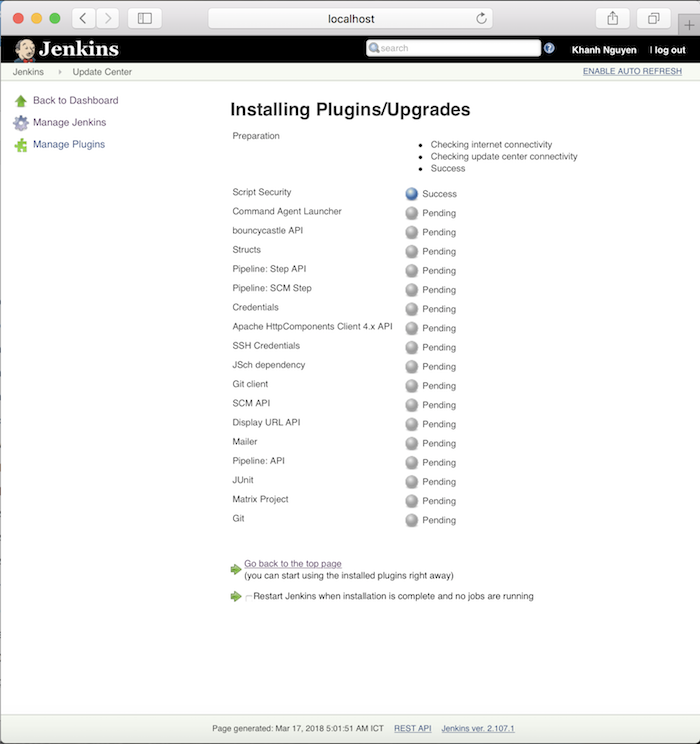
Wait until all these plugins are installed, then click the link Go back to the top page to start using Git plugin.


