The SonarQube Scanner plugin is a Jenkins plugin that allows Jenkins to interact with the SonarQube server to report quality code in our projects. In this tutorial, I will guide you how to install this plugin.
First, you need to login to Jenkins as an admin account, then go to Manage Jenkins, select Manage Plugins, then select the Available tab. In the Available tab, find the SonarQube Scanner plugin with the description “SonarQube Scanner”, click it:
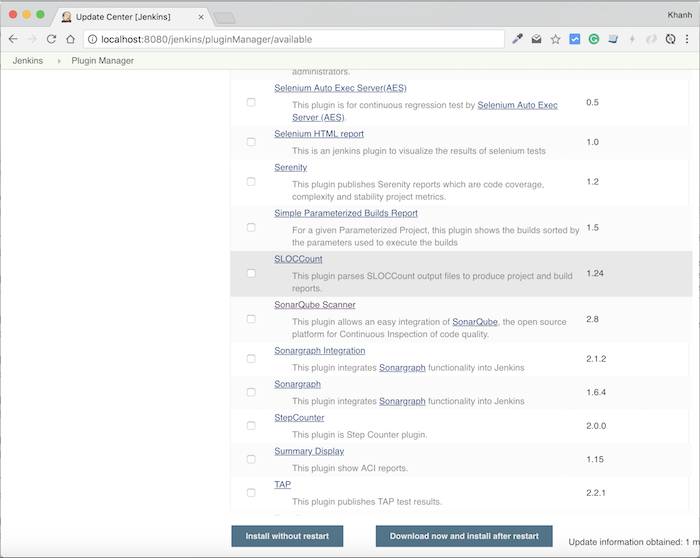
Then click Install without restart.
The installation process is as follows:
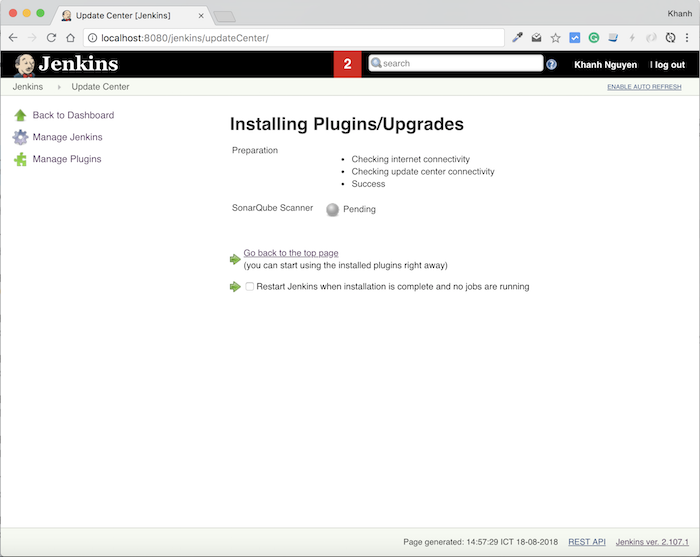
After installation, click on “Go back to the top page” to start configuration and use SonarQube Scanner plugin.


