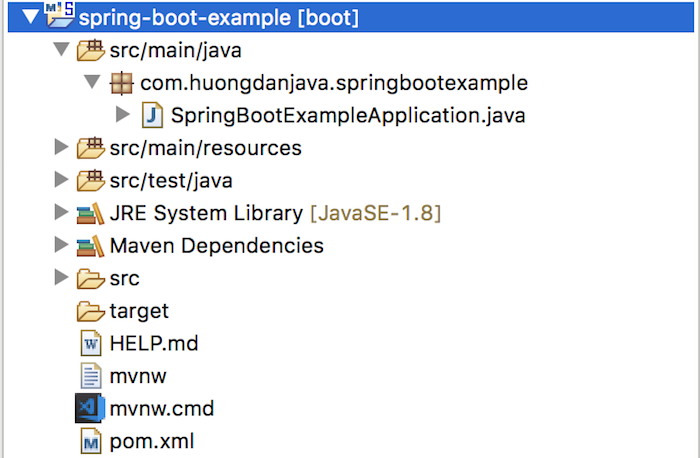Spring Boot provides us with several ways to create a new project using Spring Initializr, but the easiest way that many programmers always use that is the Spring Initializr Web. In this tutorial, I will guide you all on how to create a new Spring Boot project using Spring Initializr Web.
First, you need to know the URL of the Spring Initializr Web which is:
Its interface is as follows:
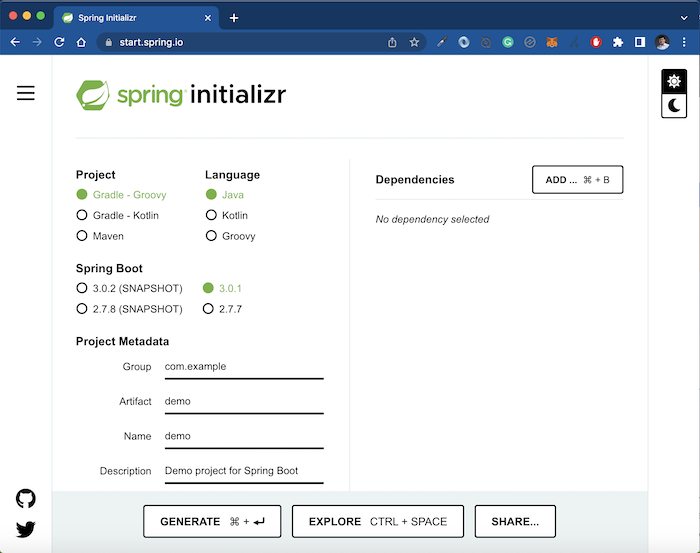
As you can see, the first information, we need to choose, are: which kind of project you want to create, a new Maven project or Gradle project, the programming language Java, Kotlin, or Groovy, and which version of Spring Boot you want to use.
Here, I will create a new Maven project, use the Java language and use the latest version of Spring Boot 3.0.1 (maybe the version will be different for you).
Below, the Project Metadata section is a number of fields that help you fill out some of your project information. At the very least, we must enter Group Id and Artifact Id for our project. I will enter Group Id as com.huongdanjava and Artifact Id as spring-boot-example.
We can also edit some more information such as Name, Description, Package Name, etc. This information is used to generate Maven or Gradle project.
I will leave them as default values.
The right side of this page allows us to add dependencies to our project. Please click the Add button, the following window will appear:
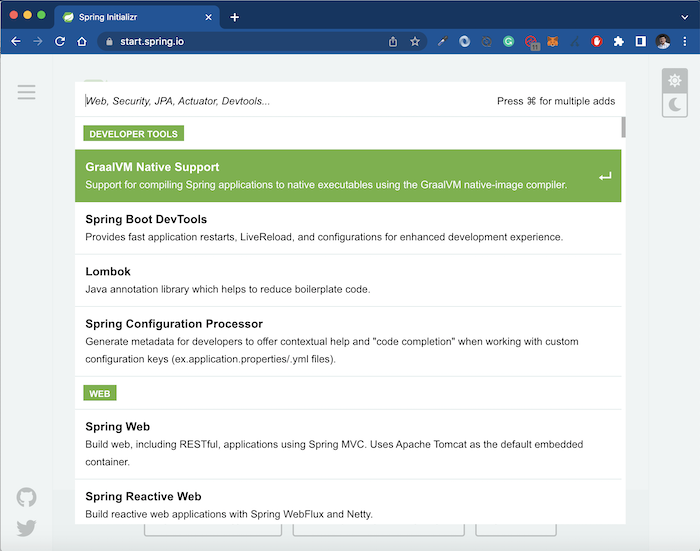
The easiest way is to enter the dependency name in this box, a list of dependencies that may be suitable for you will be displayed.
For example, if I want to add JPA dependency to my project, I will enter JPA. The results will be as follows:
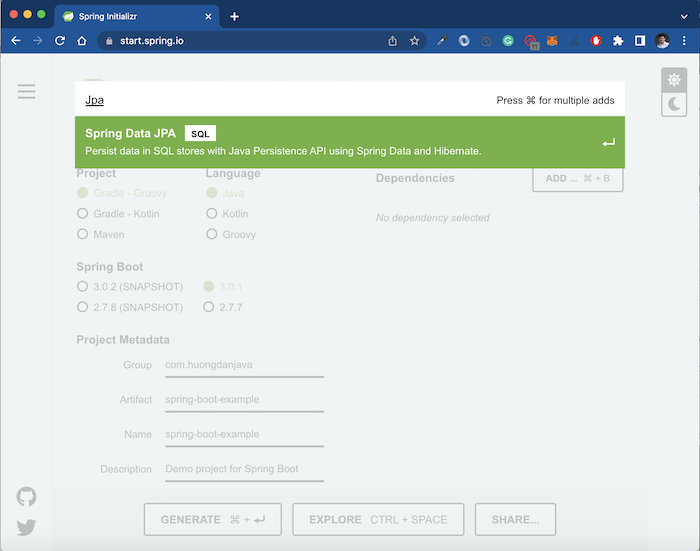
Select the dependency you want to use.
Result:
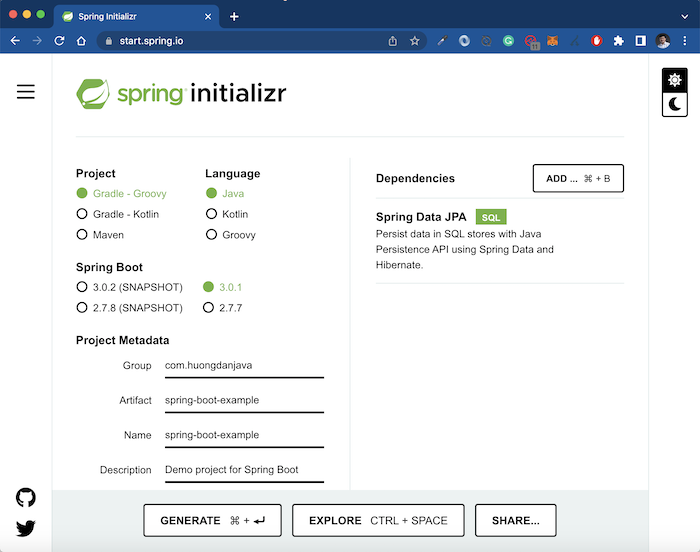
Finally, when you are satisfied with the information about the project and dependencies that you want to use, click the Generate button to Spring Initializr Web to generate a project for us as a zip file. It will take our project name to name this zip file.
In this example, my zip file name is spring-boot-example.zip.
Unzip this zip file and open it in Spring Tool Suite with Maven project, you will see the following result: