Apache Ignite is an open source distributed database, caching and processing platform, designed to be able to store and calculate a large amount of data for multiple node clusters. In this tutorial, I will show you the steps to install Apache Ignite.
First, you need to go to https://ignite.apache.org/download.cgi#binaries to download the installation file of Apache Ignite.
Please download the latest version of Apache Ignite, the download file will be in the form of zip file. After downloading is complete, please unzip this file!
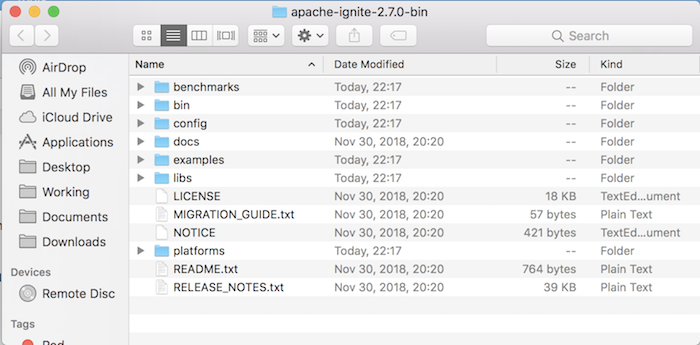
Now, open Terminal and go to the bin directory of Apache Ignite, then enter the following command to start it:
|
1 |
./ignite.sh |
You will see the following result:
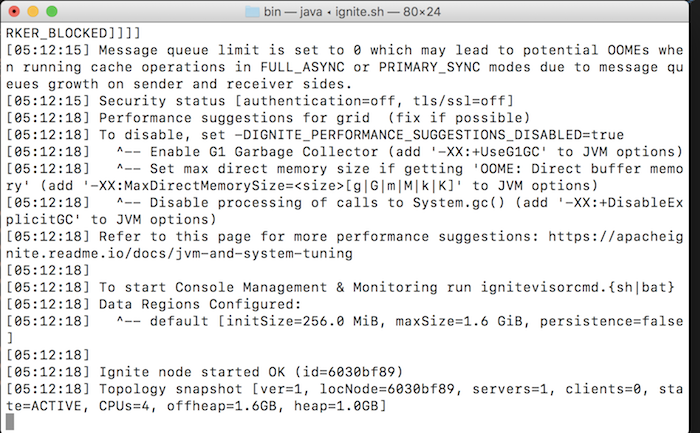
By default, Apache Ignite will start a node using the configuration file in the path <apache-ignite-installtion-folder>/config/default-config.xml.


