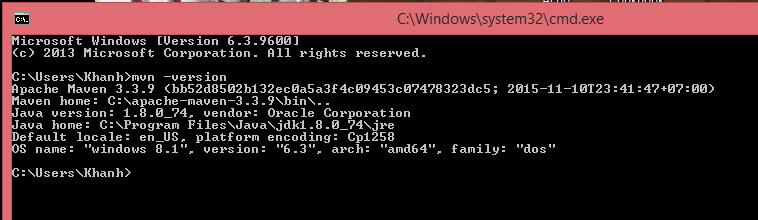In this tutorial, I will show you how we can install the Apache Maven on Window.
Download Apache Maven
You can use the URL below to download the latest version of Apache Maven. Currently, the version is 3.3.9.
http://mirrors.viethosting.vn/apache/maven/maven-3/3.3.9/binaries/apache-maven-3.3.9-bin.zip
Installation steps
Download the latest version of Apache Maven using the download URL above and put the file apache-maven-3.3.9-bin.zip into C:\ drive.
Extract the file into C:\apache-maven-3.3.9.
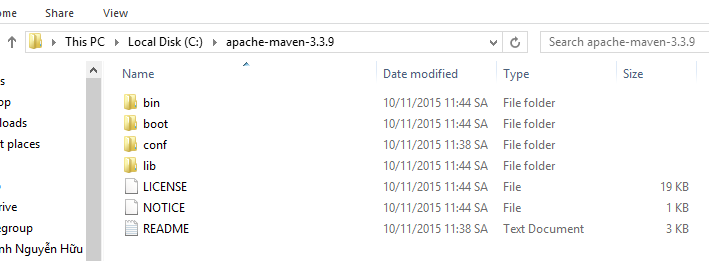
Go to Control Panel → System and Security → System
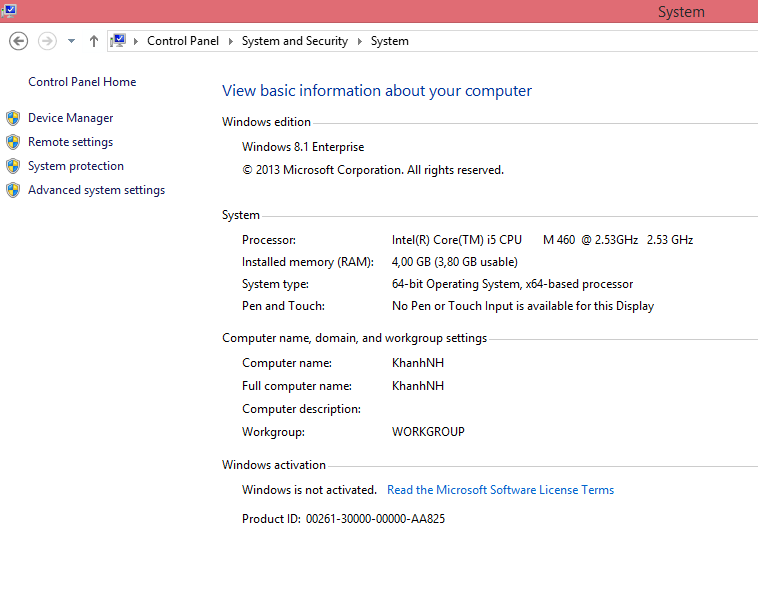
Click on Advanced system settings.
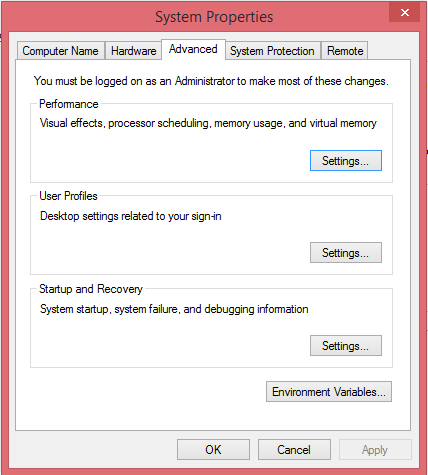
Click on the button Environment Variables…
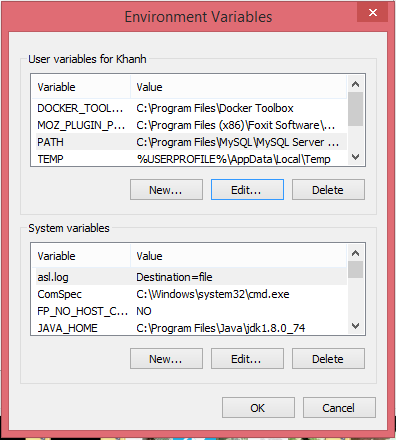
Choose the PATH variable in User variables list, then click on Edit.. button.
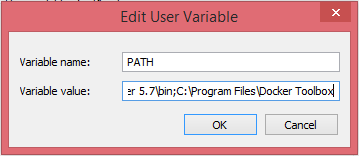
In the end of Variable value, append the text: ;C:\apache-maven-3.3.9\bin
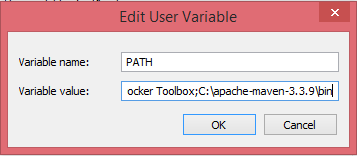
Press OK buttons to finish the configuration for Apache Maven.
-
Result
Check result by opening the command line and type the command: mvn -version