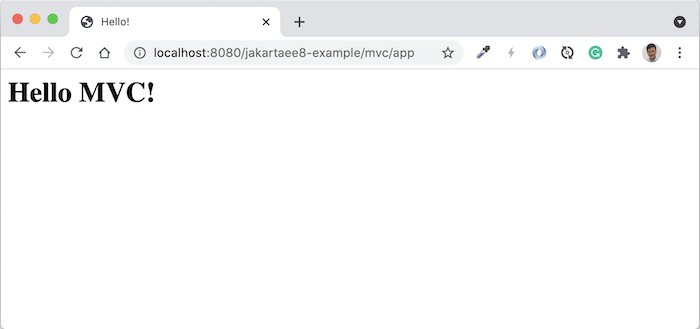In this tutorial, I will guide you to create a new Jakarta EE MVC application with Maven in Eclipse!
First, in Eclipse, go to File, select New and then select Maven project:
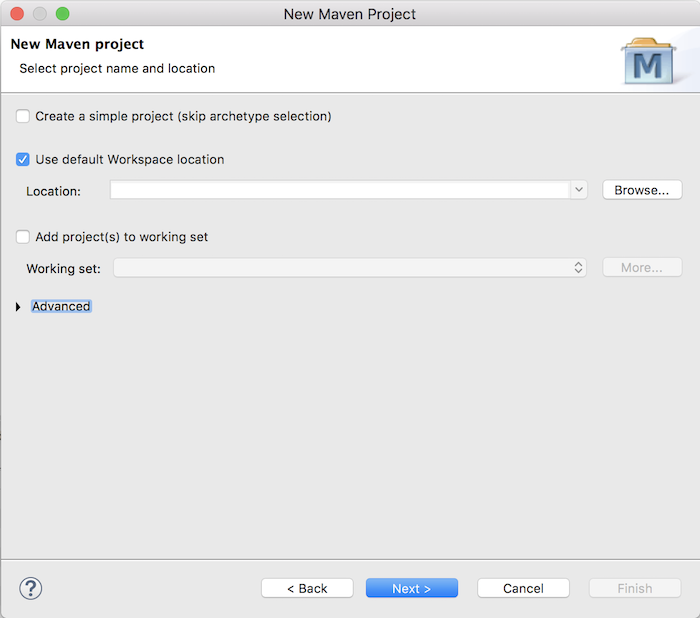
To create a Jakarta EE MVC project with Maven, the fastest way is to use one for the Maven Archetype for the Jakarta EE MVC project. I have created a new Maven Archetype to do this, named huongdanjava-jakartaee8-archetype, using the implementation for Jakarta EE MVC 1.1.0 from Eclipse Krazo. You can use it!
In the above window, we will not choose Create a simple project (skip archetype selection), leave the default, and then click the Next button.
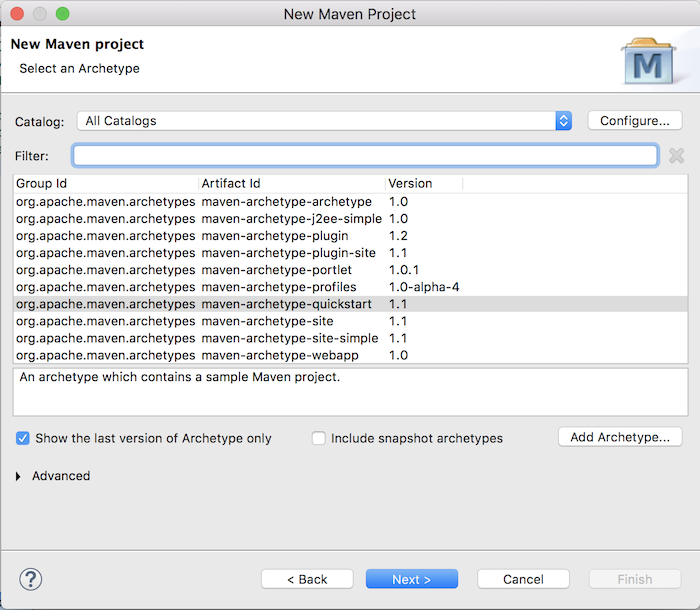
This is the window that allows us to select the Maven Archetype. You can filter and use huongdanjava-jakartaee8-archetype as follows:
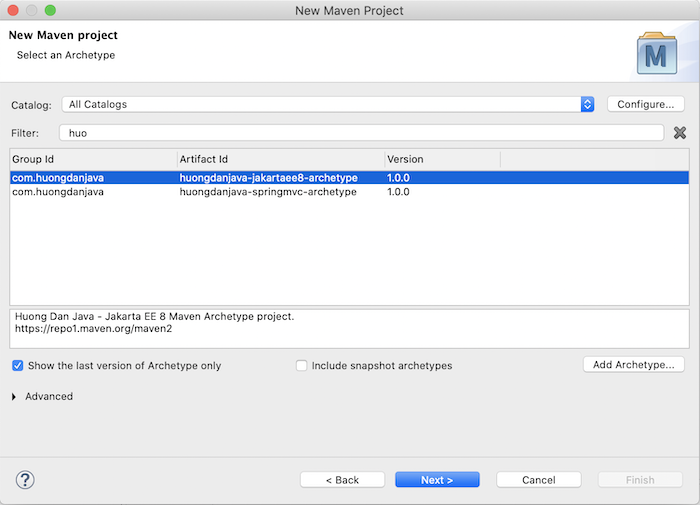
Click the Next button:
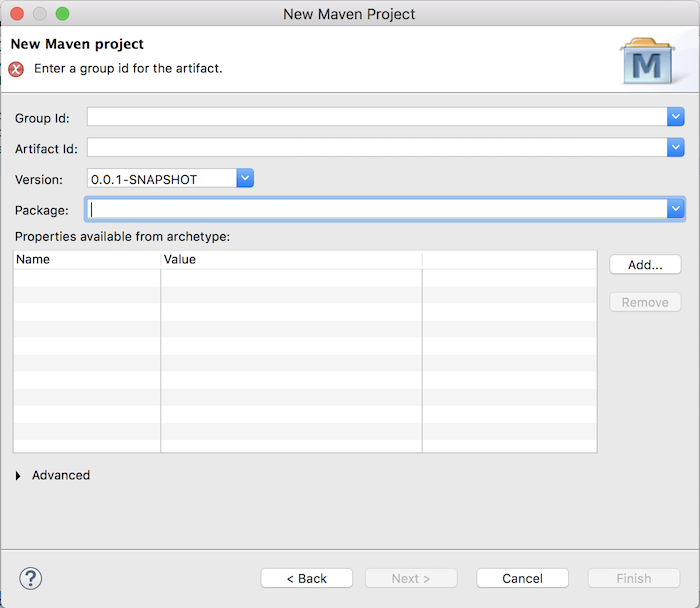
This is the window that allows us to change the values of Maven Group Id, Maven Artifact Id, Version, and even the package name.
I will fill in these values as follows:
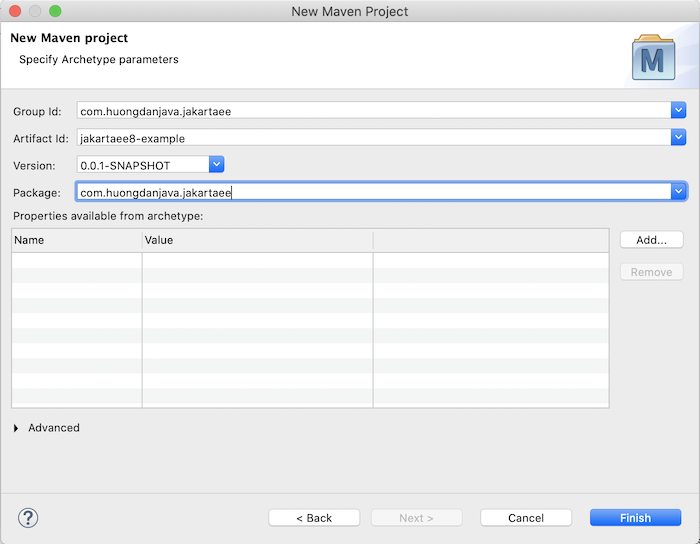
Click the Finish button to finish.
Result:
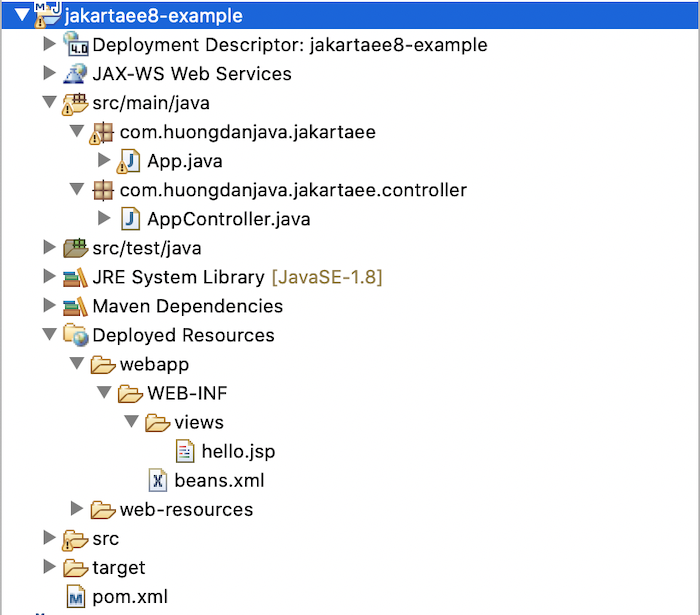
At this point, we can use one of the Server Runtimes that support Jakarta EE to run our application. You can use GrassFish to do this.
Result: