When working with Mule ESB using Apache Maven in Anypoint Studio, I am sure that everyone must encounter the following error:
|
1 2 3 4 5 6 7 8 9 10 11 12 13 14 15 16 |
[ERROR] [ERROR] Some problems were encountered while processing the POMs: [ERROR] Unresolveable build extension: Plugin org.mule.tools.maven:mule-app-maven-plugin:1.2 or one of its dependencies could not be resolved: Could not find artifact com.sun:tools:jar:1.5.0 at specified path C:\Program Files\Java\jre1.8.0_101/../lib/tools.jar @ [ERROR] Unknown packaging: mule @ line 9, column 16 @ [ERROR] The build could not read 1 project -> [Help 1] [ERROR] [ERROR] The project com.huongdanjava:esbexample:1.0.0-SNAPSHOT (D:\test\esbexample\pom.xml) has 2 errors [ERROR] Unresolveable build extension: Plugin org.mule.tools.maven:mule-app-maven-plugin:1.2 or one of its dependencies could not be resolved: Could not find artifact com.sun:tools:jar:1.5.0 at specified path C:\Program Files\Java\jre1.8.0_101/../lib/tools.jar -> [Help 2] [ERROR] Unknown packaging: mule @ line 9, column 16 [ERROR] [ERROR] To see the full stack trace of the errors, re-run Maven with the -e switch. [ERROR] Re-run Maven using the -X switch to enable full debug logging. [ERROR] [ERROR] For more information about the errors and possible solutions, please read the following articles: [ERROR] [Help 1] http://cwiki.apache.org/confluence/display/MAVEN/ProjectBuildingException [ERROR] [Help 2] http://cwiki.apache.org/confluence/display/MAVEN/PluginManagerException |
To resolve this error, please follow the instructions below:
– First, go to Window -> Preferences, open the Java item and select Installed JREs
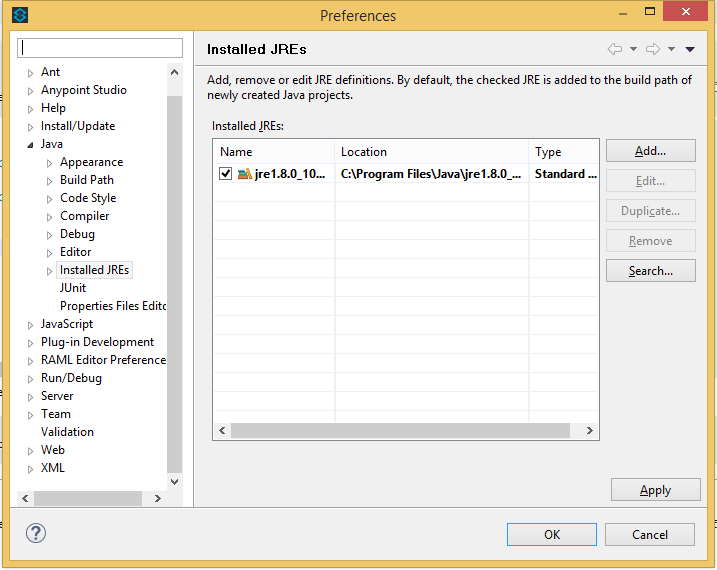
– On the right side of the window, select the default JRE of Anypoint Studio and click the Edit… button.
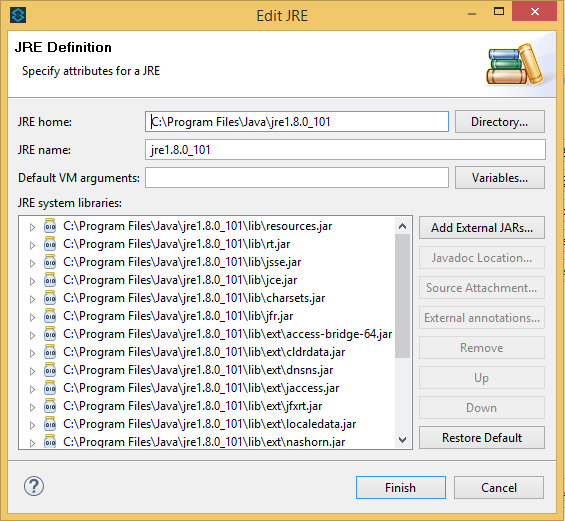
– Currently, the default JRE of Anypoint Studio is pointing to the JRE directory, we will edit it pointing to the JDK directory, by pressing the Directory… button and going to the JDK installation directory.
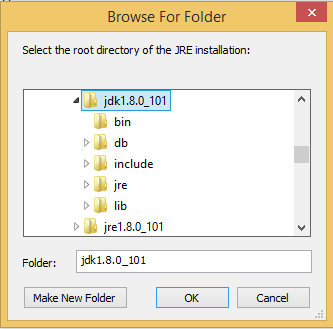
– Click the OK button to select the JDK folder.
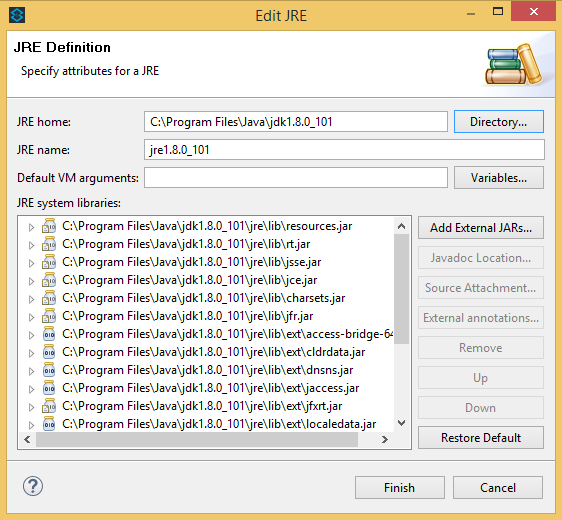
– Click Finish to complete the change.
– Build the Mule ESB application to see the results!



Yogita
This definitely is a life saver. Thank you so much!
Andrew Culbert
Late to the show but this post was a life saver, nice work
James
your post really saved my time and helped me a lot
Brian
It works for me! Thanks!
Khanh Nguyen
Glad to hear that!