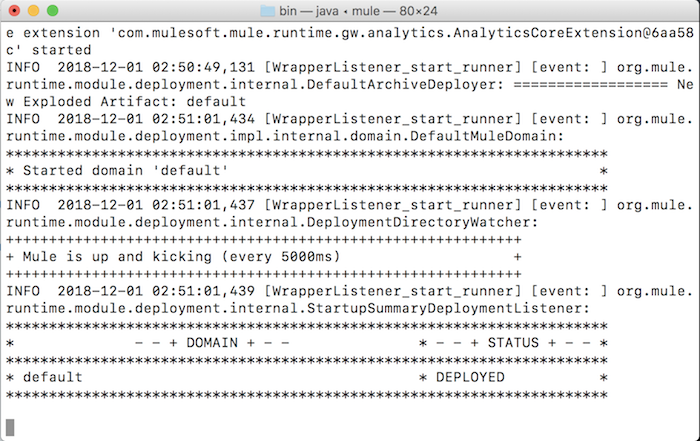In order to run Mule ESB applications on the production environment, we need to have Mule Enterprise Server. So, in this tutorial, I would like to guide you to install Mule Enterprise Server!
First, you can download the Mule Enterprise Server at https://www.mulesoft.com/lp/dl/mule-esb-enterprise.
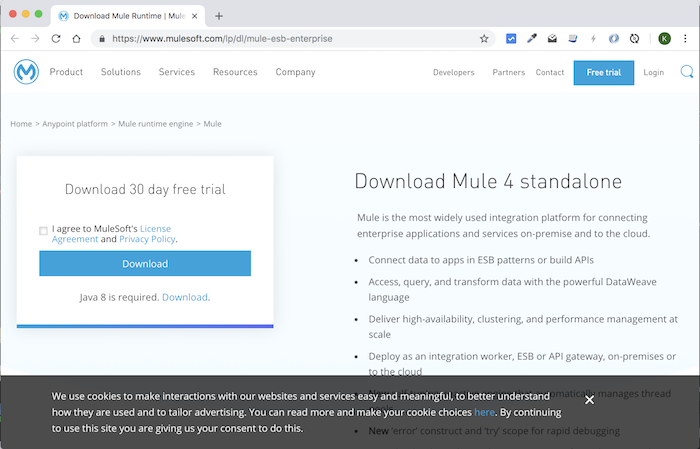
Mule Enterprise Server is a commercial version with 30 days trial. Currently it has 2 versions 3.x and 4.x. By default, the download page will allow us to download version 4.x. You just click “I agree to MuleSoft’s License Agreement and Privacy Policy.”, then click on the Download button is complete.
If you want to download version 3.x of Mule Enterprise Server, let’s go to the download page for the old version https://www.mulesoft.com/lp/dl/studio/previous
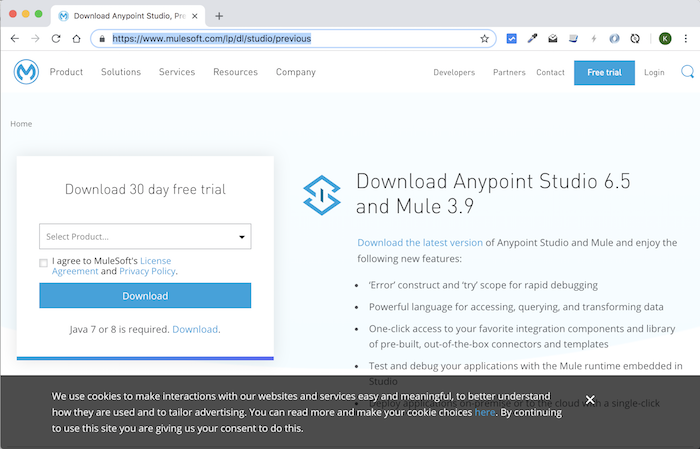
In the “Select product …” box, select “Mule 3.9 standalone”, accept the terms “I agree to MuleSoft’s License Agreement and Privacy Policy.” then click the Download button!
After downloading, please unzip this file.
The following results:
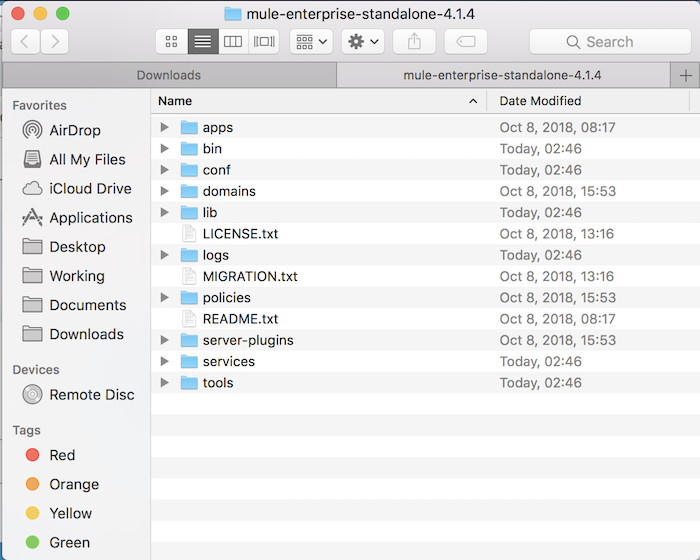
To start Mule Enterprise Server, go to its bin directory, open the command line and enter the following command:
|
1 |
./mule |
Result: