I introduced you to Clean Architecture and also showed you how to build a Spring Boot project following Clean Architecture. Realizing that initializing the Spring Boot project following Clean Architecture is quite a lot of stages, I built a Maven Archetype to make this simpler. The name of this Maven Archetype is “huongdanjava-clean-architecture-spring-boot-archetype”. In this tutorial, I will guide you to initialize the Spring Boot project following Clean Architecture using my “huongdanjava-clean-architecture-spring-boot-archetype” Maven Archetype, guys!
We will initialize a Maven project using a Maven Archetype.
In Eclipse IDE, when choosing an Archetype, filter with the keyword “huongdanjava” to see all the Maven Archetypes that I have built:
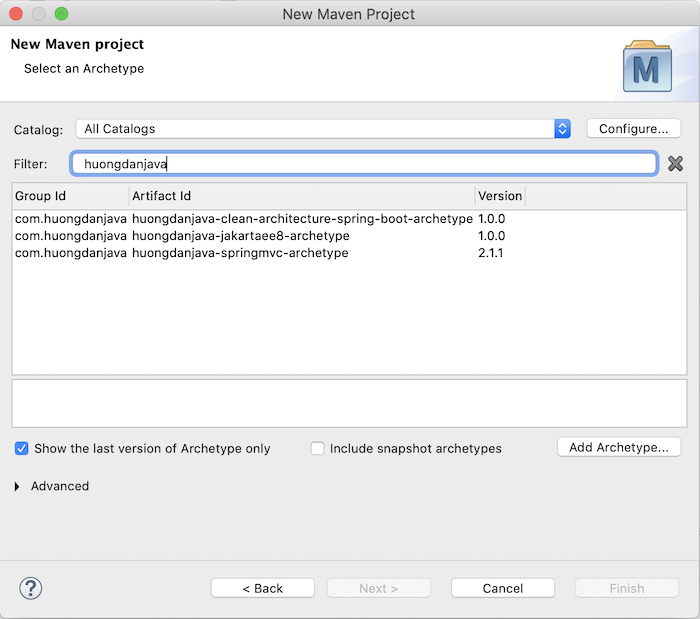
Please select the Artifact Id as “huongdanjava-clean-architecture-spring-boot-archetype” and then press the Next button, guys!
The window to fill in the Group ID, Artifact ID, Version, and Package information of the project will be displayed. Please fill it out according to your needs. Mine is as follows:
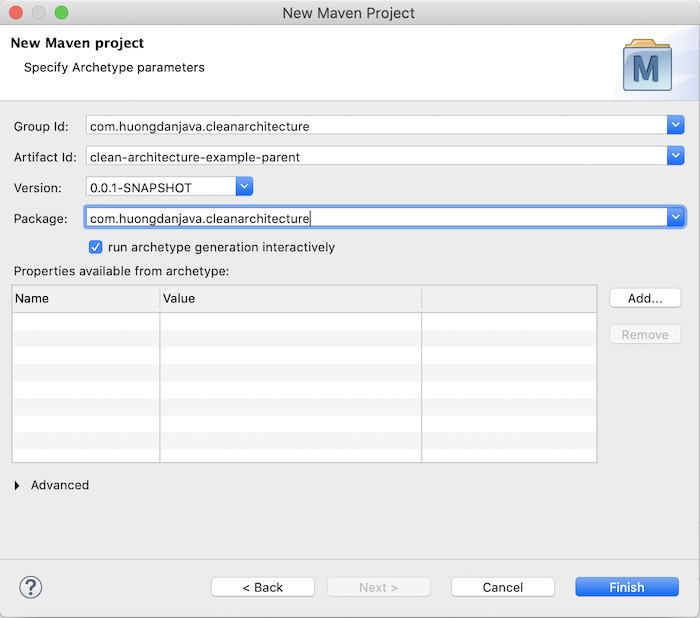
The generated project will be a Maven project with multi modules and the above Artifact Id information is used for the parent project, so try to give it a reasonable name. The names of the modules are fixed, depending on your needs, you can change them later.
My result is as follows:
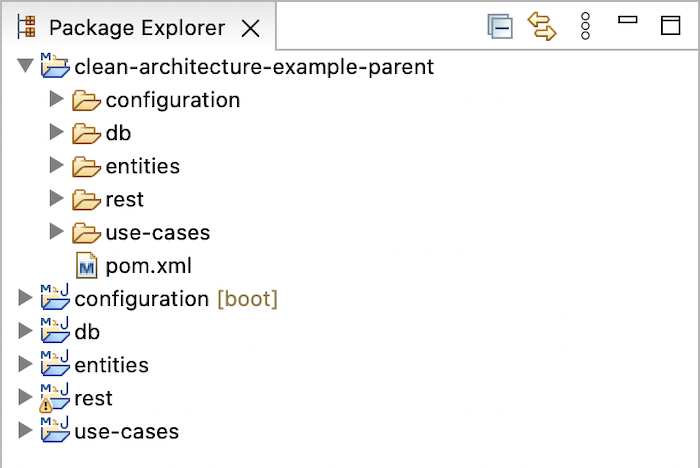
I’m generating according to the example application in the previous tutorial, depending on your needs, please modify it reasonably.
With this generated project, I can run the application too same as the example application in the previous post.


