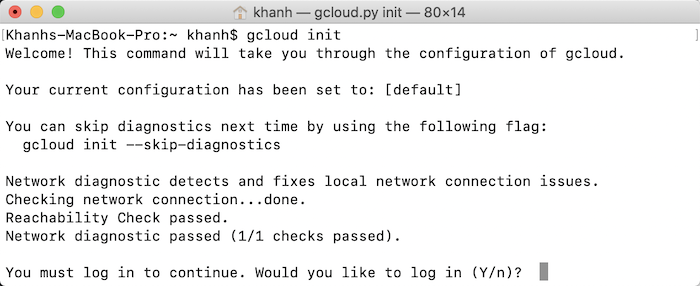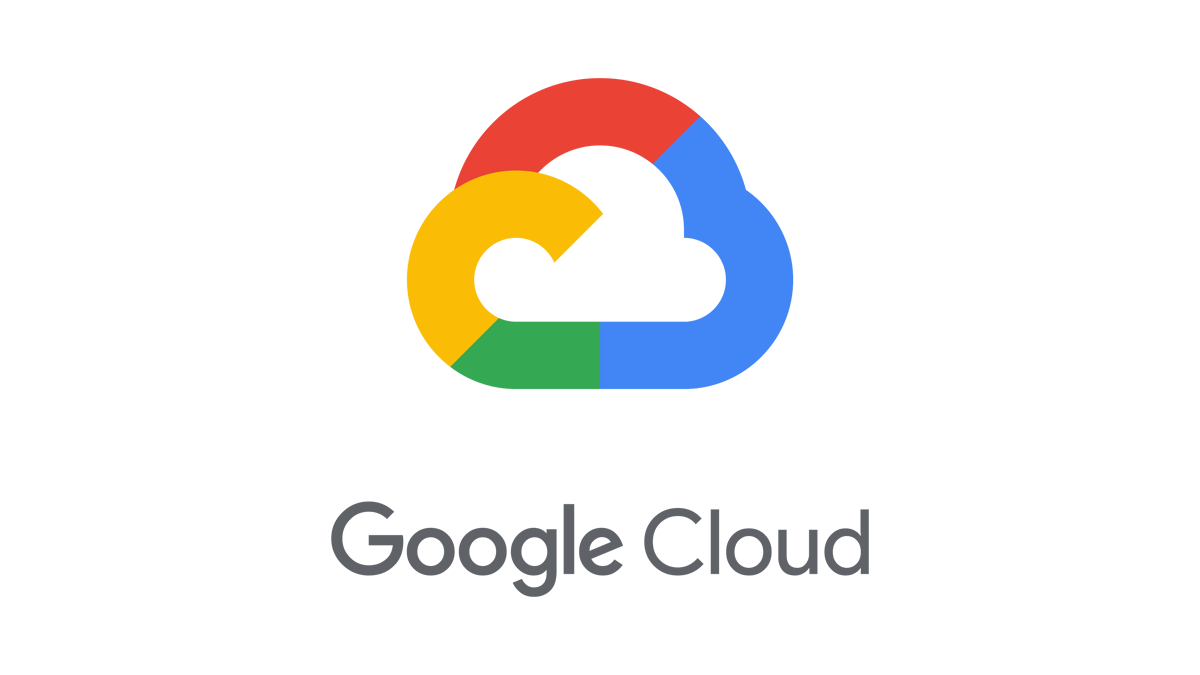In this tutorial, I will show you how to install Google Cloud CLI to work with the Google Cloud Platform!
First, you can download the Google Cloud CLI at https://cloud.google.com/sdk/docs/install. Depending on the operating system you are using, please download the installation file accordingly! I am using macOS so I will download the installation file for this operating system.
After downloading, please extract this file:
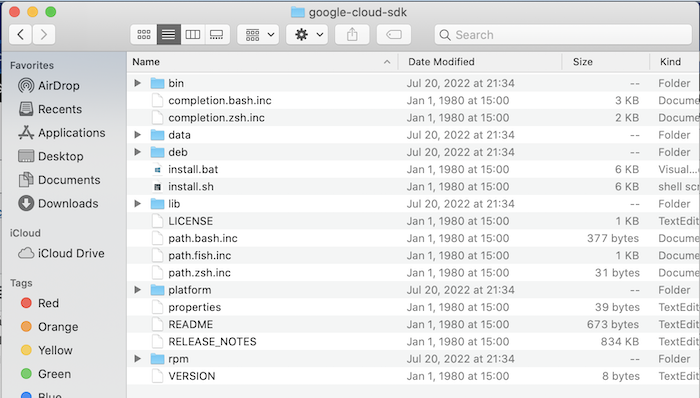
Now, open Terminal, go to this extracted folder, and run the following command to install Google Cloud CLI:
|
1 |
./install.sh |
You will see the Terminal displayed as follows:
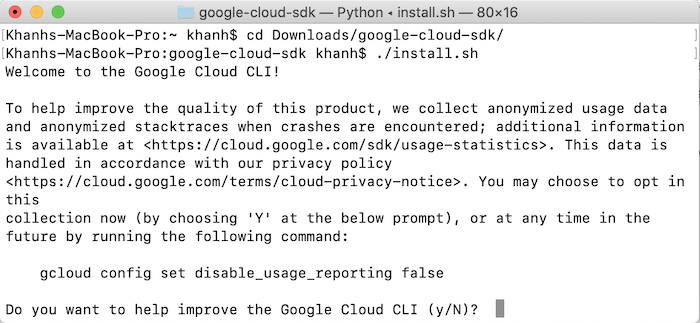
Enter “y” if you want to send report information when using Google Cloud CLI, enter “N” if you don’t want to!
I will enter “N”.
Google Cloud CLI will install a lot of different libraries related to Python, Docker containers, Terraform, … :
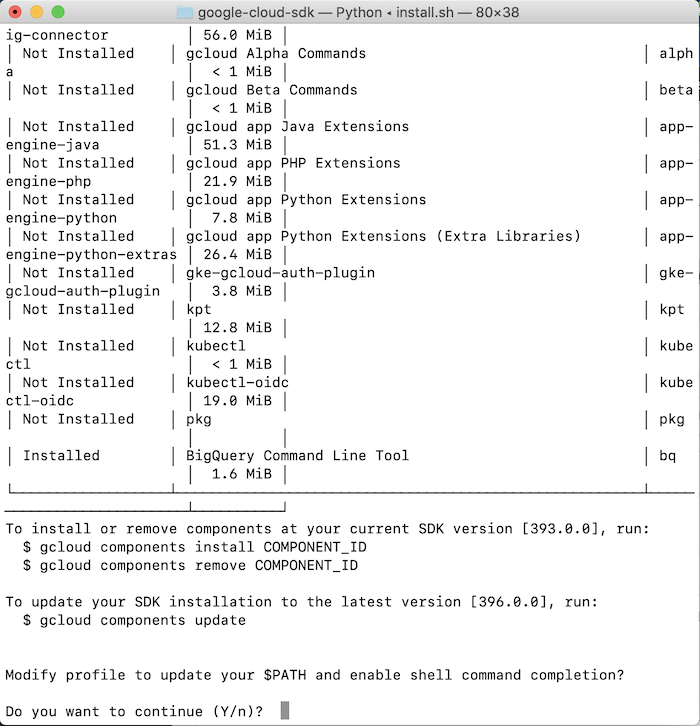
and it also supports you to add environment variables to make working with Google Cloud CLI easier, so please enter “Y” guys!
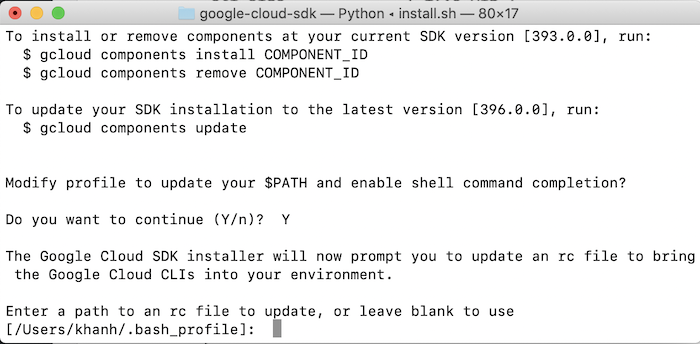
This is a configuration file path that allows the Google Cloud CLI to add environment variables. Depending on which file your machine is using, mine is using the file /Users/khanh/.bash_profile, so I will not enter anything and Enter to use the default value of this option.
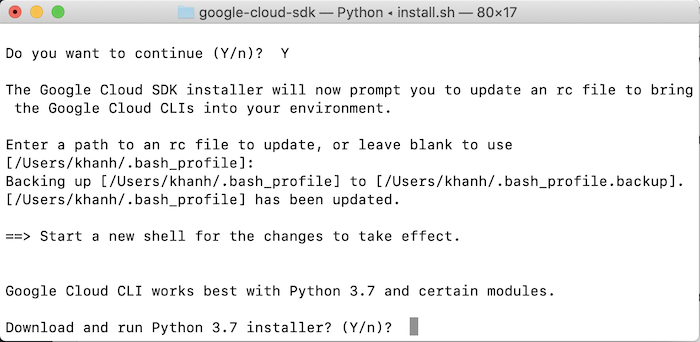
This is the Python installation. Please enter “Y”!
The installation will begin:
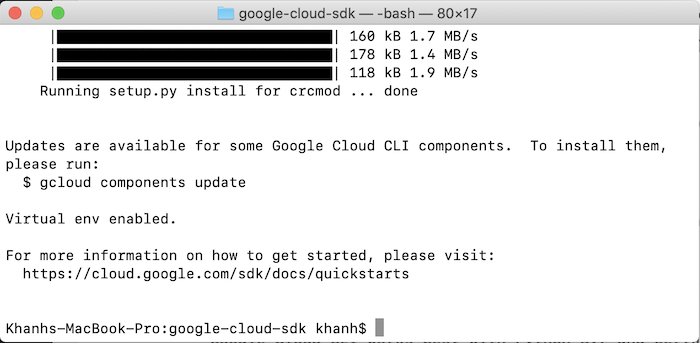
At this point, we have completed the installation of Google Cloud CLI.
To start working with Google Cloud using Google Cloud CLI, you can run the command “gcloud init” anywhere on your machine: