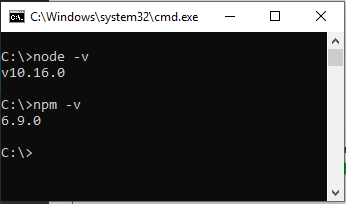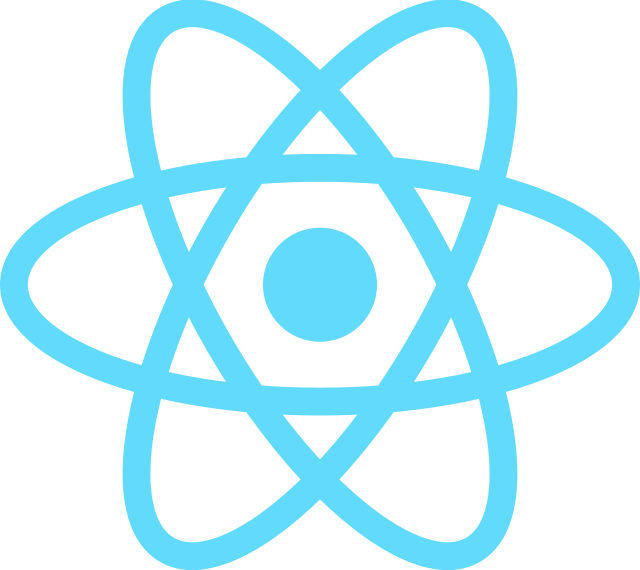I have guided you how to install Node.js on macOS in the previous tutorial. In this tutorial, I will guide you to install it in the Windows environment!
First, you need to go to the address https://nodejs.org/en/download/ to download the latest version of Node.js.
Then double click on the downloaded file to start installing Node.js. The following window will appear:
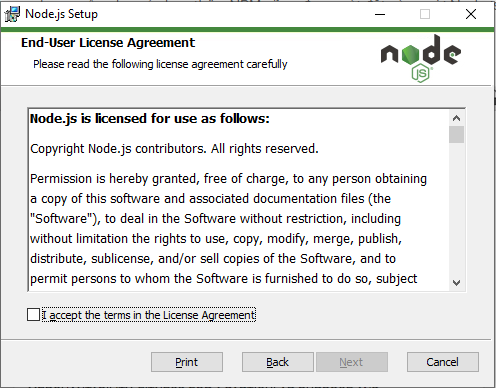
Please click “I accept the terms in the License Agreement” to agree to the terms of use and click the Next button!
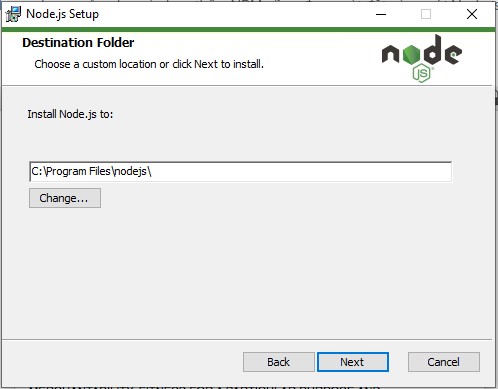
Click Next.
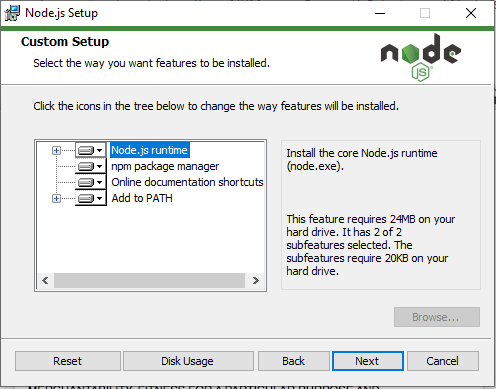
Next.
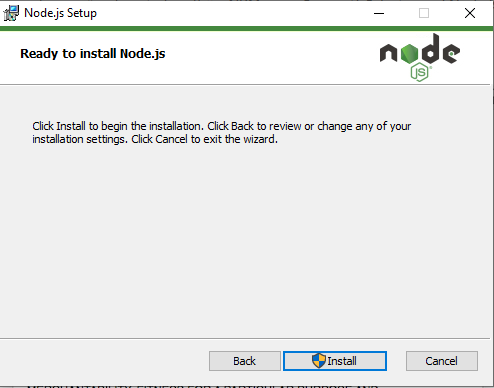
Click the Install button to start the installation! The installation process will take place as follows:
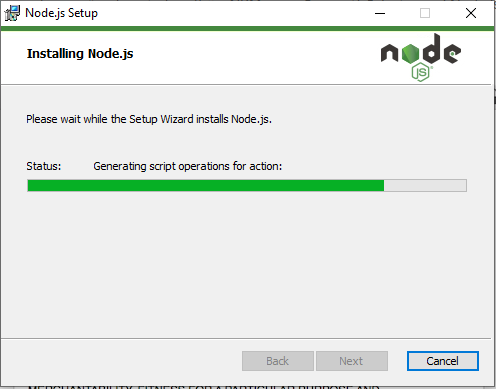
Finish
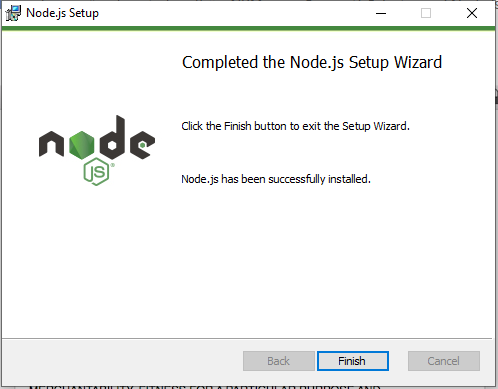
To check the results, open the console and enter the command line:
|
1 |
node -v |
and
|
1 |
npm -v |
My results are as follows: