In this tutorial, I will show you how to install OpenSSL from source on macOS.
First, you need to go to the Download page of OpenSSL to download the latest version, stability of it, at https://www.openssl.org/source/. Currently, the latest stable version of OpenSSL is 1.1.0 and the file to download is openssl-1.1.0h.tar.gz.
After the download is complete, please extract the file, go to extract directory of OpenSSL:
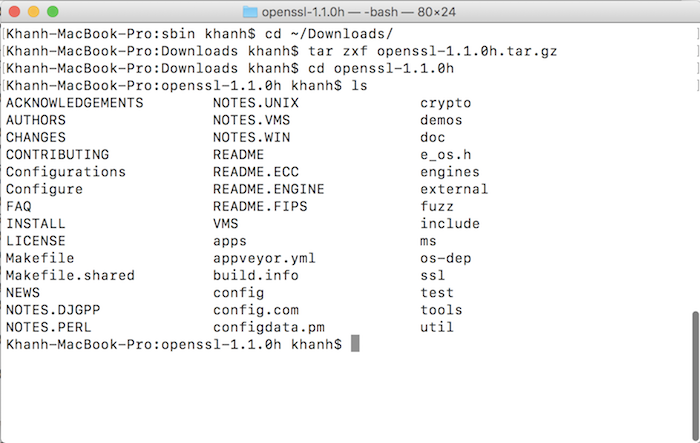
and run the following commands to install OpenSSL on your machine.
|
1 2 3 |
./config make sudo make install |
To check the result, run the following command:
|
1 |
openssl version -a |
Result:


