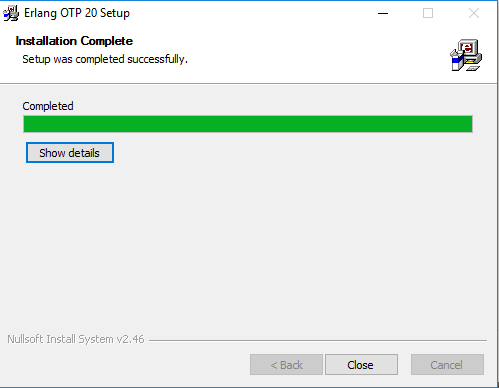In this tutorial, I will guide you how to install Erlang on Windows environment.
First, you need to go to the Erlang Download page at https://www.erlang.org/downloads to download the latest version of Erlang. Currently, the latest version of Erlang is 20.3 and its download file is otp_win64_20.3.exe for 46bit version and otp_win32_20.3.exe for 32bit version. Please download the appropriate file based on the operating system that you are using. I’m using windows 64 bit so I will download the file otp_win64_20.3.exe.
After downloading, please click on this file to start installing Erlang.
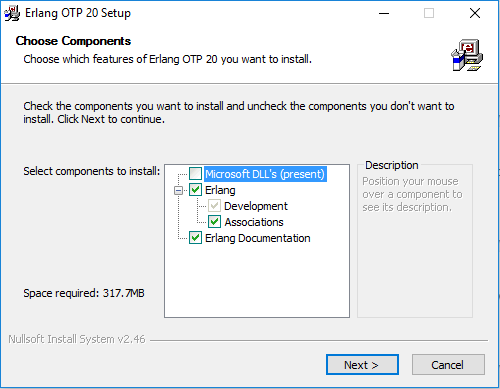
Leave it by default then click Next.
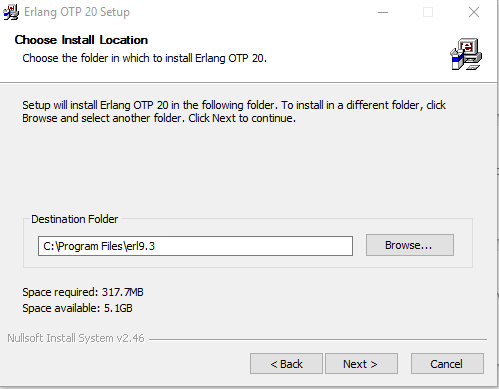
If you want to change the folder which will be installed Erlang, you can click the Browse … button to select the folder. I will leave it by default then click Next.
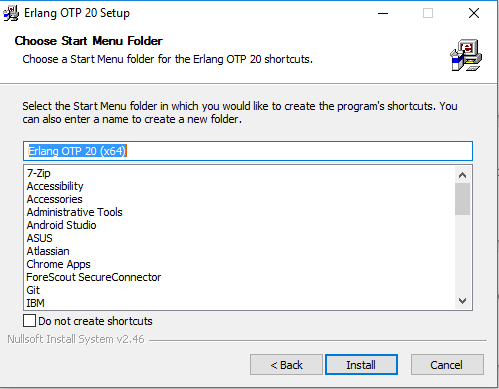
Click the Install button to start the installation.
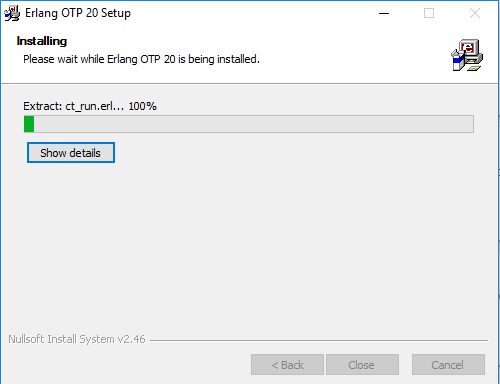
Finish: