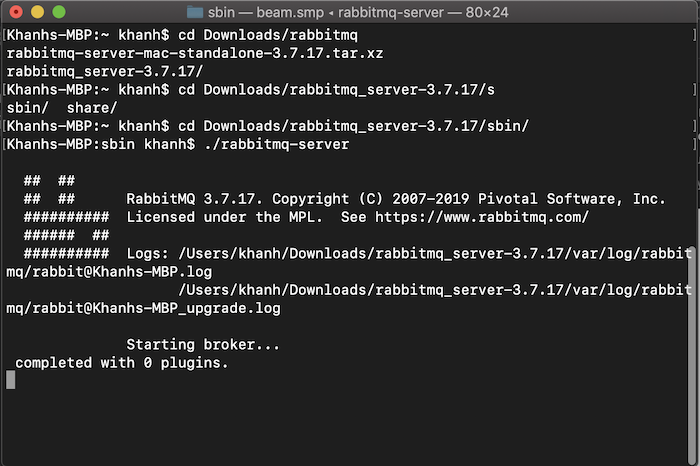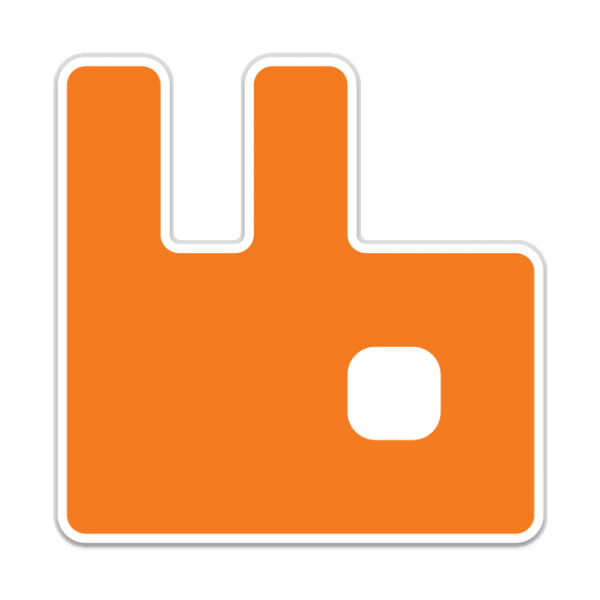Installing RabbitMQ on macOS is much simpler than on Window, you don’t need to install Erlang because RabbitMQ’s installation file already includes Erlang runtime.
To install RabbitMQ on macOS, just go to the address: https://www.rabbitmq.com/download.html, download the Standalone installer version for macOS, extract it, then go to this extracted folder, go to the sbin directory and run the following command:
|
1 |
./rabbitmq-server |
so, you have successfully installed RabbitMQ on macOS!
My results are as follows: