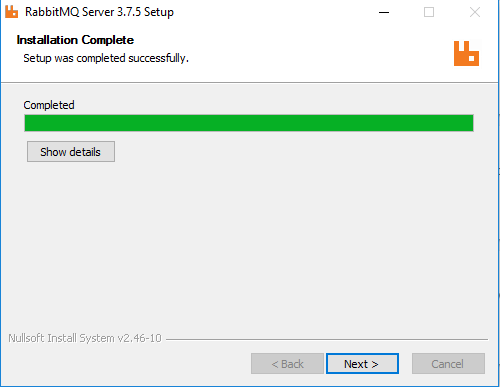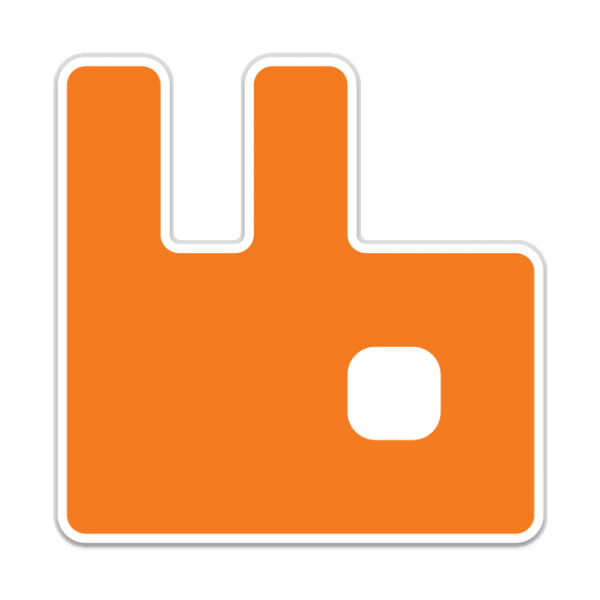In this tutorial, I will guide you all how to install RabbitMQ on Windows environment.
First, you need to download the RabbitMQ installation file at https://www.rabbitmq.com/download.html. It has many versions for many different environments but in this tutorial, we will download the version installed on Windows environment.
Because RabbitMQ is written using the Erlang language, so to install it, you need to install Erlang first. If Erlang is not installed then the following window will appear:
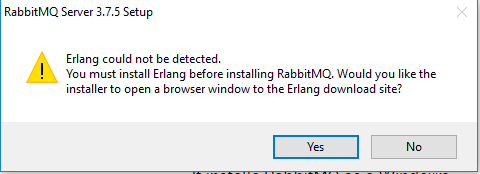
You can refer to how to install Erlang on the Window here.
After downloading the installation file, please double click on this file to start installing RabbitMQ.
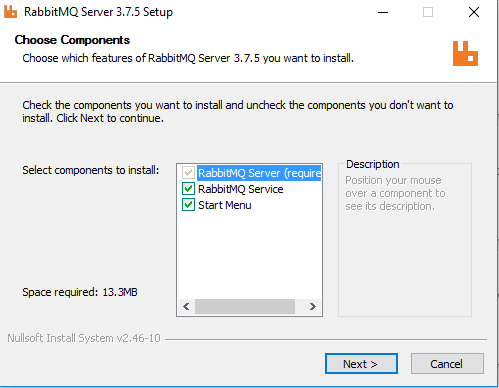
Click Next to continue.
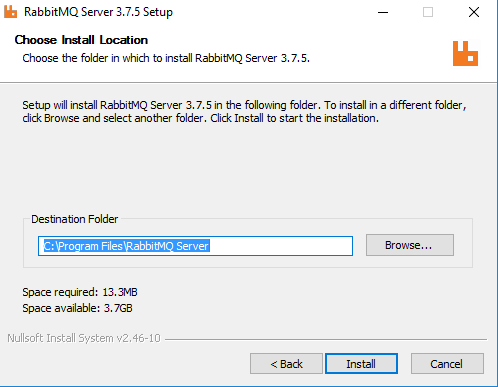
At this point, you can click the Install button to start installing RabbitMQ on your machine.
The installation process will be as follows:
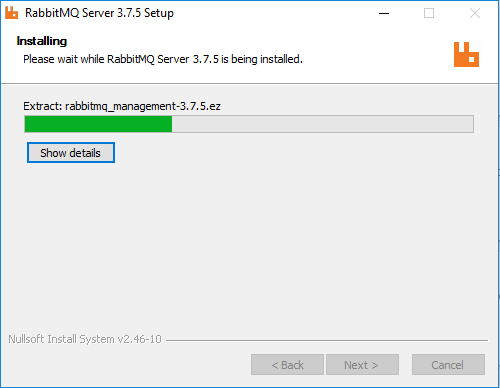
Finish.