To be able to make authentication and authorization for the requests to the web application, Spring Security must act as an interceptor of these applications. It will intercept and process the requests before those requests are actually processed by the application and return results. In this tutorial, we will find out that before processing the request by application, what does Spring Security do!
First, for you to easily imagine, I will create a new Spring MVC application that supports Spring Security as an example:
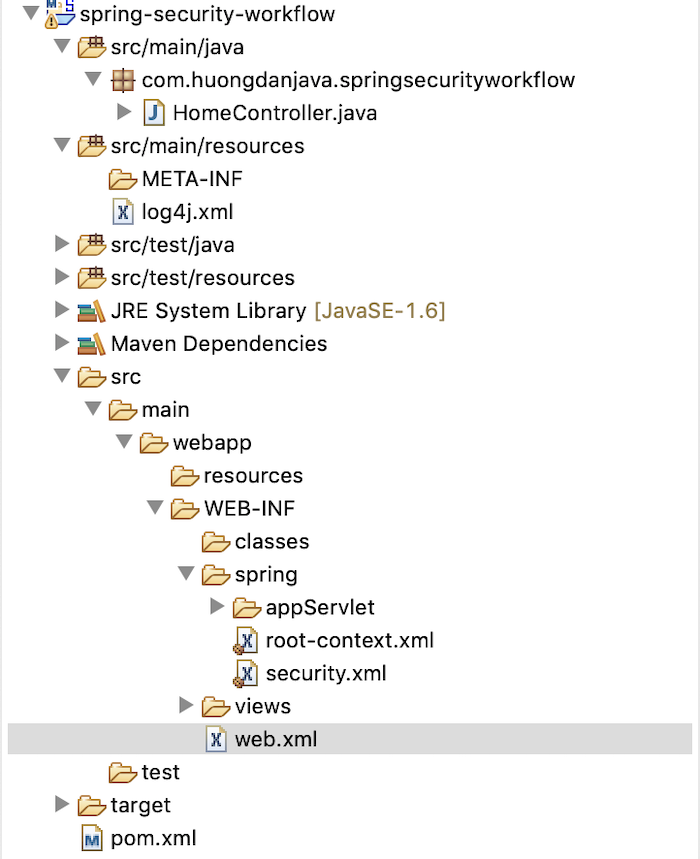
with Spring Security dependencies as follows:
|
1 2 3 4 5 6 7 8 9 10 11 |
<dependency> <groupId>org.springframework.security</groupId> <artifactId>spring-security-web</artifactId> <version>${org.springframework.security-version}</version> </dependency> <dependency> <groupId>org.springframework.security</groupId> <artifactId>spring-security-config</artifactId> <version>${org.springframework.security-version}</version> </dependency> |
|
1 2 3 4 |
<properties> ... <org.springframework.security-version>5.2.0.RELEASE</org.springframework.security-version> </properties> |
The security.xml file has the following content:
|
1 2 3 4 5 6 7 8 9 10 11 12 13 14 |
<beans:beans xmlns="http://www.springframework.org/schema/security" xmlns:beans="http://www.springframework.org/schema/beans" xmlns:xsi="http://www.w3.org/2001/XMLSchema-instance" xsi:schemaLocation="http://www.springframework.org/schema/beans https://www.springframework.org/schema/beans/spring-beans.xsd http://www.springframework.org/schema/security https://www.springframework.org/schema/security/spring-security.xsd"> <http auto-config="true"> <intercept-url pattern="/" access="hasRole('ROLE_USER')"/> </http> <user-service> <user name="khanh" password="{noop}123456" authorities="ROLE_USER" /> </user-service> </beans:beans> |
This security file defines the user “khanh” with the role ROLE_USER to have access to the application with the context path “/”.
Of course, you must also configure the web.xml file to add the Spring Security configuration file.
|
1 2 3 4 5 6 7 8 9 10 11 12 13 14 15 16 17 18 19 20 21 22 23 24 25 26 27 28 29 30 31 32 33 34 35 36 37 38 39 40 41 42 43 44 45 46 47 48 49 50 51 |
<?xml version="1.0" encoding="UTF-8"?> <web-app version="2.5" xmlns="http://java.sun.com/xml/ns/javaee" xmlns:xsi="http://www.w3.org/2001/XMLSchema-instance" xsi:schemaLocation="http://java.sun.com/xml/ns/javaee https://java.sun.com/xml/ns/javaee/web-app_2_5.xsd"> <!-- The definition of the Root Spring Container shared by all Servlets and Filters --> <context-param> <param-name>contextConfigLocation</param-name> <param-value>/WEB-INF/spring/root-context.xml</param-value> </context-param> <!-- Creates the Spring Container shared by all Servlets and Filters --> <listener> <listener-class>org.springframework.web.context.ContextLoaderListener</listener-class> </listener> <!-- Processes application requests --> <servlet> <servlet-name>appServlet</servlet-name> <servlet-class>org.springframework.web.servlet.DispatcherServlet</servlet-class> <init-param> <param-name>contextConfigLocation</param-name> <param-value>/WEB-INF/spring/appServlet/servlet-context.xml</param-value> </init-param> <load-on-startup>1</load-on-startup> </servlet> <!-- Spring Security Filter --> <filter> <filter-name>springSecurityFilterChain</filter-name> <filter-class>org.springframework.web.filter.DelegatingFilterProxy</filter-class> </filter> <filter-mapping> <filter-name>springSecurityFilterChain</filter-name> <url-pattern>/*</url-pattern> </filter-mapping> <!-- Loads Spring Security Configuration File --> <context-param> <param-name>contextConfigLocation</param-name> <param-value>/WEB-INF/spring/security.xml</param-value> </context-param> <servlet-mapping> <servlet-name>appServlet</servlet-name> <url-pattern>/</url-pattern> </servlet-mapping> </web-app> |
The first thing I want to say about the request handling process in Spring Security is that we have to talk about the DelegatingFilterProxy class declared in the web.xml file of the application. This is the Java Servlet’s javax.servlet.Filter interface, which acts as an interceptor, filtering all requests to Java web applications. This class is implemented to be managed by the Spring container.
If you have worked with the Java Servlet Filter, you will know that the doFilter() method in this javax.servlet.Filter interface will help us to add code to handle the interceptor, the DelegatingFilterProxy class also uses the doFilter() method to do this.
If you look at the code of the DelegatingFilterProxy class, you will see, actually in the doFilter() method of the DelegatingFilterProxy class, it does nothing. It only delegates filtering through another class, org.springframework.security.web.FilterChainProxy. The FilterChainProxy class also implements the javax.servlet.Filter interface with the doFilter() method. Specifically, what does the FilterChainProxy class do in doFilter() method, similar to the tutorial in Overview about request processing in Spring MVC, I will also modify the application project’s log4j.xml file to log out all the information that Spring Security performs when it authenticates and authorizes!
I will change the level of the loggers for the Spring framework from info to debug in the “3rdparty Loggers” section and root logger the priority from warn to debug. I also declared a logger for the org.springframework.security package of Spring Security.
At this time, the content of log4j.xml file will be as follows:
|
1 2 3 4 5 6 7 8 9 10 11 12 13 14 15 16 17 18 19 20 21 22 23 24 25 26 27 28 29 30 31 32 33 34 35 36 37 38 39 40 41 42 43 44 45 |
<?xml version="1.0" encoding="UTF-8"?> <!DOCTYPE log4j:configuration PUBLIC "-//APACHE//DTD LOG4J 1.2//EN" "log4j.dtd"> <log4j:configuration xmlns:log4j="http://jakarta.apache.org/log4j/"> <!-- Appenders --> <appender name="console" class="org.apache.log4j.ConsoleAppender"> <param name="Target" value="System.out" /> <layout class="org.apache.log4j.PatternLayout"> <param name="ConversionPattern" value="%-5p: %c - %m%n" /> </layout> </appender> <!-- Application Loggers --> <logger name="com.huongdanjava.springsecurityworkflow"> <level value="info" /> </logger> <!-- 3rdparty Loggers --> <logger name="org.springframework.core"> <level value="debug" /> </logger> <logger name="org.springframework.beans"> <level value="debug" /> </logger> <logger name="org.springframework.context"> <level value="debug" /> </logger> <logger name="org.springframework.web"> <level value="debug" /> </logger> <logger name="org.springframework.security"> <level value="debug" /> </logger> <!-- Root Logger --> <root> <priority value="debug" /> <appender-ref ref="console" /> </root> </log4j:configuration> |
Now, if you run the application and request to http://localhost:8080, check the console, you will see the following log lines:
|
1 2 3 4 5 6 7 8 9 10 11 12 13 14 15 16 17 18 19 20 21 22 23 24 25 26 27 28 29 30 31 32 33 34 35 36 37 38 39 40 41 42 43 44 45 46 47 48 49 50 51 52 53 54 55 56 57 58 59 60 61 62 63 64 65 66 67 68 69 70 71 72 73 74 75 76 77 78 79 80 81 82 83 84 85 86 87 88 89 90 91 92 93 94 95 96 97 98 99 100 101 102 103 104 105 106 107 108 109 110 111 112 113 114 115 116 117 118 119 120 121 122 123 124 125 126 127 128 129 130 131 132 133 134 135 136 137 138 139 140 141 142 143 144 145 146 147 148 149 150 151 152 153 154 155 156 157 158 159 160 161 162 163 164 165 166 167 168 169 170 171 172 173 174 175 176 177 178 179 180 181 182 183 184 185 186 187 188 189 190 191 192 193 194 195 196 197 198 199 200 201 202 203 204 205 206 207 208 209 210 211 212 213 214 215 216 217 218 219 220 221 222 223 224 225 226 227 228 229 230 231 232 233 234 235 236 237 238 239 240 241 |
DEBUG: org.springframework.security.web.FilterChainProxy - / at position 1 of 15 in additional filter chain; firing Filter: 'SecurityContextPersistenceFilter' DEBUG: org.springframework.security.web.context.HttpSessionSecurityContextRepository - No HttpSession currently exists DEBUG: org.springframework.security.web.context.HttpSessionSecurityContextRepository - No SecurityContext was available from the HttpSession: null. A new one will be created. DEBUG: org.springframework.security.web.FilterChainProxy - / at position 2 of 15 in additional filter chain; firing Filter: 'WebAsyncManagerIntegrationFilter' DEBUG: org.springframework.security.web.FilterChainProxy - / at position 3 of 15 in additional filter chain; firing Filter: 'HeaderWriterFilter' DEBUG: org.springframework.security.web.FilterChainProxy - / at position 4 of 15 in additional filter chain; firing Filter: 'CsrfFilter' DEBUG: org.springframework.security.web.FilterChainProxy - / at position 5 of 15 in additional filter chain; firing Filter: 'LogoutFilter' DEBUG: org.springframework.security.web.util.matcher.AntPathRequestMatcher - Request 'GET /' doesn't match 'POST /logout' DEBUG: org.springframework.security.web.FilterChainProxy - / at position 6 of 15 in additional filter chain; firing Filter: 'UsernamePasswordAuthenticationFilter' DEBUG: org.springframework.security.web.util.matcher.AntPathRequestMatcher - Request 'GET /' doesn't match 'POST /login' DEBUG: org.springframework.security.web.FilterChainProxy - / at position 7 of 15 in additional filter chain; firing Filter: 'DefaultLoginPageGeneratingFilter' DEBUG: org.springframework.security.web.FilterChainProxy - / at position 8 of 15 in additional filter chain; firing Filter: 'DefaultLogoutPageGeneratingFilter' DEBUG: org.springframework.security.web.util.matcher.AntPathRequestMatcher - Checking match of request : '/'; against '/logout' DEBUG: org.springframework.security.web.FilterChainProxy - / at position 9 of 15 in additional filter chain; firing Filter: 'BasicAuthenticationFilter' DEBUG: org.springframework.security.web.FilterChainProxy - / at position 10 of 15 in additional filter chain; firing Filter: 'RequestCacheAwareFilter' DEBUG: org.springframework.security.web.savedrequest.HttpSessionRequestCache - saved request doesn't match DEBUG: org.springframework.security.web.FilterChainProxy - / at position 11 of 15 in additional filter chain; firing Filter: 'SecurityContextHolderAwareRequestFilter' DEBUG: org.springframework.security.web.FilterChainProxy - / at position 12 of 15 in additional filter chain; firing Filter: 'AnonymousAuthenticationFilter' DEBUG: org.springframework.security.web.authentication.AnonymousAuthenticationFilter - Populated SecurityContextHolder with anonymous token: 'org.springframework.security.authentication.AnonymousAuthenticationToken@9ec262f5: Principal: anonymousUser; Credentials: [PROTECTED]; Authenticated: true; Details: org.springframework.security.web.authentication.WebAuthenticationDetails@b364: RemoteIpAddress: 0:0:0:0:0:0:0:1; SessionId: null; Granted Authorities: ROLE_ANONYMOUS' DEBUG: org.springframework.security.web.FilterChainProxy - / at position 13 of 15 in additional filter chain; firing Filter: 'SessionManagementFilter' DEBUG: org.springframework.security.web.FilterChainProxy - / at position 14 of 15 in additional filter chain; firing Filter: 'ExceptionTranslationFilter' DEBUG: org.springframework.security.web.FilterChainProxy - / at position 15 of 15 in additional filter chain; firing Filter: 'FilterSecurityInterceptor' DEBUG: org.springframework.security.web.access.intercept.FilterSecurityInterceptor - Secure object: FilterInvocation: URL: /; Attributes: [authenticated] DEBUG: org.springframework.security.web.access.intercept.FilterSecurityInterceptor - Previously Authenticated: org.springframework.security.authentication.AnonymousAuthenticationToken@9ec262f5: Principal: anonymousUser; Credentials: [PROTECTED]; Authenticated: true; Details: org.springframework.security.web.authentication.WebAuthenticationDetails@b364: RemoteIpAddress: 0:0:0:0:0:0:0:1; SessionId: null; Granted Authorities: ROLE_ANONYMOUS DEBUG: org.springframework.security.access.vote.AffirmativeBased - Voter: org.springframework.security.web.access.expression.WebExpressionVoter@26633508, returned: -1 DEBUG: org.springframework.security.web.access.ExceptionTranslationFilter - Access is denied (user is anonymous); redirecting to authentication entry point org.springframework.security.access.AccessDeniedException: Access is denied at org.springframework.security.access.vote.AffirmativeBased.decide(AffirmativeBased.java:84) at org.springframework.security.access.intercept.AbstractSecurityInterceptor.beforeInvocation(AbstractSecurityInterceptor.java:233) at org.springframework.security.web.access.intercept.FilterSecurityInterceptor.invoke(FilterSecurityInterceptor.java:124) at org.springframework.security.web.access.intercept.FilterSecurityInterceptor.doFilter(FilterSecurityInterceptor.java:91) at org.springframework.security.web.FilterChainProxy$VirtualFilterChain.doFilter(FilterChainProxy.java:334) at org.springframework.security.web.access.ExceptionTranslationFilter.doFilter(ExceptionTranslationFilter.java:119) at org.springframework.security.web.FilterChainProxy$VirtualFilterChain.doFilter(FilterChainProxy.java:334) at org.springframework.security.web.session.SessionManagementFilter.doFilter(SessionManagementFilter.java:137) at org.springframework.security.web.FilterChainProxy$VirtualFilterChain.doFilter(FilterChainProxy.java:334) at org.springframework.security.web.authentication.AnonymousAuthenticationFilter.doFilter(AnonymousAuthenticationFilter.java:111) at org.springframework.security.web.FilterChainProxy$VirtualFilterChain.doFilter(FilterChainProxy.java:334) at org.springframework.security.web.servletapi.SecurityContextHolderAwareRequestFilter.doFilter(SecurityContextHolderAwareRequestFilter.java:170) at org.springframework.security.web.FilterChainProxy$VirtualFilterChain.doFilter(FilterChainProxy.java:334) at org.springframework.security.web.savedrequest.RequestCacheAwareFilter.doFilter(RequestCacheAwareFilter.java:63) at org.springframework.security.web.FilterChainProxy$VirtualFilterChain.doFilter(FilterChainProxy.java:334) at org.springframework.security.web.authentication.www.BasicAuthenticationFilter.doFilterInternal(BasicAuthenticationFilter.java:158) at org.springframework.web.filter.OncePerRequestFilter.doFilter(OncePerRequestFilter.java:118) at org.springframework.security.web.FilterChainProxy$VirtualFilterChain.doFilter(FilterChainProxy.java:334) at org.springframework.security.web.authentication.ui.DefaultLogoutPageGeneratingFilter.doFilterInternal(DefaultLogoutPageGeneratingFilter.java:52) at org.springframework.web.filter.OncePerRequestFilter.doFilter(OncePerRequestFilter.java:118) at org.springframework.security.web.FilterChainProxy$VirtualFilterChain.doFilter(FilterChainProxy.java:334) at org.springframework.security.web.authentication.ui.DefaultLoginPageGeneratingFilter.doFilter(DefaultLoginPageGeneratingFilter.java:206) at org.springframework.security.web.FilterChainProxy$VirtualFilterChain.doFilter(FilterChainProxy.java:334) at org.springframework.security.web.authentication.AbstractAuthenticationProcessingFilter.doFilter(AbstractAuthenticationProcessingFilter.java:200) at org.springframework.security.web.FilterChainProxy$VirtualFilterChain.doFilter(FilterChainProxy.java:334) at org.springframework.security.web.authentication.logout.LogoutFilter.doFilter(LogoutFilter.java:116) at org.springframework.security.web.FilterChainProxy$VirtualFilterChain.doFilter(FilterChainProxy.java:334) at org.springframework.security.web.csrf.CsrfFilter.doFilterInternal(CsrfFilter.java:100) at org.springframework.web.filter.OncePerRequestFilter.doFilter(OncePerRequestFilter.java:118) at org.springframework.security.web.FilterChainProxy$VirtualFilterChain.doFilter(FilterChainProxy.java:334) at org.springframework.security.web.header.HeaderWriterFilter.doFilterInternal(HeaderWriterFilter.java:74) at org.springframework.web.filter.OncePerRequestFilter.doFilter(OncePerRequestFilter.java:118) at org.springframework.security.web.FilterChainProxy$VirtualFilterChain.doFilter(FilterChainProxy.java:334) at org.springframework.security.web.context.request.async.WebAsyncManagerIntegrationFilter.doFilterInternal(WebAsyncManagerIntegrationFilter.java:56) at org.springframework.web.filter.OncePerRequestFilter.doFilter(OncePerRequestFilter.java:118) at org.springframework.security.web.FilterChainProxy$VirtualFilterChain.doFilter(FilterChainProxy.java:334) at org.springframework.security.web.context.SecurityContextPersistenceFilter.doFilter(SecurityContextPersistenceFilter.java:105) at org.springframework.security.web.FilterChainProxy$VirtualFilterChain.doFilter(FilterChainProxy.java:334) at org.springframework.security.web.FilterChainProxy.doFilterInternal(FilterChainProxy.java:215) at org.springframework.security.web.FilterChainProxy.doFilter(FilterChainProxy.java:178) at org.springframework.web.filter.DelegatingFilterProxy.invokeDelegate(DelegatingFilterProxy.java:357) at org.springframework.web.filter.DelegatingFilterProxy.doFilter(DelegatingFilterProxy.java:270) at org.eclipse.jetty.servlet.ServletHandler$CachedChain.doFilter(ServletHandler.java:1583) at org.eclipse.jetty.servlet.ServletHandler.doHandle(ServletHandler.java:542) at org.eclipse.jetty.server.handler.ScopedHandler.handle(ScopedHandler.java:143) at org.eclipse.jetty.security.SecurityHandler.handle(SecurityHandler.java:536) at org.eclipse.jetty.server.handler.HandlerWrapper.handle(HandlerWrapper.java:127) at org.eclipse.jetty.server.handler.ScopedHandler.nextHandle(ScopedHandler.java:235) at org.eclipse.jetty.server.session.SessionHandler.doHandle(SessionHandler.java:1581) at org.eclipse.jetty.server.handler.ScopedHandler.nextHandle(ScopedHandler.java:233) at org.eclipse.jetty.server.handler.ContextHandler.doHandle(ContextHandler.java:1307) at org.eclipse.jetty.server.handler.ScopedHandler.nextScope(ScopedHandler.java:188) at org.eclipse.jetty.servlet.ServletHandler.doScope(ServletHandler.java:482) at org.eclipse.jetty.server.session.SessionHandler.doScope(SessionHandler.java:1549) at org.eclipse.jetty.server.handler.ScopedHandler.nextScope(ScopedHandler.java:186) at org.eclipse.jetty.server.handler.ContextHandler.doScope(ContextHandler.java:1204) at org.eclipse.jetty.server.handler.ScopedHandler.handle(ScopedHandler.java:141) at org.eclipse.jetty.server.handler.ContextHandlerCollection.handle(ContextHandlerCollection.java:221) at org.eclipse.jetty.server.handler.HandlerCollection.handle(HandlerCollection.java:146) at org.eclipse.jetty.server.handler.HandlerWrapper.handle(HandlerWrapper.java:127) at org.eclipse.jetty.server.Server.handle(Server.java:494) at org.eclipse.jetty.server.HttpChannel.handle(HttpChannel.java:374) at org.eclipse.jetty.server.HttpConnection.onFillable(HttpConnection.java:268) at org.eclipse.jetty.io.AbstractConnection$ReadCallback.succeeded(AbstractConnection.java:311) at org.eclipse.jetty.io.FillInterest.fillable(FillInterest.java:103) at org.eclipse.jetty.io.ChannelEndPoint$2.run(ChannelEndPoint.java:117) at org.eclipse.jetty.util.thread.QueuedThreadPool.runJob(QueuedThreadPool.java:782) at org.eclipse.jetty.util.thread.QueuedThreadPool$Runner.run(QueuedThreadPool.java:918) at java.base/java.lang.Thread.run(Thread.java:835) DEBUG: org.springframework.security.web.util.matcher.AntPathRequestMatcher - Request '/' matched by universal pattern '/**' DEBUG: org.springframework.security.web.savedrequest.HttpSessionRequestCache - DefaultSavedRequest added to Session: DefaultSavedRequest[http://localhost:8080/] DEBUG: org.springframework.security.web.access.ExceptionTranslationFilter - Calling Authentication entry point. DEBUG: org.springframework.security.web.DefaultRedirectStrategy - Redirecting to 'http://localhost:8080/login' DEBUG: org.springframework.security.web.header.writers.HstsHeaderWriter - Not injecting HSTS header since it did not match the requestMatcher org.springframework.security.web.header.writers.HstsHeaderWriter$SecureRequestMatcher@4d606c29 DEBUG: org.springframework.security.web.context.HttpSessionSecurityContextRepository - SecurityContext is empty or contents are anonymous - context will not be stored in HttpSession. DEBUG: org.springframework.security.web.context.SecurityContextPersistenceFilter - SecurityContextHolder now cleared, as request processing completed DEBUG: org.springframework.security.web.FilterChainProxy - /login at position 1 of 15 in additional filter chain; firing Filter: 'SecurityContextPersistenceFilter' DEBUG: org.springframework.security.web.context.HttpSessionSecurityContextRepository - HttpSession returned null object for SPRING_SECURITY_CONTEXT DEBUG: org.springframework.security.web.context.HttpSessionSecurityContextRepository - No SecurityContext was available from the HttpSession: Session@739e3a15{id=node0btk0fs8h0vtwssmqykcwsbl40,x=node0btk0fs8h0vtwssmqykcwsbl40.node0,req=1,res=true}. A new one will be created. DEBUG: org.springframework.security.web.FilterChainProxy - /login at position 2 of 15 in additional filter chain; firing Filter: 'WebAsyncManagerIntegrationFilter' DEBUG: org.springframework.security.web.FilterChainProxy - /login at position 3 of 15 in additional filter chain; firing Filter: 'HeaderWriterFilter' DEBUG: org.springframework.security.web.FilterChainProxy - /login at position 4 of 15 in additional filter chain; firing Filter: 'CsrfFilter' DEBUG: org.springframework.security.web.FilterChainProxy - /login at position 5 of 15 in additional filter chain; firing Filter: 'LogoutFilter' DEBUG: org.springframework.security.web.util.matcher.AntPathRequestMatcher - Request 'GET /login' doesn't match 'POST /logout' DEBUG: org.springframework.security.web.FilterChainProxy - /login at position 6 of 15 in additional filter chain; firing Filter: 'UsernamePasswordAuthenticationFilter' DEBUG: org.springframework.security.web.util.matcher.AntPathRequestMatcher - Request 'GET /login' doesn't match 'POST /login' DEBUG: org.springframework.security.web.FilterChainProxy - /login at position 7 of 15 in additional filter chain; firing Filter: 'DefaultLoginPageGeneratingFilter' DEBUG: org.springframework.security.web.header.writers.HstsHeaderWriter - Not injecting HSTS header since it did not match the requestMatcher org.springframework.security.web.header.writers.HstsHeaderWriter$SecureRequestMatcher@4d606c29 DEBUG: org.springframework.security.web.context.HttpSessionSecurityContextRepository - SecurityContext is empty or contents are anonymous - context will not be stored in HttpSession. DEBUG: org.springframework.security.web.context.SecurityContextPersistenceFilter - SecurityContextHolder now cleared, as request processing completed DEBUG: org.springframework.security.web.FilterChainProxy - /favicon.ico at position 1 of 15 in additional filter chain; firing Filter: 'SecurityContextPersistenceFilter' DEBUG: org.springframework.security.web.context.HttpSessionSecurityContextRepository - HttpSession returned null object for SPRING_SECURITY_CONTEXT DEBUG: org.springframework.security.web.context.HttpSessionSecurityContextRepository - No SecurityContext was available from the HttpSession: Session@739e3a15{id=node0btk0fs8h0vtwssmqykcwsbl40,x=node0btk0fs8h0vtwssmqykcwsbl40.node0,req=1,res=true}. A new one will be created. DEBUG: org.springframework.security.web.FilterChainProxy - /favicon.ico at position 2 of 15 in additional filter chain; firing Filter: 'WebAsyncManagerIntegrationFilter' DEBUG: org.springframework.security.web.FilterChainProxy - /favicon.ico at position 3 of 15 in additional filter chain; firing Filter: 'HeaderWriterFilter' DEBUG: org.springframework.security.web.FilterChainProxy - /favicon.ico at position 4 of 15 in additional filter chain; firing Filter: 'CsrfFilter' DEBUG: org.springframework.security.web.FilterChainProxy - /favicon.ico at position 5 of 15 in additional filter chain; firing Filter: 'LogoutFilter' DEBUG: org.springframework.security.web.util.matcher.AntPathRequestMatcher - Request 'GET /favicon.ico' doesn't match 'POST /logout' DEBUG: org.springframework.security.web.FilterChainProxy - /favicon.ico at position 6 of 15 in additional filter chain; firing Filter: 'UsernamePasswordAuthenticationFilter' DEBUG: org.springframework.security.web.util.matcher.AntPathRequestMatcher - Request 'GET /favicon.ico' doesn't match 'POST /login' DEBUG: org.springframework.security.web.FilterChainProxy - /favicon.ico at position 7 of 15 in additional filter chain; firing Filter: 'DefaultLoginPageGeneratingFilter' DEBUG: org.springframework.security.web.FilterChainProxy - /favicon.ico at position 8 of 15 in additional filter chain; firing Filter: 'DefaultLogoutPageGeneratingFilter' DEBUG: org.springframework.security.web.util.matcher.AntPathRequestMatcher - Checking match of request : '/favicon.ico'; against '/logout' DEBUG: org.springframework.security.web.FilterChainProxy - /favicon.ico at position 9 of 15 in additional filter chain; firing Filter: 'BasicAuthenticationFilter' DEBUG: org.springframework.security.web.FilterChainProxy - /favicon.ico at position 10 of 15 in additional filter chain; firing Filter: 'RequestCacheAwareFilter' DEBUG: org.springframework.security.web.savedrequest.DefaultSavedRequest - pathInfo: both null (property equals) DEBUG: org.springframework.security.web.savedrequest.DefaultSavedRequest - queryString: both null (property equals) DEBUG: org.springframework.security.web.savedrequest.DefaultSavedRequest - requestURI: arg1=/; arg2=/favicon.ico (property not equals) DEBUG: org.springframework.security.web.savedrequest.HttpSessionRequestCache - saved request doesn't match DEBUG: org.springframework.security.web.FilterChainProxy - /favicon.ico at position 11 of 15 in additional filter chain; firing Filter: 'SecurityContextHolderAwareRequestFilter' DEBUG: org.springframework.security.web.FilterChainProxy - /favicon.ico at position 12 of 15 in additional filter chain; firing Filter: 'AnonymousAuthenticationFilter' DEBUG: org.springframework.security.web.authentication.AnonymousAuthenticationFilter - Populated SecurityContextHolder with anonymous token: 'org.springframework.security.authentication.AnonymousAuthenticationToken@a9fd396d: Principal: anonymousUser; Credentials: [PROTECTED]; Authenticated: true; Details: org.springframework.security.web.authentication.WebAuthenticationDetails@ffff4c9c: RemoteIpAddress: 0:0:0:0:0:0:0:1; SessionId: node0btk0fs8h0vtwssmqykcwsbl40; Granted Authorities: ROLE_ANONYMOUS' DEBUG: org.springframework.security.web.FilterChainProxy - /favicon.ico at position 13 of 15 in additional filter chain; firing Filter: 'SessionManagementFilter' DEBUG: org.springframework.security.web.FilterChainProxy - /favicon.ico at position 14 of 15 in additional filter chain; firing Filter: 'ExceptionTranslationFilter' DEBUG: org.springframework.security.web.FilterChainProxy - /favicon.ico at position 15 of 15 in additional filter chain; firing Filter: 'FilterSecurityInterceptor' DEBUG: org.springframework.security.web.access.intercept.FilterSecurityInterceptor - Secure object: FilterInvocation: URL: /favicon.ico; Attributes: [authenticated] DEBUG: org.springframework.security.web.access.intercept.FilterSecurityInterceptor - Previously Authenticated: org.springframework.security.authentication.AnonymousAuthenticationToken@a9fd396d: Principal: anonymousUser; Credentials: [PROTECTED]; Authenticated: true; Details: org.springframework.security.web.authentication.WebAuthenticationDetails@ffff4c9c: RemoteIpAddress: 0:0:0:0:0:0:0:1; SessionId: node0btk0fs8h0vtwssmqykcwsbl40; Granted Authorities: ROLE_ANONYMOUS DEBUG: org.springframework.security.access.vote.AffirmativeBased - Voter: org.springframework.security.web.access.expression.WebExpressionVoter@26633508, returned: -1 DEBUG: org.springframework.security.web.access.ExceptionTranslationFilter - Access is denied (user is anonymous); redirecting to authentication entry point org.springframework.security.access.AccessDeniedException: Access is denied at org.springframework.security.access.vote.AffirmativeBased.decide(AffirmativeBased.java:84) at org.springframework.security.access.intercept.AbstractSecurityInterceptor.beforeInvocation(AbstractSecurityInterceptor.java:233) at org.springframework.security.web.access.intercept.FilterSecurityInterceptor.invoke(FilterSecurityInterceptor.java:124) at org.springframework.security.web.access.intercept.FilterSecurityInterceptor.doFilter(FilterSecurityInterceptor.java:91) at org.springframework.security.web.FilterChainProxy$VirtualFilterChain.doFilter(FilterChainProxy.java:334) at org.springframework.security.web.access.ExceptionTranslationFilter.doFilter(ExceptionTranslationFilter.java:119) at org.springframework.security.web.FilterChainProxy$VirtualFilterChain.doFilter(FilterChainProxy.java:334) at org.springframework.security.web.session.SessionManagementFilter.doFilter(SessionManagementFilter.java:137) at org.springframework.security.web.FilterChainProxy$VirtualFilterChain.doFilter(FilterChainProxy.java:334) at org.springframework.security.web.authentication.AnonymousAuthenticationFilter.doFilter(AnonymousAuthenticationFilter.java:111) at org.springframework.security.web.FilterChainProxy$VirtualFilterChain.doFilter(FilterChainProxy.java:334) at org.springframework.security.web.servletapi.SecurityContextHolderAwareRequestFilter.doFilter(SecurityContextHolderAwareRequestFilter.java:170) at org.springframework.security.web.FilterChainProxy$VirtualFilterChain.doFilter(FilterChainProxy.java:334) at org.springframework.security.web.savedrequest.RequestCacheAwareFilter.doFilter(RequestCacheAwareFilter.java:63) at org.springframework.security.web.FilterChainProxy$VirtualFilterChain.doFilter(FilterChainProxy.java:334) at org.springframework.security.web.authentication.www.BasicAuthenticationFilter.doFilterInternal(BasicAuthenticationFilter.java:158) at org.springframework.web.filter.OncePerRequestFilter.doFilter(OncePerRequestFilter.java:118) at org.springframework.security.web.FilterChainProxy$VirtualFilterChain.doFilter(FilterChainProxy.java:334) at org.springframework.security.web.authentication.ui.DefaultLogoutPageGeneratingFilter.doFilterInternal(DefaultLogoutPageGeneratingFilter.java:52) at org.springframework.web.filter.OncePerRequestFilter.doFilter(OncePerRequestFilter.java:118) at org.springframework.security.web.FilterChainProxy$VirtualFilterChain.doFilter(FilterChainProxy.java:334) at org.springframework.security.web.authentication.ui.DefaultLoginPageGeneratingFilter.doFilter(DefaultLoginPageGeneratingFilter.java:206) at org.springframework.security.web.FilterChainProxy$VirtualFilterChain.doFilter(FilterChainProxy.java:334) at org.springframework.security.web.authentication.AbstractAuthenticationProcessingFilter.doFilter(AbstractAuthenticationProcessingFilter.java:200) at org.springframework.security.web.FilterChainProxy$VirtualFilterChain.doFilter(FilterChainProxy.java:334) at org.springframework.security.web.authentication.logout.LogoutFilter.doFilter(LogoutFilter.java:116) at org.springframework.security.web.FilterChainProxy$VirtualFilterChain.doFilter(FilterChainProxy.java:334) at org.springframework.security.web.csrf.CsrfFilter.doFilterInternal(CsrfFilter.java:100) at org.springframework.web.filter.OncePerRequestFilter.doFilter(OncePerRequestFilter.java:118) at org.springframework.security.web.FilterChainProxy$VirtualFilterChain.doFilter(FilterChainProxy.java:334) at org.springframework.security.web.header.HeaderWriterFilter.doFilterInternal(HeaderWriterFilter.java:74) at org.springframework.web.filter.OncePerRequestFilter.doFilter(OncePerRequestFilter.java:118) at org.springframework.security.web.FilterChainProxy$VirtualFilterChain.doFilter(FilterChainProxy.java:334) at org.springframework.security.web.context.request.async.WebAsyncManagerIntegrationFilter.doFilterInternal(WebAsyncManagerIntegrationFilter.java:56) at org.springframework.web.filter.OncePerRequestFilter.doFilter(OncePerRequestFilter.java:118) at org.springframework.security.web.FilterChainProxy$VirtualFilterChain.doFilter(FilterChainProxy.java:334) at org.springframework.security.web.context.SecurityContextPersistenceFilter.doFilter(SecurityContextPersistenceFilter.java:105) at org.springframework.security.web.FilterChainProxy$VirtualFilterChain.doFilter(FilterChainProxy.java:334) at org.springframework.security.web.FilterChainProxy.doFilterInternal(FilterChainProxy.java:215) at org.springframework.security.web.FilterChainProxy.doFilter(FilterChainProxy.java:178) at org.springframework.web.filter.DelegatingFilterProxy.invokeDelegate(DelegatingFilterProxy.java:357) at org.springframework.web.filter.DelegatingFilterProxy.doFilter(DelegatingFilterProxy.java:270) at org.eclipse.jetty.servlet.ServletHandler$CachedChain.doFilter(ServletHandler.java:1583) at org.eclipse.jetty.servlet.ServletHandler.doHandle(ServletHandler.java:542) at org.eclipse.jetty.server.handler.ScopedHandler.handle(ScopedHandler.java:143) at org.eclipse.jetty.security.SecurityHandler.handle(SecurityHandler.java:536) at org.eclipse.jetty.server.handler.HandlerWrapper.handle(HandlerWrapper.java:127) at org.eclipse.jetty.server.handler.ScopedHandler.nextHandle(ScopedHandler.java:235) at org.eclipse.jetty.server.session.SessionHandler.doHandle(SessionHandler.java:1581) at org.eclipse.jetty.server.handler.ScopedHandler.nextHandle(ScopedHandler.java:233) at org.eclipse.jetty.server.handler.ContextHandler.doHandle(ContextHandler.java:1307) at org.eclipse.jetty.server.handler.ScopedHandler.nextScope(ScopedHandler.java:188) at org.eclipse.jetty.servlet.ServletHandler.doScope(ServletHandler.java:482) at org.eclipse.jetty.server.session.SessionHandler.doScope(SessionHandler.java:1549) at org.eclipse.jetty.server.handler.ScopedHandler.nextScope(ScopedHandler.java:186) at org.eclipse.jetty.server.handler.ContextHandler.doScope(ContextHandler.java:1204) at org.eclipse.jetty.server.handler.ScopedHandler.handle(ScopedHandler.java:141) at org.eclipse.jetty.server.handler.ContextHandlerCollection.handle(ContextHandlerCollection.java:221) at org.eclipse.jetty.server.handler.HandlerCollection.handle(HandlerCollection.java:146) at org.eclipse.jetty.server.handler.HandlerWrapper.handle(HandlerWrapper.java:127) at org.eclipse.jetty.server.Server.handle(Server.java:494) at org.eclipse.jetty.server.HttpChannel.handle(HttpChannel.java:374) at org.eclipse.jetty.server.HttpConnection.onFillable(HttpConnection.java:268) at org.eclipse.jetty.io.AbstractConnection$ReadCallback.succeeded(AbstractConnection.java:311) at org.eclipse.jetty.io.FillInterest.fillable(FillInterest.java:103) at org.eclipse.jetty.io.ChannelEndPoint$2.run(ChannelEndPoint.java:117) at org.eclipse.jetty.util.thread.strategy.EatWhatYouKill.runTask(EatWhatYouKill.java:336) at org.eclipse.jetty.util.thread.strategy.EatWhatYouKill.doProduce(EatWhatYouKill.java:313) at org.eclipse.jetty.util.thread.strategy.EatWhatYouKill.tryProduce(EatWhatYouKill.java:171) at org.eclipse.jetty.util.thread.strategy.EatWhatYouKill.produce(EatWhatYouKill.java:135) at org.eclipse.jetty.util.thread.QueuedThreadPool.runJob(QueuedThreadPool.java:782) at org.eclipse.jetty.util.thread.QueuedThreadPool$Runner.run(QueuedThreadPool.java:918) at java.base/java.lang.Thread.run(Thread.java:835) DEBUG: org.springframework.security.web.util.matcher.AntPathRequestMatcher - Request '/favicon.ico' matched by universal pattern '/**' DEBUG: org.springframework.security.web.savedrequest.HttpSessionRequestCache - DefaultSavedRequest added to Session: DefaultSavedRequest[http://localhost:8080/favicon.ico] DEBUG: org.springframework.security.web.access.ExceptionTranslationFilter - Calling Authentication entry point. DEBUG: org.springframework.security.web.DefaultRedirectStrategy - Redirecting to 'http://localhost:8080/login' DEBUG: org.springframework.security.web.header.writers.HstsHeaderWriter - Not injecting HSTS header since it did not match the requestMatcher org.springframework.security.web.header.writers.HstsHeaderWriter$SecureRequestMatcher@4d606c29 DEBUG: org.springframework.security.web.context.HttpSessionSecurityContextRepository - SecurityContext is empty or contents are anonymous - context will not be stored in HttpSession. DEBUG: org.springframework.security.web.context.SecurityContextPersistenceFilter - SecurityContextHolder now cleared, as request processing completed DEBUG: org.springframework.security.web.FilterChainProxy - /login at position 1 of 15 in additional filter chain; firing Filter: 'SecurityContextPersistenceFilter' DEBUG: org.springframework.security.web.context.HttpSessionSecurityContextRepository - HttpSession returned null object for SPRING_SECURITY_CONTEXT DEBUG: org.springframework.security.web.context.HttpSessionSecurityContextRepository - No SecurityContext was available from the HttpSession: Session@739e3a15{id=node0btk0fs8h0vtwssmqykcwsbl40,x=node0btk0fs8h0vtwssmqykcwsbl40.node0,req=1,res=true}. A new one will be created. DEBUG: org.springframework.security.web.FilterChainProxy - /login at position 2 of 15 in additional filter chain; firing Filter: 'WebAsyncManagerIntegrationFilter' DEBUG: org.springframework.security.web.FilterChainProxy - /login at position 3 of 15 in additional filter chain; firing Filter: 'HeaderWriterFilter' DEBUG: org.springframework.security.web.FilterChainProxy - /login at position 4 of 15 in additional filter chain; firing Filter: 'CsrfFilter' DEBUG: org.springframework.security.web.FilterChainProxy - /login at position 5 of 15 in additional filter chain; firing Filter: 'LogoutFilter' DEBUG: org.springframework.security.web.util.matcher.AntPathRequestMatcher - Request 'GET /login' doesn't match 'POST /logout' DEBUG: org.springframework.security.web.FilterChainProxy - /login at position 6 of 15 in additional filter chain; firing Filter: 'UsernamePasswordAuthenticationFilter' DEBUG: org.springframework.security.web.util.matcher.AntPathRequestMatcher - Request 'GET /login' doesn't match 'POST /login' DEBUG: org.springframework.security.web.FilterChainProxy - /login at position 7 of 15 in additional filter chain; firing Filter: 'DefaultLoginPageGeneratingFilter' DEBUG: org.springframework.security.web.header.writers.HstsHeaderWriter - Not injecting HSTS header since it did not match the requestMatcher org.springframework.security.web.header.writers.HstsHeaderWriter$SecureRequestMatcher@4d606c29 DEBUG: org.springframework.security.web.context.HttpSessionSecurityContextRepository - SecurityContext is empty or contents are anonymous - context will not be stored in HttpSession. DEBUG: org.springframework.security.web.context.SecurityContextPersistenceFilter - SecurityContextHolder now cleared, as request processing completed |
Looking at the above loglines, you can see, with our config in the security.xml file, when calling the request to the home page of the application, there are 15 Filter classes called by the FilterChainProxy class to Spring Security that can carry out its responsibilities. Each filter has its own function and task, and if you look at the code of the UsernamePasswordAuthenticationFilter class and the BasicAuthenticationFilter class, you will see that these two classes will take care of the authentication handling in Spring Security. UsernamePasswordAuthenticationFilter will take care of authentication when the user calls the POST request “/login” and BasicAuthenticationFilter will take care of authentication with user and password information passed on the request header. Both of these filters call the authenticate() method of the AuthenticationManager interface to perform authentication.
In addition to the AuthenticationManager interface, the common implementation of this interface is the ProviderManager class. The ProviderManager class will call a list of AuthenticationProvider which we declared in Spring Security’s configuration file, security.xml:
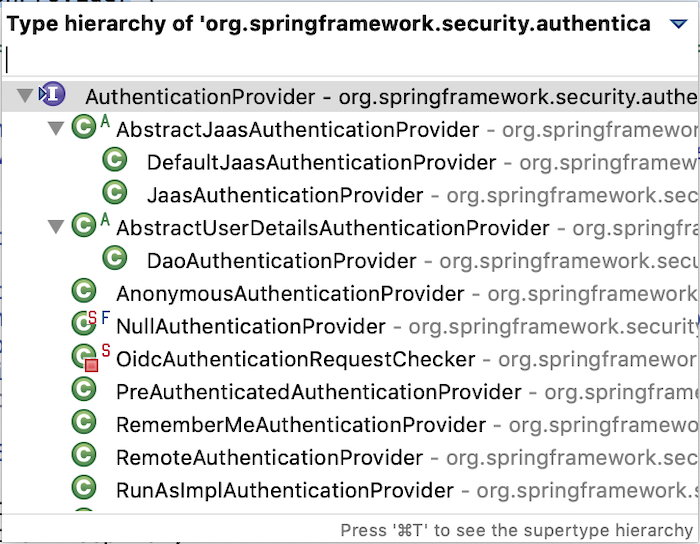
to check the support of these AuthenticationProvider and perform authentication.
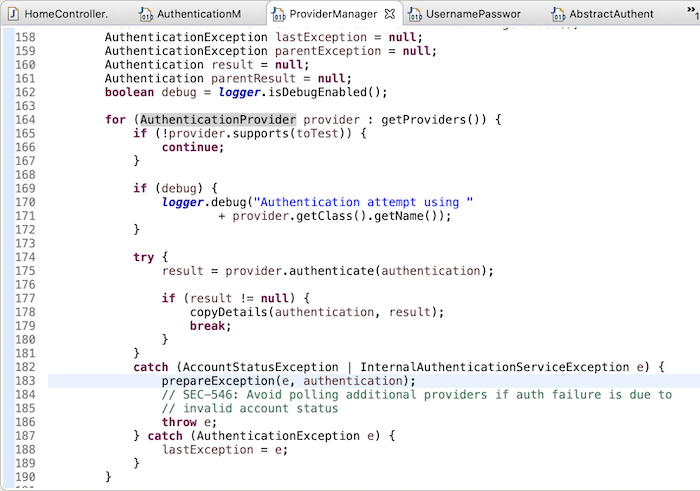
By default, the DaoAuthenticationProvider class will take care of authentication. It will use the UserDetailsService class to get the user information that we declared in the security.xml configuration file to do this.
Details of the authentication, you can read more code! I can overview the authentication in Spring Security as follows:
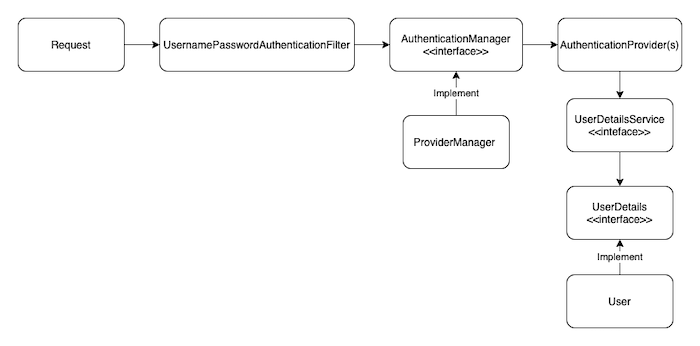
To see how authorization works, try clearing the stack trace of the IDE and logging in with the username “Khanh” and the password “123456”.
You’ll see the following log lines:
|
1 2 3 4 5 6 7 8 9 10 11 12 13 14 15 16 17 18 19 20 21 22 23 24 25 26 27 28 29 30 31 32 33 34 35 36 37 38 39 40 41 42 43 44 45 46 47 48 49 50 51 52 53 54 55 56 57 58 59 60 61 62 63 64 65 |
DEBUG: org.springframework.security.web.FilterChainProxy - /login at position 1 of 15 in additional filter chain; firing Filter: 'SecurityContextPersistenceFilter' DEBUG: org.springframework.security.web.context.HttpSessionSecurityContextRepository - HttpSession returned null object for SPRING_SECURITY_CONTEXT DEBUG: org.springframework.security.web.context.HttpSessionSecurityContextRepository - No SecurityContext was available from the HttpSession: Session@554fe819{id=node01dlwnsmhllu3k1vq2k3wdlfxr00,x=node01dlwnsmhllu3k1vq2k3wdlfxr00.node0,req=1,res=true}. A new one will be created. DEBUG: org.springframework.security.web.FilterChainProxy - /login at position 2 of 15 in additional filter chain; firing Filter: 'WebAsyncManagerIntegrationFilter' DEBUG: org.springframework.security.web.FilterChainProxy - /login at position 3 of 15 in additional filter chain; firing Filter: 'HeaderWriterFilter' DEBUG: org.springframework.security.web.FilterChainProxy - /login at position 4 of 15 in additional filter chain; firing Filter: 'CsrfFilter' DEBUG: org.springframework.security.web.FilterChainProxy - /login at position 5 of 15 in additional filter chain; firing Filter: 'LogoutFilter' DEBUG: org.springframework.security.web.util.matcher.AntPathRequestMatcher - Checking match of request : '/login'; against '/logout' DEBUG: org.springframework.security.web.FilterChainProxy - /login at position 6 of 15 in additional filter chain; firing Filter: 'UsernamePasswordAuthenticationFilter' DEBUG: org.springframework.security.web.util.matcher.AntPathRequestMatcher - Checking match of request : '/login'; against '/login' DEBUG: org.springframework.security.web.authentication.UsernamePasswordAuthenticationFilter - Request is to process authentication DEBUG: org.springframework.security.authentication.ProviderManager - Authentication attempt using org.springframework.security.authentication.dao.DaoAuthenticationProvider DEBUG: org.springframework.security.web.authentication.session.CompositeSessionAuthenticationStrategy - Delegating to org.springframework.security.web.csrf.CsrfAuthenticationStrategy@67922932 DEBUG: org.springframework.security.web.authentication.session.CompositeSessionAuthenticationStrategy - Delegating to org.springframework.security.web.authentication.session.ChangeSessionIdAuthenticationStrategy@33a4a533 DEBUG: org.springframework.security.web.authentication.UsernamePasswordAuthenticationFilter - Authentication success. Updating SecurityContextHolder to contain: org.springframework.security.authentication.UsernamePasswordAuthenticationToken@bdf25ac6: Principal: org.springframework.security.core.userdetails.User@614935e: Username: khanh; Password: [PROTECTED]; Enabled: true; AccountNonExpired: true; credentialsNonExpired: true; AccountNonLocked: true; Granted Authorities: ROLE_USER; Credentials: [PROTECTED]; Authenticated: true; Details: org.springframework.security.web.authentication.WebAuthenticationDetails@fffbcba8: RemoteIpAddress: 0:0:0:0:0:0:0:1; SessionId: node01dlwnsmhllu3k1vq2k3wdlfxr00; Granted Authorities: ROLE_USER DEBUG: org.springframework.security.web.authentication.SavedRequestAwareAuthenticationSuccessHandler - Redirecting to DefaultSavedRequest Url: http://localhost:8080/ DEBUG: org.springframework.security.web.DefaultRedirectStrategy - Redirecting to 'http://localhost:8080/' DEBUG: org.springframework.security.web.header.writers.HstsHeaderWriter - Not injecting HSTS header since it did not match the requestMatcher org.springframework.security.web.header.writers.HstsHeaderWriter$SecureRequestMatcher@7a583b0b DEBUG: org.springframework.security.web.context.HttpSessionSecurityContextRepository - SecurityContext 'org.springframework.security.core.context.SecurityContextImpl@bdf25ac6: Authentication: org.springframework.security.authentication.UsernamePasswordAuthenticationToken@bdf25ac6: Principal: org.springframework.security.core.userdetails.User@614935e: Username: khanh; Password: [PROTECTED]; Enabled: true; AccountNonExpired: true; credentialsNonExpired: true; AccountNonLocked: true; Granted Authorities: ROLE_USER; Credentials: [PROTECTED]; Authenticated: true; Details: org.springframework.security.web.authentication.WebAuthenticationDetails@fffbcba8: RemoteIpAddress: 0:0:0:0:0:0:0:1; SessionId: node01dlwnsmhllu3k1vq2k3wdlfxr00; Granted Authorities: ROLE_USER' stored to HttpSession: 'Session@554fe819{id=node01dgz9l49ieu4o1thv3a3u2zega1,x=node01dgz9l49ieu4o1thv3a3u2zega1.node0,req=1,res=true} DEBUG: org.springframework.security.web.context.SecurityContextPersistenceFilter - SecurityContextHolder now cleared, as request processing completed DEBUG: org.springframework.security.web.FilterChainProxy - / at position 1 of 15 in additional filter chain; firing Filter: 'SecurityContextPersistenceFilter' DEBUG: org.springframework.security.web.context.HttpSessionSecurityContextRepository - Obtained a valid SecurityContext from SPRING_SECURITY_CONTEXT: 'org.springframework.security.core.context.SecurityContextImpl@bdf25ac6: Authentication: org.springframework.security.authentication.UsernamePasswordAuthenticationToken@bdf25ac6: Principal: org.springframework.security.core.userdetails.User@614935e: Username: khanh; Password: [PROTECTED]; Enabled: true; AccountNonExpired: true; credentialsNonExpired: true; AccountNonLocked: true; Granted Authorities: ROLE_USER; Credentials: [PROTECTED]; Authenticated: true; Details: org.springframework.security.web.authentication.WebAuthenticationDetails@fffbcba8: RemoteIpAddress: 0:0:0:0:0:0:0:1; SessionId: node01dlwnsmhllu3k1vq2k3wdlfxr00; Granted Authorities: ROLE_USER' DEBUG: org.springframework.security.web.FilterChainProxy - / at position 2 of 15 in additional filter chain; firing Filter: 'WebAsyncManagerIntegrationFilter' DEBUG: org.springframework.security.web.FilterChainProxy - / at position 3 of 15 in additional filter chain; firing Filter: 'HeaderWriterFilter' DEBUG: org.springframework.security.web.FilterChainProxy - / at position 4 of 15 in additional filter chain; firing Filter: 'CsrfFilter' DEBUG: org.springframework.security.web.FilterChainProxy - / at position 5 of 15 in additional filter chain; firing Filter: 'LogoutFilter' DEBUG: org.springframework.security.web.util.matcher.AntPathRequestMatcher - Request 'GET /' doesn't match 'POST /logout' DEBUG: org.springframework.security.web.FilterChainProxy - / at position 6 of 15 in additional filter chain; firing Filter: 'UsernamePasswordAuthenticationFilter' DEBUG: org.springframework.security.web.util.matcher.AntPathRequestMatcher - Request 'GET /' doesn't match 'POST /login' DEBUG: org.springframework.security.web.FilterChainProxy - / at position 7 of 15 in additional filter chain; firing Filter: 'DefaultLoginPageGeneratingFilter' DEBUG: org.springframework.security.web.FilterChainProxy - / at position 8 of 15 in additional filter chain; firing Filter: 'DefaultLogoutPageGeneratingFilter' DEBUG: org.springframework.security.web.util.matcher.AntPathRequestMatcher - Checking match of request : '/'; against '/logout' DEBUG: org.springframework.security.web.FilterChainProxy - / at position 9 of 15 in additional filter chain; firing Filter: 'BasicAuthenticationFilter' DEBUG: org.springframework.security.web.FilterChainProxy - / at position 10 of 15 in additional filter chain; firing Filter: 'RequestCacheAwareFilter' DEBUG: org.springframework.security.web.savedrequest.DefaultSavedRequest - pathInfo: both null (property equals) DEBUG: org.springframework.security.web.savedrequest.DefaultSavedRequest - queryString: both null (property equals) DEBUG: org.springframework.security.web.savedrequest.DefaultSavedRequest - requestURI: arg1=/; arg2=/ (property equals) DEBUG: org.springframework.security.web.savedrequest.DefaultSavedRequest - serverPort: arg1=8080; arg2=8080 (property equals) DEBUG: org.springframework.security.web.savedrequest.DefaultSavedRequest - requestURL: arg1=http://localhost:8080/; arg2=http://localhost:8080/ (property equals) DEBUG: org.springframework.security.web.savedrequest.DefaultSavedRequest - scheme: arg1=http; arg2=http (property equals) DEBUG: org.springframework.security.web.savedrequest.DefaultSavedRequest - serverName: arg1=localhost; arg2=localhost (property equals) DEBUG: org.springframework.security.web.savedrequest.DefaultSavedRequest - contextPath: arg1=; arg2= (property equals) DEBUG: org.springframework.security.web.savedrequest.DefaultSavedRequest - servletPath: arg1=/; arg2=/ (property equals) DEBUG: org.springframework.security.web.savedrequest.HttpSessionRequestCache - Removing DefaultSavedRequest from session if present DEBUG: org.springframework.security.web.FilterChainProxy - / at position 11 of 15 in additional filter chain; firing Filter: 'SecurityContextHolderAwareRequestFilter' DEBUG: org.springframework.security.web.FilterChainProxy - / at position 12 of 15 in additional filter chain; firing Filter: 'AnonymousAuthenticationFilter' DEBUG: org.springframework.security.web.authentication.AnonymousAuthenticationFilter - SecurityContextHolder not populated with anonymous token, as it already contained: 'org.springframework.security.authentication.UsernamePasswordAuthenticationToken@bdf25ac6: Principal: org.springframework.security.core.userdetails.User@614935e: Username: khanh; Password: [PROTECTED]; Enabled: true; AccountNonExpired: true; credentialsNonExpired: true; AccountNonLocked: true; Granted Authorities: ROLE_USER; Credentials: [PROTECTED]; Authenticated: true; Details: org.springframework.security.web.authentication.WebAuthenticationDetails@fffbcba8: RemoteIpAddress: 0:0:0:0:0:0:0:1; SessionId: node01dlwnsmhllu3k1vq2k3wdlfxr00; Granted Authorities: ROLE_USER' DEBUG: org.springframework.security.web.FilterChainProxy - / at position 13 of 15 in additional filter chain; firing Filter: 'SessionManagementFilter' DEBUG: org.springframework.security.web.FilterChainProxy - / at position 14 of 15 in additional filter chain; firing Filter: 'ExceptionTranslationFilter' DEBUG: org.springframework.security.web.FilterChainProxy - / at position 15 of 15 in additional filter chain; firing Filter: 'FilterSecurityInterceptor' DEBUG: org.springframework.security.web.access.intercept.FilterSecurityInterceptor - Secure object: FilterInvocation: URL: /; Attributes: [authenticated] DEBUG: org.springframework.security.web.access.intercept.FilterSecurityInterceptor - Previously Authenticated: org.springframework.security.authentication.UsernamePasswordAuthenticationToken@bdf25ac6: Principal: org.springframework.security.core.userdetails.User@614935e: Username: khanh; Password: [PROTECTED]; Enabled: true; AccountNonExpired: true; credentialsNonExpired: true; AccountNonLocked: true; Granted Authorities: ROLE_USER; Credentials: [PROTECTED]; Authenticated: true; Details: org.springframework.security.web.authentication.WebAuthenticationDetails@fffbcba8: RemoteIpAddress: 0:0:0:0:0:0:0:1; SessionId: node01dlwnsmhllu3k1vq2k3wdlfxr00; Granted Authorities: ROLE_USER DEBUG: org.springframework.security.access.vote.AffirmativeBased - Voter: org.springframework.security.web.access.expression.WebExpressionVoter@6522dd1b, returned: 1 DEBUG: org.springframework.security.web.access.intercept.FilterSecurityInterceptor - Authorization successful DEBUG: org.springframework.security.web.access.intercept.FilterSecurityInterceptor - RunAsManager did not change Authentication object DEBUG: org.springframework.security.web.FilterChainProxy - / reached end of additional filter chain; proceeding with original chain DEBUG: org.springframework.web.servlet.DispatcherServlet - GET "/", parameters={} DEBUG: org.springframework.web.servlet.mvc.method.annotation.RequestMappingHandlerMapping - Mapped to public java.lang.String com.huongdanjava.springsecurityworkflow.HomeController.home(java.util.Locale,org.springframework.ui.Model) INFO : com.huongdanjava.springsecurityworkflow.HomeController - Welcome home! The client locale is vi. DEBUG: org.springframework.web.servlet.view.JstlView - View name 'home', model {serverTime=05:34:36 ICT 8 tháng 10, 2019} DEBUG: org.springframework.web.servlet.view.JstlView - Forwarding to [/WEB-INF/views/home.jsp] DEBUG: org.springframework.security.web.header.writers.HstsHeaderWriter - Not injecting HSTS header since it did not match the requestMatcher org.springframework.security.web.header.writers.HstsHeaderWriter$SecureRequestMatcher@7a583b0b DEBUG: org.springframework.web.servlet.DispatcherServlet - Completed 200 OK DEBUG: org.springframework.security.web.access.ExceptionTranslationFilter - Chain processed normally DEBUG: org.springframework.security.web.context.SecurityContextPersistenceFilter - SecurityContextHolder now cleared, as request processing completed |
If you look closely at the logs above, you will see the text “Authorization successful” and the AffirmativeBased class is the class that implements this authorization!
The AffirmativeBased class implements the AccessDecisionManager interface, this is the main interface for authorization in Spring Security!
AccessDecisionManager inteface has 3 implementations and the implementation that we often use is the AffirmativeBased class.
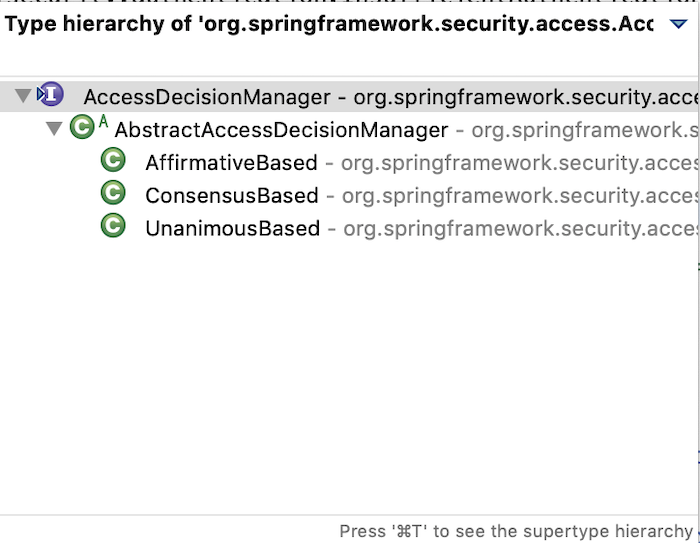
If you look at the code of the AffirmativeBased class, you will see in the decide() method of this class, it is looping a list of AccessDecisionVoter to determine whether the user has the right to see the resource they are requesting or not?
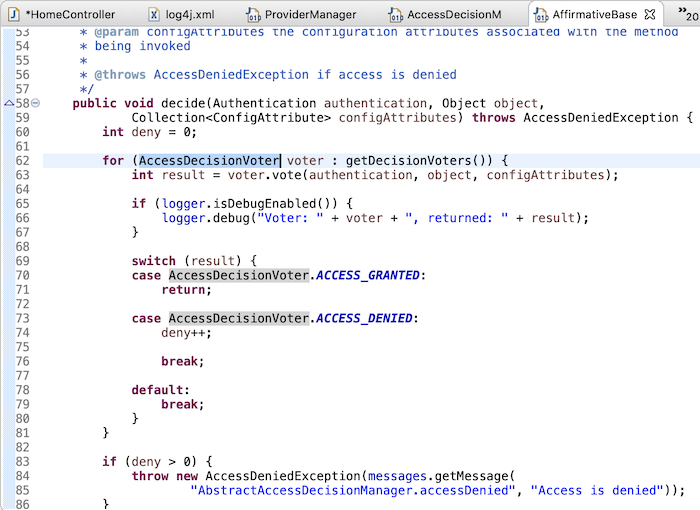
Read more code, guys! 🙂



