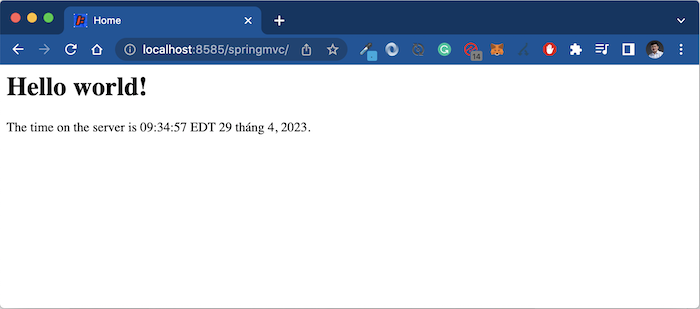In the MVC model, the controller will inject data into the model and these data will be used on the view. In this tutorial, we will learn how to put data into the model in your Spring MVC controller.
Spring MVC demonstrates very clearly the MVC model, which provides us with some objects for storing data for the model:
- java.util.Map
- org.springframework.ui.Model
- org.springframework.ui.ModelMap
We only need to declare these objects as a method parameter in the Spring MVC controller. Each object has methods that allow us to add data to the model with key and value.
Use the Model object
In the previous example, the home() method used the Model object to store data for the model:
|
1 2 3 4 5 6 7 8 9 10 11 12 13 14 15 16 17 18 19 20 21 22 23 24 25 26 27 28 29 30 31 32 33 34 35 36 37 38 39 40 |
package com.huongdanjava.springmvc; import java.text.DateFormat; import java.util.Date; import java.util.Locale; import org.slf4j.Logger; import org.slf4j.LoggerFactory; import org.springframework.stereotype.Controller; import org.springframework.ui.Model; import org.springframework.web.bind.annotation.RequestMapping; import org.springframework.web.bind.annotation.RequestMethod; /** * Handles requests for the application home page. */ @Controller public class HomeController { private static final Logger logger = LoggerFactory.getLogger(HomeController.class); /** * Simply selects the home view to render by returning its name. */ @RequestMapping(value = "/", method = RequestMethod.GET) public String home(Locale locale, Model model) { logger.info("Welcome home! The client locale is {}.", locale); Date date = new Date(); DateFormat dateFormat = DateFormat.getDateTimeInstance(DateFormat.LONG, DateFormat.LONG, locale); String formattedDate = dateFormat.format(date); model.addAttribute("serverTime", formattedDate); return "home"; } } |
As you can see, the Model object has an addAttribute() method that is used to add data to the model. This method has two parameters with the key data type String and value data type Object.
Use the Map object
For the Map object, you will probably be more familiar as it is a Java object. We can declare as follows:
|
1 2 3 4 5 6 7 8 9 10 11 12 13 14 15 16 17 18 19 20 21 22 23 24 25 26 27 28 29 30 31 32 33 34 35 36 37 38 39 40 |
package com.huongdanjava.springmvc; import java.text.DateFormat; import java.util.Date; import java.util.Locale; import java.util.Map; import org.slf4j.Logger; import org.slf4j.LoggerFactory; import org.springframework.stereotype.Controller; import org.springframework.web.bind.annotation.RequestMapping; import org.springframework.web.bind.annotation.RequestMethod; /** * Handles requests for the application home page. */ @Controller public class HomeController { private static final Logger logger = LoggerFactory.getLogger(HomeController.class); /** * Simply selects the home view to render by returning its name. */ @RequestMapping(value = "/", method = RequestMethod.GET) public String home(Locale locale, Map<String, Object> model) { logger.info("Welcome home! The client locale is {}.", locale); Date date = new Date(); DateFormat dateFormat = DateFormat.getDateTimeInstance(DateFormat.LONG, DateFormat.LONG, locale); String formattedDate = dateFormat.format(date); model.put("serverTime", formattedDate); return "home"; } } |
Use the ModelMap object
ModelMap is the object implementing the Map interface in Java so it is similar to the Map object above. We can use the put() method of the Map object, and ModelMap supports a number of other methods to populate the model.
We can declare as follows:
|
1 2 3 4 5 6 7 8 9 10 11 12 13 14 15 16 17 18 19 20 21 22 23 24 25 26 27 28 29 30 31 32 33 34 35 36 37 38 39 40 |
package com.huongdanjava.springmvc; import java.text.DateFormat; import java.util.Date; import java.util.Locale; import org.slf4j.Logger; import org.slf4j.LoggerFactory; import org.springframework.stereotype.Controller; import org.springframework.ui.ModelMap; import org.springframework.web.bind.annotation.RequestMapping; import org.springframework.web.bind.annotation.RequestMethod; /** * Handles requests for the application home page. */ @Controller public class HomeController { private static final Logger logger = LoggerFactory.getLogger(HomeController.class); /** * Simply selects the home view to render by returning its name. */ @RequestMapping(value = "/", method = RequestMethod.GET) public String home(Locale locale, ModelMap model) { logger.info("Welcome home! The client locale is {}.", locale); Date date = new Date(); DateFormat dateFormat = DateFormat.getDateTimeInstance(DateFormat.LONG, DateFormat.LONG, locale); String formattedDate = dateFormat.format(date); model.addAttribute("serverTime", formattedDate); return "home"; } } |
Result
All of these objects give us the same result: