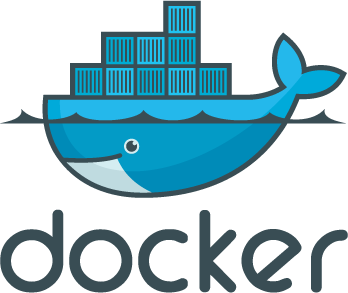After exiting a Container in Docker, this Container usually will stop immediately. So, to start a stopped Container in Docker, how can we do? In this tutorial, I will show you the way to do that.
OK…
To start a stopped Container in Docker, we will the command “docker start” of Docker. Detail as below:
|
1 |
docker start container_id |
With container_id is id of the stopped Container.
Example, I have some stopped Containers as below (see STATUS column)
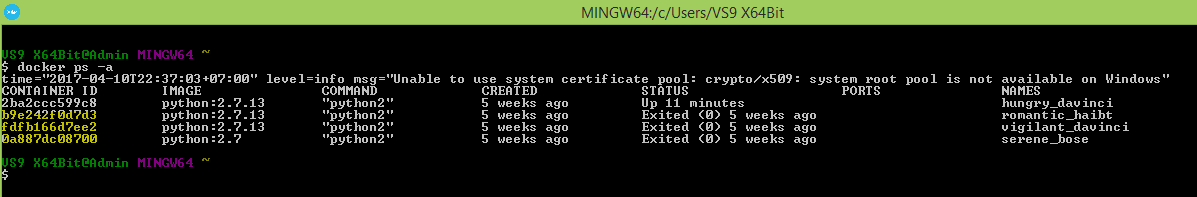
I will take the Container with id is b9e242f0d7d3 for example. You can see its status exited, that means it is stopping.
Now, I will use the command “docker start” to start this Container.
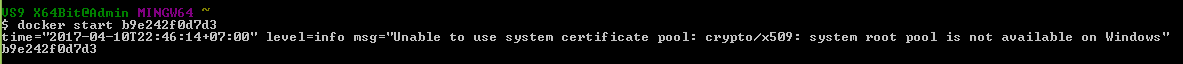
Recheck again the status for all Containers, you will see the status of Container b9e242f0d7d3 as below:
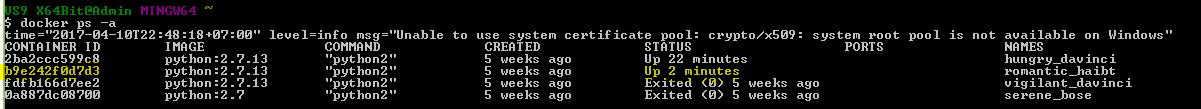 “Up 2 minutes”, that means it is running.
“Up 2 minutes”, that means it is running.