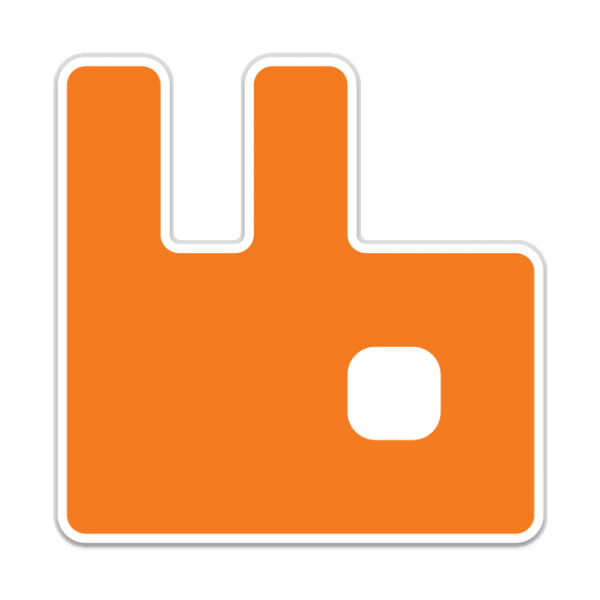After installing RabbitMQ, you can install Management UI for RabbitMQ to easily monitor its nodes and clusters.
To do this, on Windows (similar to other operating systems), you open the Console with Administrator permission, go to the installation folder of RabbitMQ and go to the sbin directory, then enter the following command:
|
1 |
rabbitmq-plugins.bat enable rabbitmq_management |
to enable Management UI for RabbitMQ:
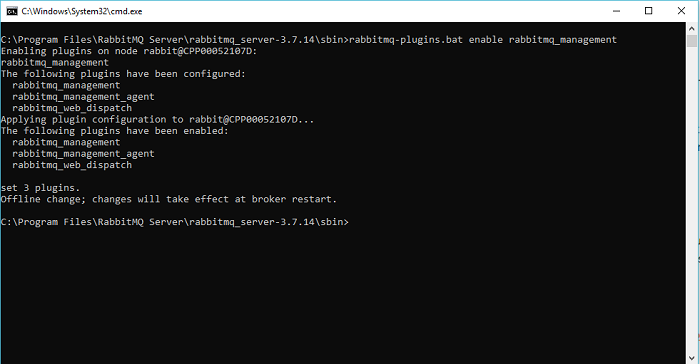
Start RabbitMQ server again and go to http://localhost:15672/, you will see the following result:
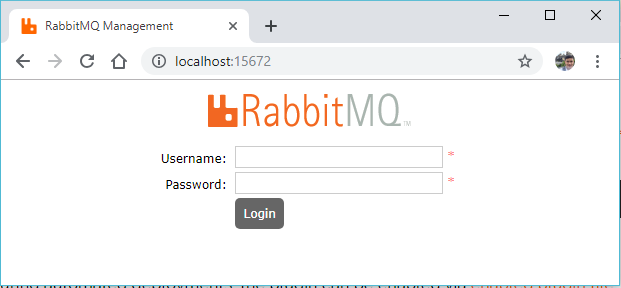
This is the login page to login to the Management UI of RabbitMQ.
The default user and password to login to this page is guest/guest.
Please log in and see the results as follows:
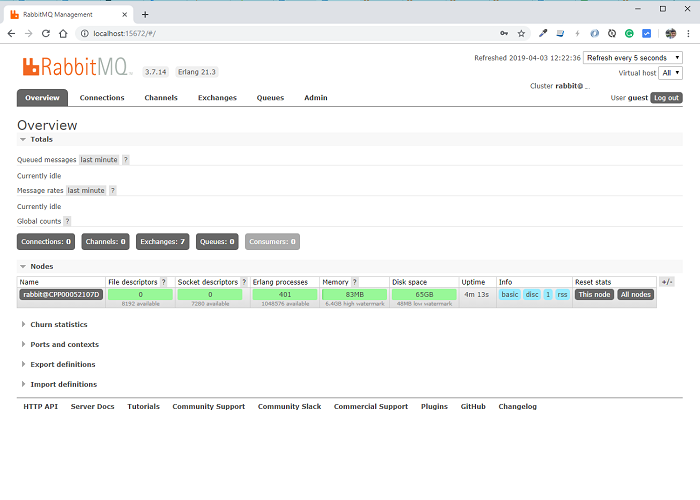
Now you can use the Management UI page to manage RabbitMQ server!