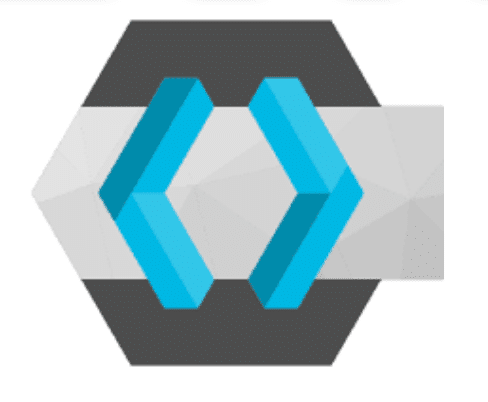Offline token with Keycloak
Offline access is a feature of OpenID Connect defined at https://openid.net/specs/openid-connect-core-1_0.html#OfflineAccess. It allows the application with an offline token (a kind of refresh token) to get access token and use resources without the user having to log in, for a long time or forever. Keycloak… Read More