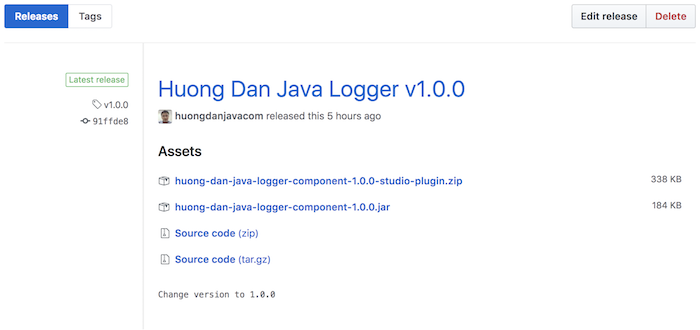Before the release of Huong Dan Java Logger v1.0.0, we need to correct some information first.
The first is to revise the name of the Huong Dan Java Logger in Maven’s configuration file. Currently, the value of the <name> tag is:
|
1 |
<name>Mule HuongDanJavaLoggerComponent Anypoint Connector</name> |
I will now edit it to:
|
1 |
<name>Huong Dan Java Logger Component</name> |
The next step is to change the version. The current version is 1.0.0-SNAPSHOT, I will change to remove the word SNAPSHOT:
|
1 2 3 4 5 |
<groupId>com.huongdanjava</groupId> <artifactId>huong-dan-java-logger-component</artifactId> <version>1.0.0</version> <packaging>mule-module</packaging> <name>Huong Dan Java Logger Component</name> |
OK, that’s it. Now release! 🙂
First, I will go to the Huong Dan Java Logger GitHub site https://github.com/huongdanjavacom/huong-dan-java-logger-component, select releases:
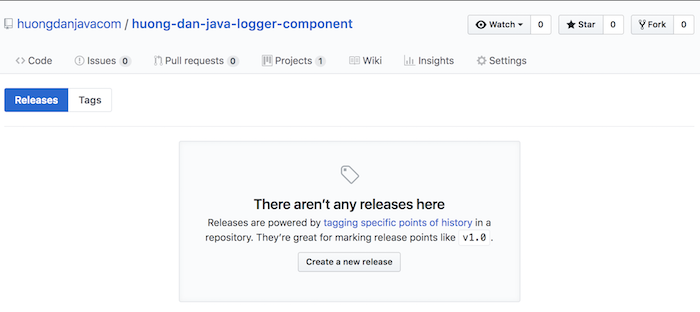
then click the Create a new release button. A new page will be displayed allowing us to provide release information.
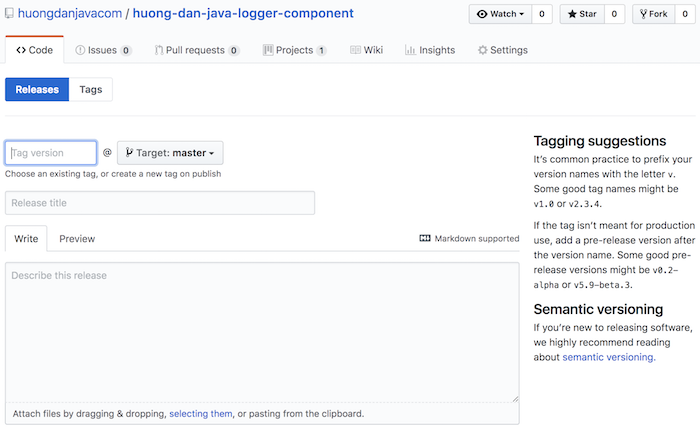
Each release time, we should create a tag to mark the code at the time of release. That is the reason, in this window, you see a box to enter information about the version tag with the target is the master branch.
You can enter the Release title and some description of our release if you want. Myself is as follows:
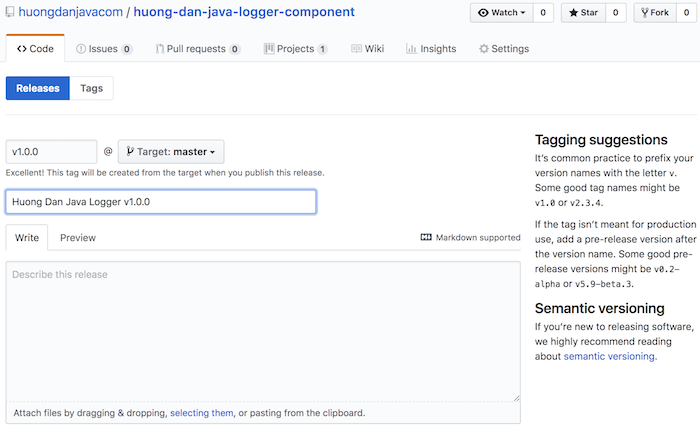
Click the Publish release button below to complete the release.
Result:
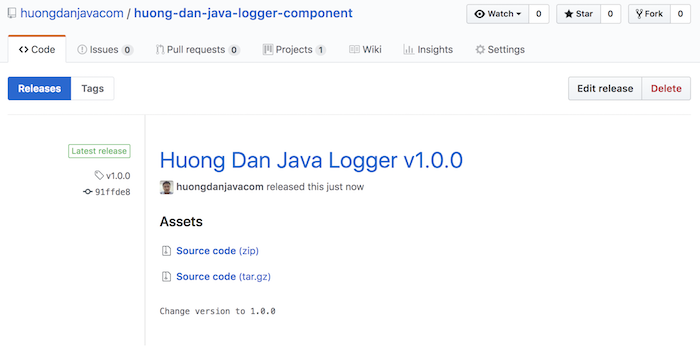
Here, in addition to the source code, I also want to build release files for the user to use, then no need to clone source code and build.
To do this, I will build the release file on my machine first. Open the command line and navigate to the Huong Dan Java Logger directory, executing the Maven command line as follows:
|
1 |
mvn clean install |
Result:
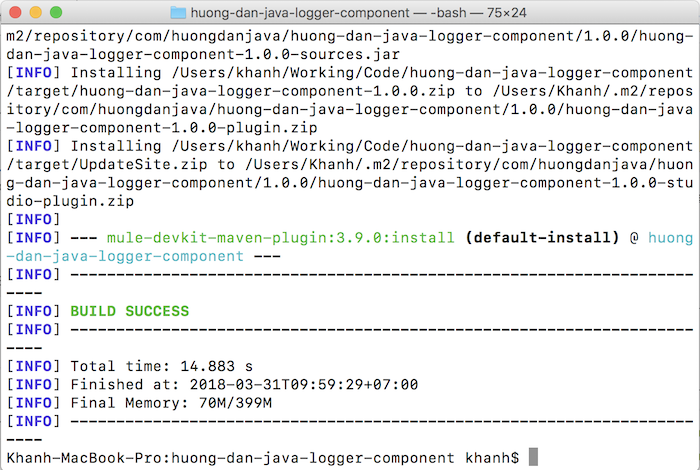
Here, we have 2 files to provide so that users can use Huong Dan Java Logger. The first file is the file to install Huong Dan Java Logger into Anypoint Studio, as you see in the image above, the file is named huong-dan-java-logger-component-1.0.0-studio-plugin.zip. The second file, huong-dan-java-logger-component-1.0.0.jar, is the file that the user uses in the Mule ESB application, as described in the pom.xml file of the Mule application.
I will go back to the release page of Huong Dan Java Logger v1.0.0
https://github.com/huongdanjavacom/huong-dan-java-logger-component/releases

Choose Edit to upload the two files which I just mentioned above:
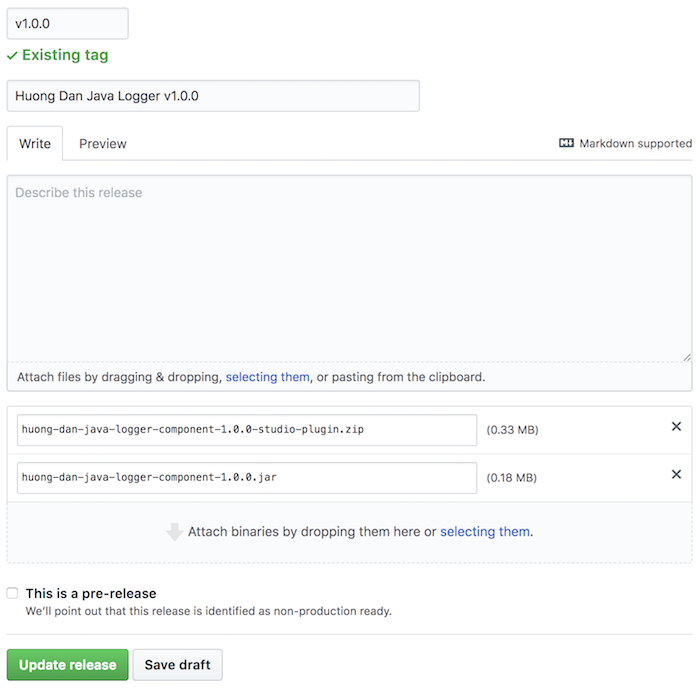
then click Update release to complete the update.
Result: