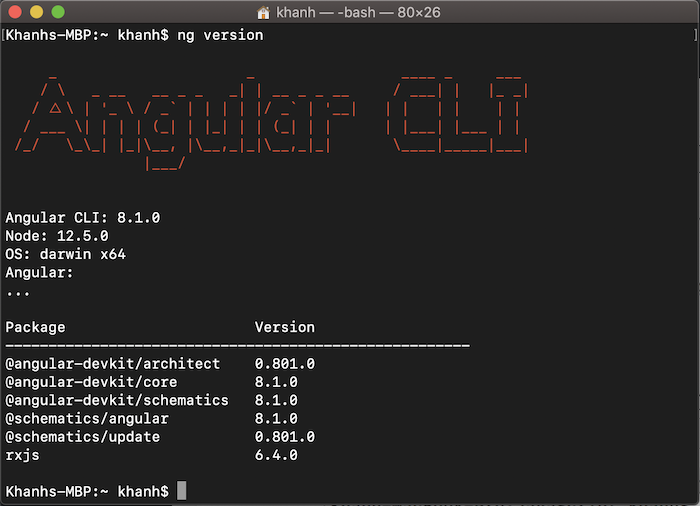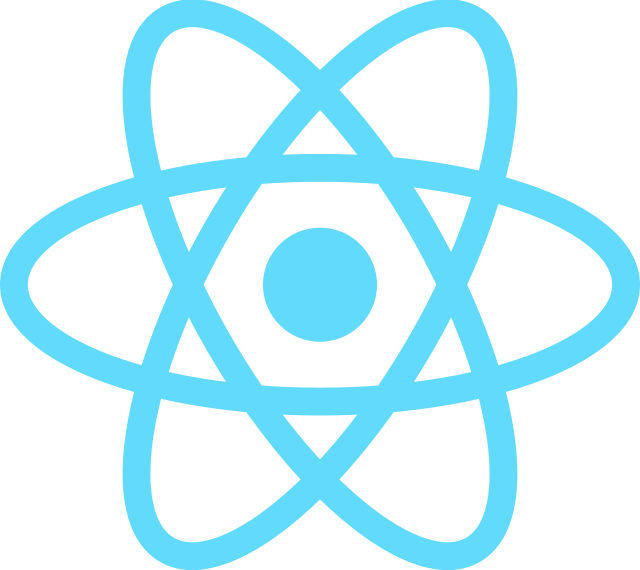Angular Command Line Interface (CLI) is a tool that allows us to start working with an Angular application quickly. It helps us to:
- Create a new Angular Application
- Run a development server, automatically populate when we make code changes.
- Run the test for the Angular application
- Build application Angular
- Deploy Angular Application
In this tutorial, I will guide you on how to install Angular CLI.
First, you need to install Node.js with the Node Package Manager on your machine first. If you do not know how to install Node.js, you can refer to here!
Then, to install Angular CLI, we will use the Node Package Manager. You open Terminal in macOS, Linux or Console on Window and enter the following command:
|
1 |
npm install -g @angular/cli@latest |
The -g parameter will allow angular-cli to be installed globally, allowing us to use it anywhere in our machine.
Result:
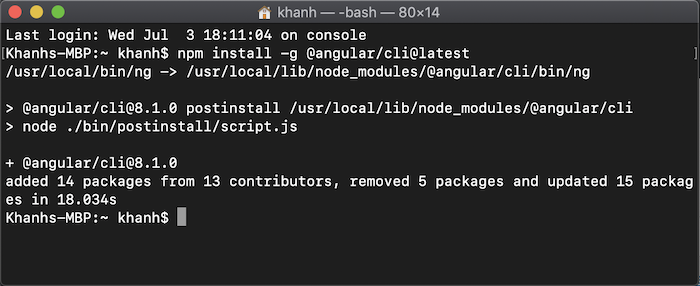
You can check the version of Angular by running the following command:
|
1 |
ng version |