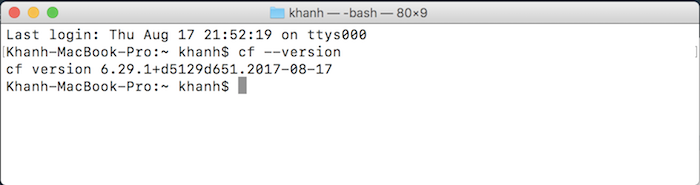To install Cloud Foundry Command Line Interface (CLI) on macOS, the first thing we need to do that is: download the installation package for macOS at https://cli.run.pivotal.io/stable?release=macosx64&source=github
After downloading, let click on the installation package.
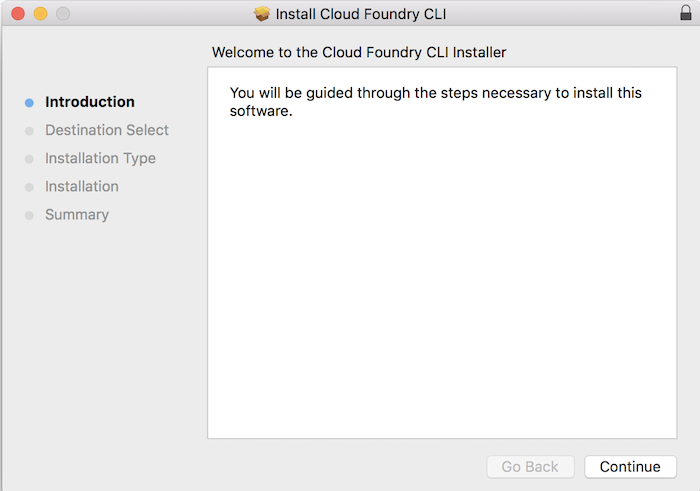
Click Continue button.
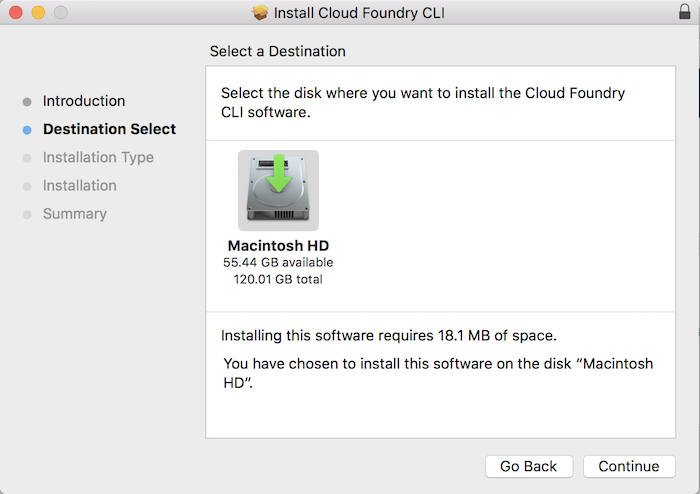
Click Continue button.
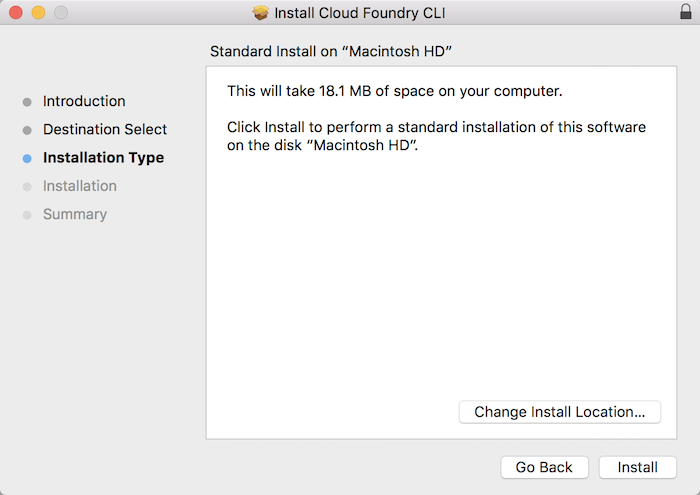
You can change the installation location here then click Install button.
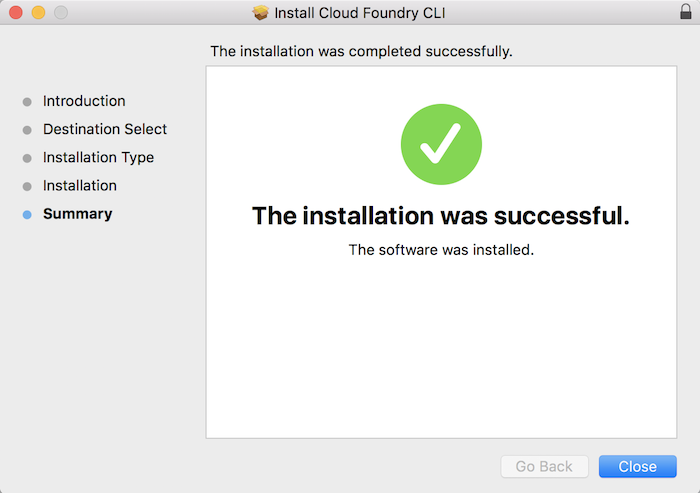
Click Close button to finish the installation.
To check the result, let open the Terminal and execute the command as below:
|
1 |
cf --version |