Using the Cloud Foundry CLI can help us talk directly to Cloud Foundry Providers like Pivotal Cloud Foundry. In this tutorial, I will show you how to use the Cloud Foundry CLI to login into Pivotal Cloud Foundry and view the information which we want.
First, you need to know the Endpoint API provided by the Cloud Foundry Provider so that we can use it to login.
For Pivotal Cloud Foundry, its Endpoint API is:
To use the Endpoint API to login into a Cloud Foundry Provider, we will use the following statement:
|
1 |
cf login |
After executing this command, the CLI will display the command line for us to enter the Cloud Foundry Provider’s Endpoint API.
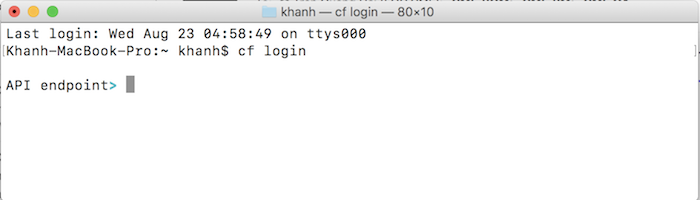
Here, I’m using Pivotal Cloud Foundry so I’m going to use its Endpoint API.
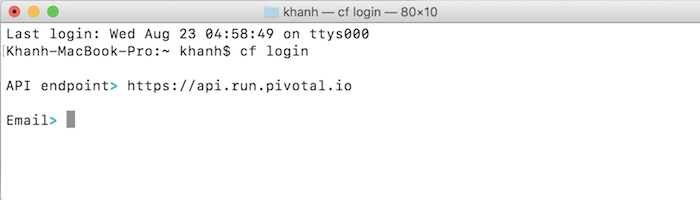
We need to provide email and password for authentication with the Cloud Foundry Provider.
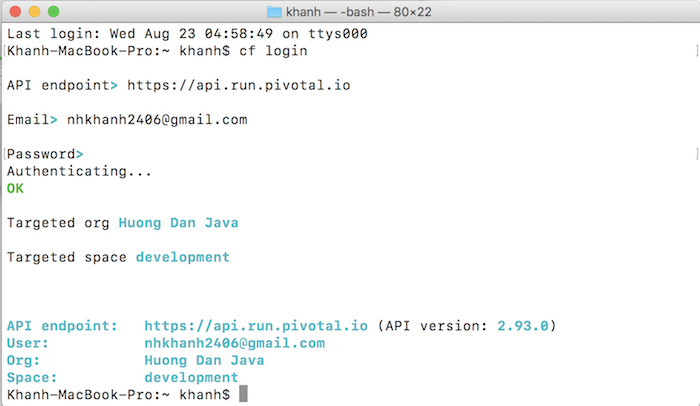
After successfully authenticating, all of our Organization or Space information in the Cloud Foundry Provider will be displayed.
The Cloud Foundry CLI will store some information about the Endpoint API, about the token that the Cloud Foundry Provider provides when we successfully authenticate the login. Using this token, Cloud Foundry CLI does not need to re-authenticate email and password multiple times.
Normally, the token will expire after 24 hours. At this time, only the information about the Endpoint API is stored, we have to re-supply the email and password to login.



