To install Cloud Foundry Command Line Interface on Window, first of all we need download installer file. Depending on your Window OS, 32 bit or 64 bit, you can use the following links to download the installer.
Once installer has downloaded, let extract the file.
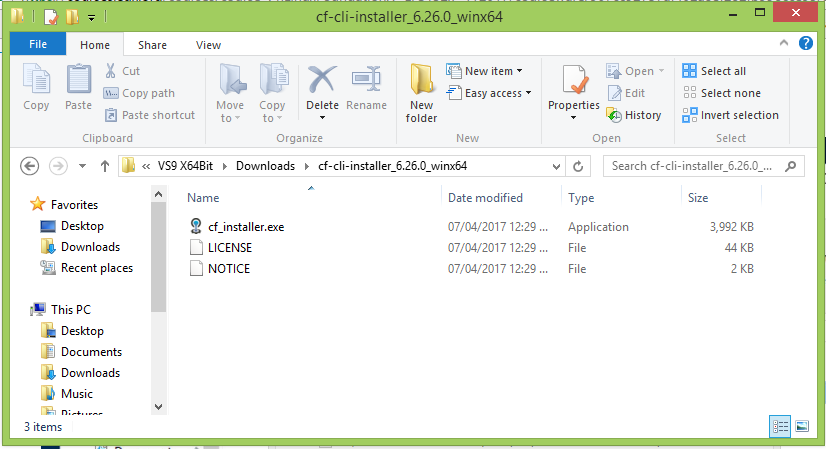
Then double click on the installer file cf_installer.exe to start the installing.
The steps to install are very easy, you can follow the instructions: Next, Install and Finish! 😀
After you completed the installing, you can use the command as below in Window Command Line to check the result:
|
1 |
cf --version |
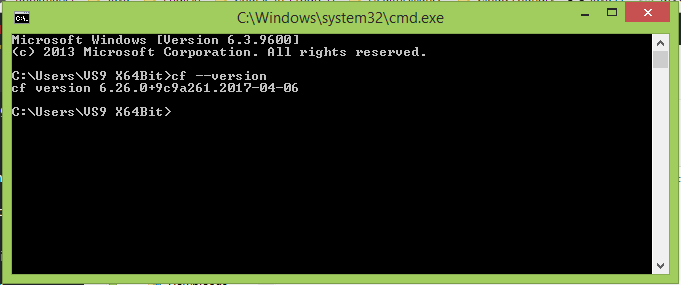
If you can see the above result, we installed Cloud Foundry Command Line Interface successfully.



