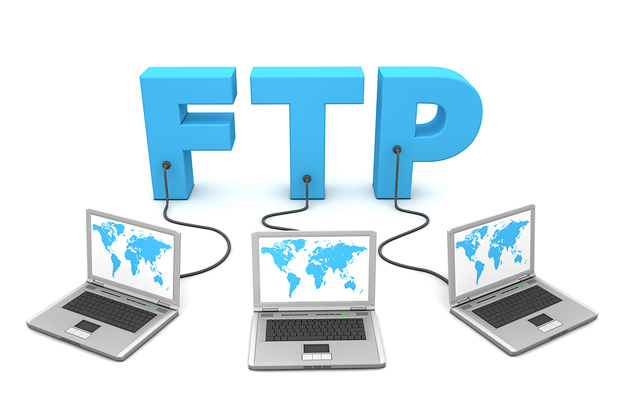In this tutorial, I will guide you how to install an FTP server on Ubuntu using the vsftpd library.
First, you need to run the following command to update the packages in the Ubuntu repository:
|
1 |
sudo apt-get update |
Then run the following command to install the vsftpd library:
|
1 |
sudo apt-get -y install vsftpd |
The -y parameter in the above statement confirms that you really want to install this library.
Result:
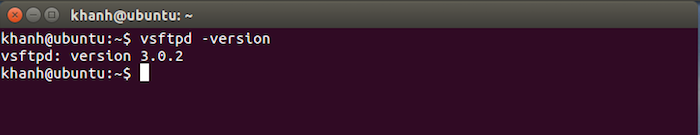
Here are some configurations you can consider if you want to setup your FTP server:
Do not let the anonymous user log in and manipulate.
|
1 |
anonymous_enable=NO |
Allows local users to log in and manipulate.
|
1 |
local_enable=YES |
Allows local users to create files.
|
1 |
write_enable=YES |
Do not allow local users to access other directories in the server.
|
1 |
chroot_local_user=YES |
All of these configurations are contained in /etc/vsftpd.conf.
After changing the configuration, you need to restart vsftpd for these changes to take effect with the following command:
|
1 |
service vsftpd restart |