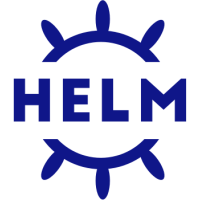In this tutorial, I will show you how to install Helm to make working with Kubernetes easier!
First, go to Helm’s release page on GitHub to download the latest version of Helm at https://github.com/helm/helm/releases/. Helm has a full version for different operating systems, so depending on the operating system you are using, please download the appropriate version!
I will download the version for macOS and then extract the downloaded file:
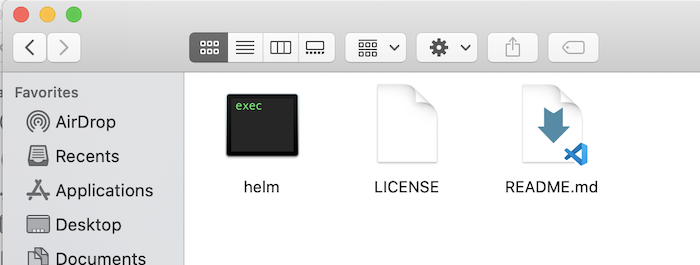
To use Helm anywhere on your computer, you need to declare an environment variable that points to this download directory. On my machine, because it is macOS, I will use the .bash_profile file in the user directory and add the following line to this file:
|
1 |
export PATH=/Users/khanhnguyenj/Downloads/darwin-arm64:$PATH |
Save this file and then run the following line for our new configuration to take effect immediately:
|
1 |
. ~/.bash_profile |
Now, if you open Terminal and run the following command:
|
1 |
helm version |
You will see the following result:
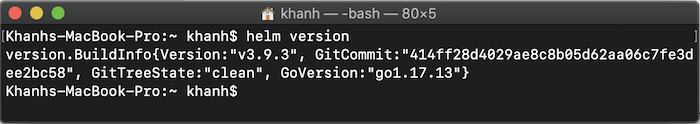
So we have successfully installed the Helm tool on macOS!