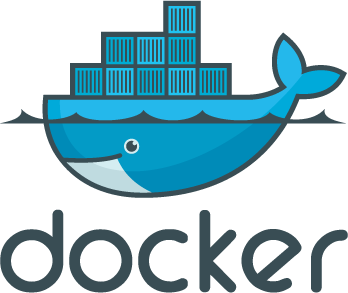In this tutorial, I will talk about some important concepts of Docker that anyone, who wants to work with Docker, needs to know and distinguish them. These concepts include:
Table of Contents
Image
Image is an immutable template that defines components, applications will be installed in a Docker container. For example, if you want to create a Container contain Java and Git, we need to define those components in an Image.
Image used to create the Container.
Image created by us or other Docker users using the Docker build command.
Image is stored in the Registry of Docker.
To check all the available images in the Docker on your machine, you can use the following command:
|
1 |
docker images |
Container
To imagine about Container, you an imagine as following: Image in Docker is like class in Java and Container is the instance of those Java classes.
If you have ever installed an operating system on a virtual machine using VirtualBox or VMWare, then the operating system is similar to the Docker Container.
Containers are created from Images. Within these Containers, we will have all the necessary applications that we have defined in Image.
To check all of the available containers in the Docker, use the following command:
|
1 |
docker ps -a |
Registry
The Registry is the place where Docker will store our Images.
We can create a Local Docker Registry for ourselves, or use a Docker Public Registry like Docker Hub.
Within a Registry, Images are stored in the Repository.
Repository
The Docker Repository is a collection of different Images with the same name. Each Image in a Repository will be different in the name of the version.
Docker Hub
The Docker Hub is a Public Docker Registry, containing many of the Images that you can use.
Docker Hub URL: https://hub.docker.com/
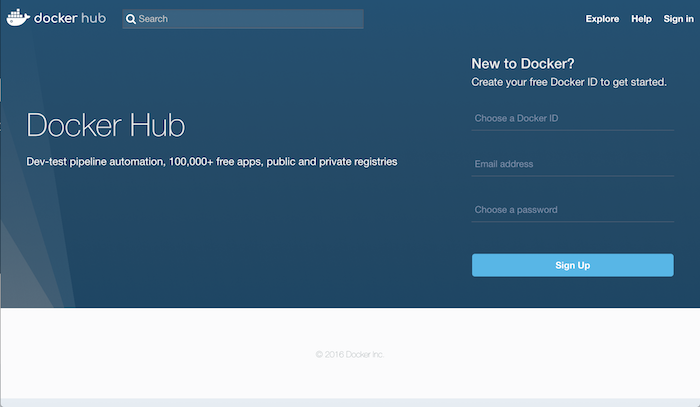
In this page, you can find any Image using the Search box.