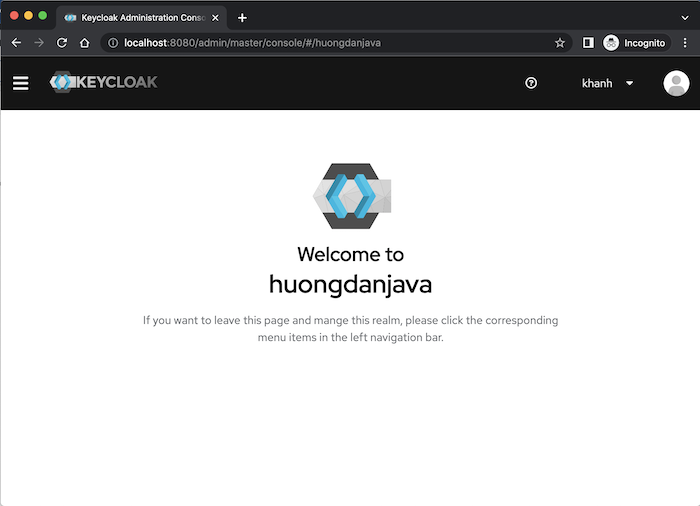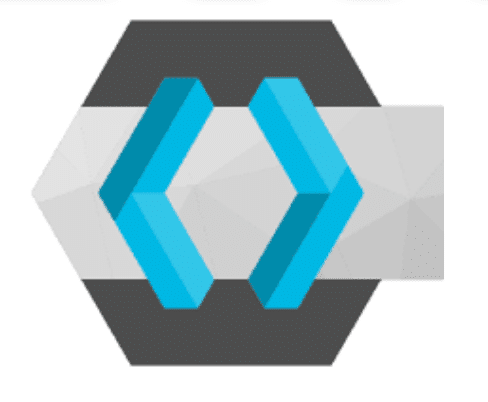Realm is a concept in Keycloak that refers to an object managing a set of users along with their credentials, roles and groups. A user in Keycloak belongs to only one realm and the user who logs in to Keycloak will log into that user’s realm. We can have multiple realms in a Keycloak server, these realms will be independent of each other and they only manage their users.
When you start the Keycloak server, by default a master realm will be initialized:
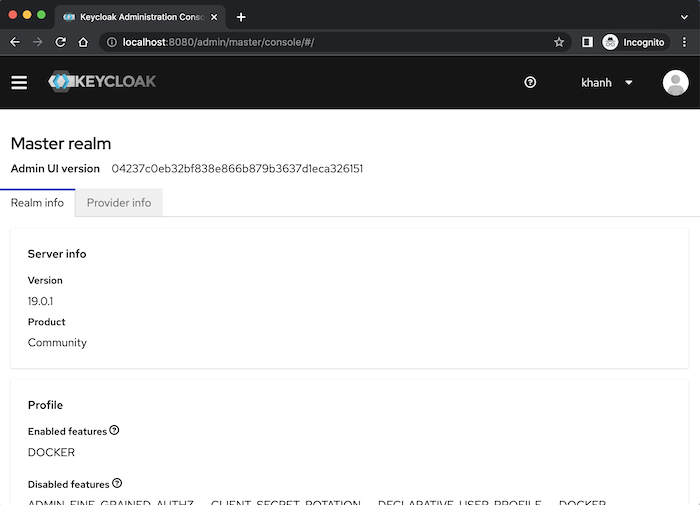
This realm is the realm with the highest power in the realm of the Keycloak server, the admin user in the master realm will have the right to view and manage the other realm.
You should not use the master realm to manage users and their other information in Keycloak. It should only be used for its admin users to create and manage other realms. Each realm needs to have its own admin user and we will use the admin user of each realm to manage users for that realm.
To create a new realm in Keycloak, on the Keycloak Admin Console page, simply click on the Add realm menu item:
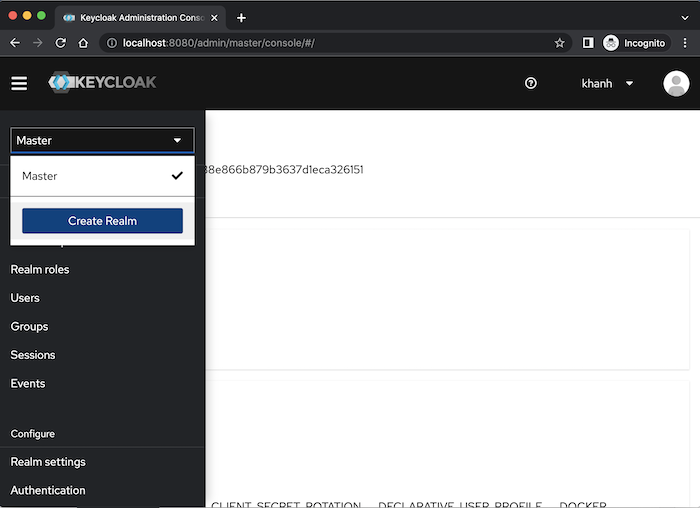
then, enter the realm name to create:
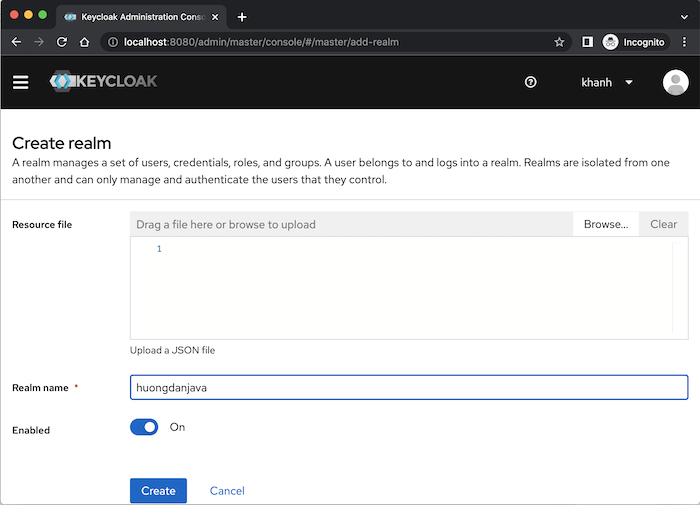
click the Create button, done!