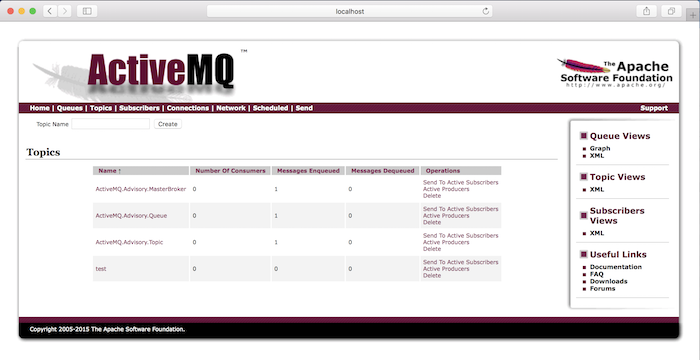In this tutorial, I will guide you all how to add a new Topic in ActiveMQ.
Like adding a new Queue in ActiveMQ, adding a Topic in ActiveMQ is as easy as adding a new Queue in ActiveMQ. First, let start ActiveMQ and log on to its admin page at http://localhost:8161/admin/.
On the main menu of this management page, you will also see a Topics link that allows you to go to the Manage Topics page in ActiveMQ. Let click on this link.
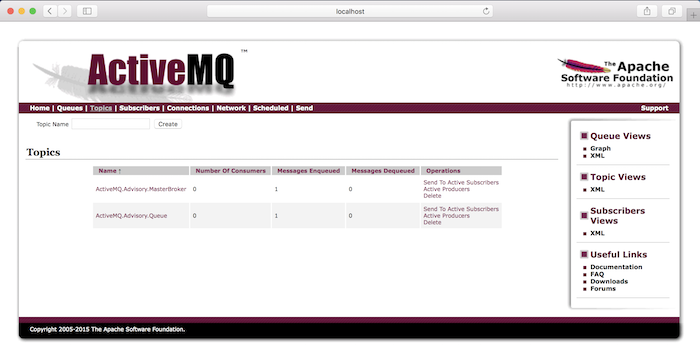
In this management page, we also have a Topic Name field that allows us to enter the Topic name which we want to add and the Create button allows us to do this.
Here, I create a Topic named “test”.
Result: