In the previous tutorial, I introduced you to the @ManyToMany annotation to express many-to-many relationships between any two tables in the database, such as a developer can work on multiple projects and vice versa: a project can have many developers. But in fact, we need to save some additional information regarding these two tables. For example, in a project, a developer can be assigned to do a task. In this case, how do we represent by entities in JPA? In this tutorial, let’s learn together.
First, I will create a Maven project as an example:
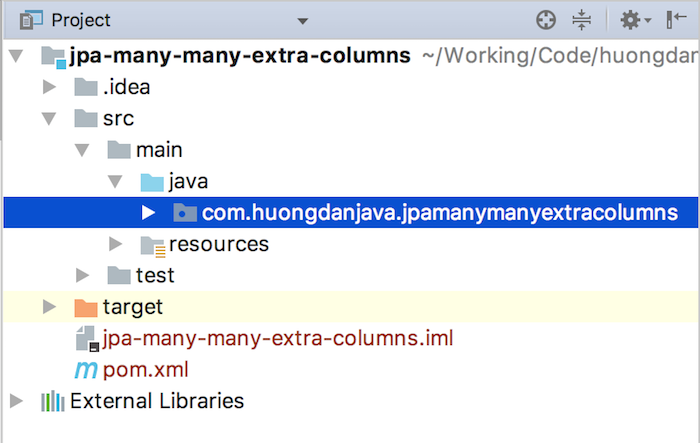
I will use Hibernate as JPA implementation so I will add Hibernate dependency as follows:
|
1 2 3 4 5 |
<dependency> <groupId>org.hibernate</groupId> <artifactId>hibernate-core</artifactId> <version>5.6.1.Final</version> </dependency> |
MySQL Connector:
|
1 2 3 4 5 |
<dependency> <groupId>mysql</groupId> <artifactId>mysql-connector-java</artifactId> <version>8.0.27</version> </dependency> |
Project Lombok:
|
1 2 3 4 5 6 |
<dependency> <groupId>org.projectlombok</groupId> <artifactId>lombok</artifactId> <version>1.18.22</version> <scope>provided</scope> </dependency> |
Assume, now I define the structure of the two tables developer and project as follows:
|
1 2 3 4 5 6 7 8 9 10 11 |
CREATE TABLE `developer` ( `id` int(11) NOT NULL, `name` varchar(255) DEFAULT NULL, PRIMARY KEY (`id`) ) ENGINE=InnoDB DEFAULT CHARSET=utf8; CREATE TABLE `project` ( `id` int(11) NOT NULL, `name` varchar(255) DEFAULT NULL, PRIMARY KEY (`id`) ) ENGINE=InnoDB DEFAULT CHARSET=utf8; |
To illustrate the many-to-many relationship between two tables above, I also define a joinTable as follows:
|
1 2 3 4 5 6 |
CREATE TABLE `developer_project` ( `developer_id` int(11) NOT NULL, `project_id` int(11) NOT NULL, FOREIGN KEY (`developer_id`) REFERENCES `developer` (`id`), FOREIGN KEY (`project_id`) REFERENCES `project` (`id`) ) ENGINE=InnoDB DEFAULT CHARSET=utf8; |
As the example at the beginning of this tutorial, now I want to store more information: what the developer will do in the project. As you can see, here we can only save this information in the joinTable. So, I’ll add a column in the developer_project table as follows:
|
1 2 3 4 5 6 7 |
CREATE TABLE `developer_project` ( `developer_id` int(11) NOT NULL, `project_id` int(11) NOT NULL, `task` varchar(255) DEFAULT NULL, FOREIGN KEY (`developer_id`) REFERENCES `developer` (`id`), FOREIGN KEY (`project_id`) REFERENCES `project` (`id`) ) ENGINE=InnoDB DEFAULT CHARSET=utf8; |
To represent these tables via entities, we cannot use the @ManyToMany annotation anymore. Because if you use the @ManyToMany annotation, the joinTable’s information will be hidden, and therefore we cannot display the information of ‘task’ column in developer_project table.
Solution for this problem, we can use @OneToMany annotation bidirectional way. How is it in detail? Keep continuing reading.
To use the bidirectional way with @OneToMany annotation, we need to do the following:
- First, you need to build an entity for the developer_project table.
Since the developer_project table contains a Composite Primary Key, we will define a class with the @Embeddable annotation as follows:
|
1 2 3 4 5 6 7 8 9 10 11 12 13 14 15 16 17 18 19 20 21 22 23 |
package com.huongdanjava.jpamanymanyextracolumns; import lombok.AllArgsConstructor; import lombok.Data; import lombok.NoArgsConstructor; import javax.persistence.Column; import javax.persistence.Embeddable; import java.io.Serializable; @Embeddable @Data @AllArgsConstructor @NoArgsConstructor public class DeveloperProjectId implements Serializable { @Column(name = "developer_id") private Integer developerId; @Column(name = "project_id") private Integer projectId; } |
Entity for the developer_project table will have the following contents:
|
1 2 3 4 5 6 7 8 9 10 11 12 13 14 15 16 17 18 19 20 21 22 23 24 25 |
package com.huongdanjava.jpamanymanyextracolumns; import lombok.Data; import javax.persistence.*; @Entity @Table(name = "developer_project") @Data public class DeveloperProject { @EmbeddedId private DeveloperProjectId developerProjectId; @ManyToOne @MapsId("developerId") private Developer developer; @ManyToOne @MapsId("projectId") private Project project; @Column private String task; } |
In this entity, I used the @ManyToOne annotation to express the many-to-one relationship between the developer_project table and the developer and project tables.
Here, I also used an @MapsId annotation. This annotation is used in the entity that declared the @EmbeddedId annotation to map to the primary key column defined in the Embeddable object. Therefore, the value of the @MapsId annotation will be the variable name in the @Embeddable object map with the primary key column.
- The next step is to define the entity for the developer and project tables.
The entities of these two tables will use @OneToMany annotation:
|
1 2 3 4 5 6 7 8 9 10 11 12 13 14 15 16 17 18 19 20 21 22 23 24 25 26 27 |
package com.huongdanjava.jpamanymanyextracolumns; import java.io.Serializable; import java.util.List; import javax.persistence.Column; import javax.persistence.Entity; import javax.persistence.GeneratedValue; import javax.persistence.Id; import javax.persistence.OneToMany; import javax.persistence.Table; import lombok.Data; @Table @Entity @Data public class Developer implements Serializable { @Id @GeneratedValue private Integer id; @Column private String name; @OneToMany(mappedBy = "developer") private List<DeveloperProject> projects; } |
|
1 2 3 4 5 6 7 8 9 10 11 12 13 14 15 16 17 18 19 20 21 22 23 24 25 26 27 |
package com.huongdanjava.jpamanymanyextracolumns; import java.io.Serializable; import java.util.List; import javax.persistence.Column; import javax.persistence.Entity; import javax.persistence.GeneratedValue; import javax.persistence.Id; import javax.persistence.OneToMany; import javax.persistence.Table; import lombok.Data; @Table @Entity @Data public class Project implements Serializable { @Id @GeneratedValue private Integer id; @Column private String name; @OneToMany(mappedBy = "project") private List<DeveloperProject> developers; } |
OK, so we have already defined the entities. Now try running an example.
I will add the configuration file for JPA, persistence.xml, located in the /src/main/resources/META-INF directory with the following contents:
|
1 2 3 4 5 6 7 8 9 10 11 12 13 14 15 16 17 18 19 20 21 22 |
<persistence version="2.1" xmlns="http://xmlns.jcp.org/xml/ns/persistence" xmlns:xsi="http://www.w3.org/2001/XMLSchema-instance" xsi:schemaLocation="http://xmlns.jcp.org/xml/ns/persistence http://xmlns.jcp.org/xml/ns/persistence_2_1.xsd"> <persistence-unit name="jpaexample" transaction-type="RESOURCE_LOCAL"> <class>com.huongdanjava.jpamanymanyextracolumns.Project</class> <class>com.huongdanjava.jpamanymanyextracolumns.Developer</class> <class>com.huongdanjava.jpamanymanyextracolumns.DeveloperProject</class> <exclude-unlisted-classes>true</exclude-unlisted-classes> <properties> <property name="javax.persistence.jdbc.driver" value="com.mysql.jdbc.Driver" /> <property name="javax.persistence.jdbc.url" value="jdbc:mysql://localhost:3306/jpaexample" /> <property name="javax.persistence.jdbc.user" value="root" /> <property name="javax.persistence.jdbc.password" value="123456" /> <property name="hibernate.format_sql" value="true" /> <property name="hibernate.use_sql_comments" value="true" /> </properties> </persistence-unit> </persistence> |
Suppose, you have the following data in your database:
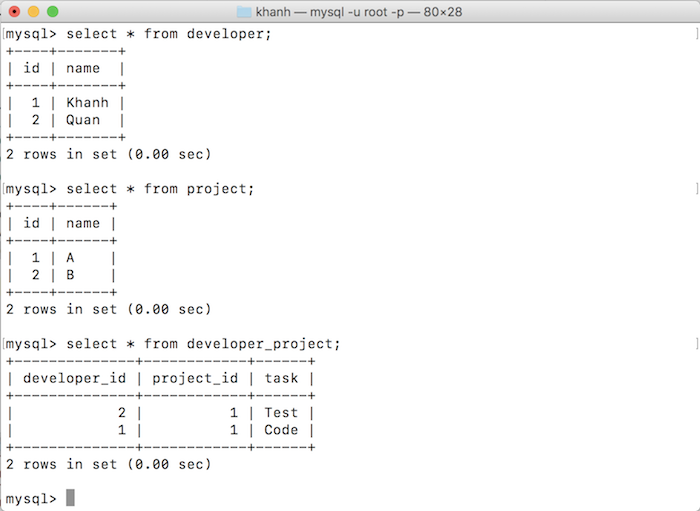
then when running the following example:
|
1 2 3 4 5 6 7 8 9 10 11 12 13 14 15 16 17 18 19 20 21 22 23 24 25 |
package com.huongdanjava.jpamanymanyextracolumns; import javax.persistence.EntityManager; import javax.persistence.EntityManagerFactory; import javax.persistence.EntityTransaction; import javax.persistence.Persistence; public class Application { public static void main(String[] args) { EntityManagerFactory emf = Persistence.createEntityManagerFactory("jpaexample"); EntityManager em = emf.createEntityManager(); EntityTransaction transaction = em.getTransaction(); Project project = em.find(Project.class, 1); System.out.println("Project: " + project.getName()); project.getDevelopers().forEach( (developer) -> System.out.println("Developer: "+ developer.getDeveloper().getName() + " | Task: " + developer.getTask()) ); em.close(); emf.close(); } } |
the result will be:
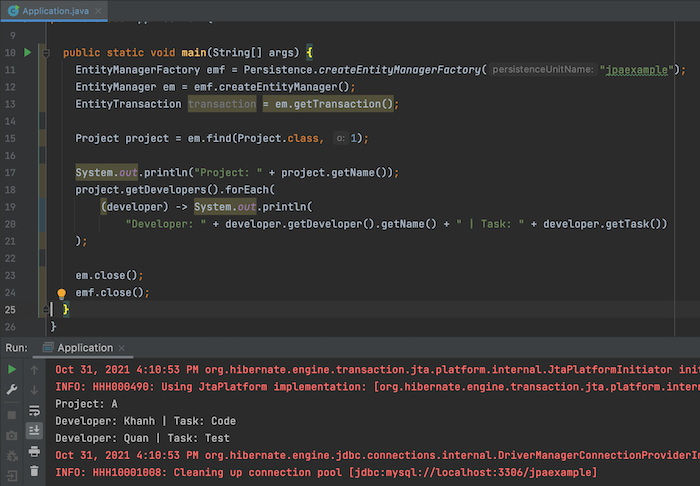


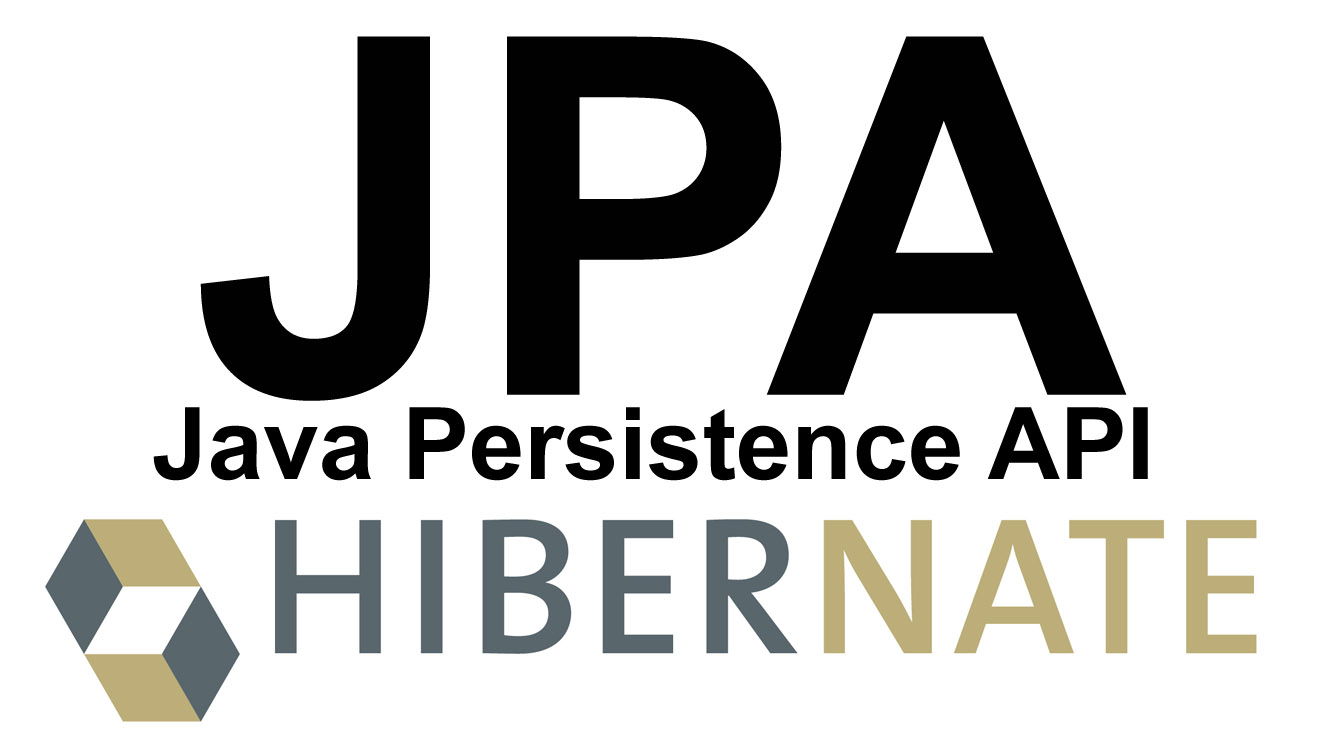
Tiru
Hello Sir,
Irrespective of the column names that i mentioned @Column, in DB i am seeing only default one
case -1)
@Column(name = “developer_id”)
private Integer developerId;
@Column(name = “project_id”)
private Integer projectId;
CREATED Columns are : developer_id, project_id
case-2) if i change column names such as
@Column(name = “developer_id_1”)
private Integer developerId;
@Column(name = “project_id_1”)
private Integer projectId;
still generating same column names developer_id, project_id
can you please help me here.
Thanks
Thiru
Đặng Đình Quyền
Please show me how to add more data to this kind of relationship