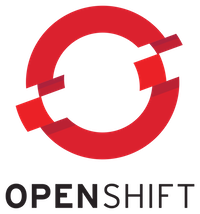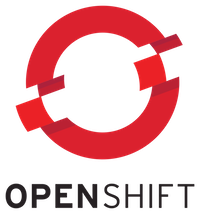Deploy application in OpenShift using web console
In the previous tutorial, I showed you how to deploy an application in OpenShift using the client tool oc. Deploying applications that use the web console in OpenShift is much simpler and we can monitor the process of this deployment in the most intuitive way.… Read More