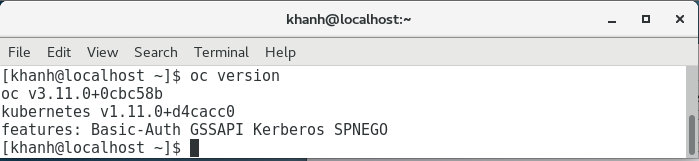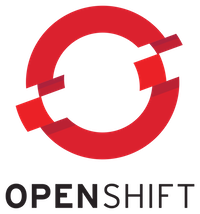In the previous tutorial, I showed you how to install OpenShift’s Command Line Interface tool on macOS, in this tutorial, I will show you how to install it on CentOS!
– First, you also go to https://github.com/openshift/origin/releases to download latest version of OpenShift.
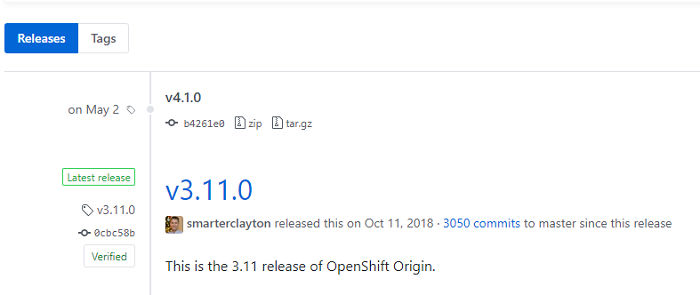
Here I will download the file openshift-origin-client-tools-v3.11.0-0cbc58b-linux-64bit.tar.gz.
– After downloading, you can extract this file to use the tar command.
|
1 |
tar zxf openshift-origin-client-tools-v3.11.0-0cbc58b-linux-64bit.tar.gz |
– Next, I will open Terminal and open the .bashrc file in the user directory to add the path information to the folder which I unzipped above, as follows:
|
1 |
export PATH=/home/khanh/Downloads/openshift-origin-client-tools-v3.11.0-0cbc58b-linux-64bit:$PATH |
– Save and run the following command to our change effective immediately.
|
1 |
. .bashrc |
Check the result: