Spring Boot Dashboard là một chức năng của Spring Tool Suite giúp chúng ta có thể quản lý tất cả các ứng dụng có sử dụng Spring Boot đang có trong workspace của chúng ta. Sử dụng Spring Boot Dashboard, ngoài việc chúng ta có thể start, stop một hoặc nhiều ứng dụng Spring Boot cùng lúc, nó còn cho phép chúng ta có thể deploy ứng dụng Spring Boot lên một Cloud Foundry Provider nào đó. Trong bài viết này, mình sẽ hướng dẫn các bạn cách deploy ứng dụng Spring Boot lên Cloud Foundry sử dụng Spring Boot Dashboard trong Spring Tool Suite (STS), các bạn nhé!
Cloud Foundry Provider ở đây mình đang dùng là Pivotal Cloud Foundry.
Đầu tiên, chúng ta hãy mở Spring Boot Dashboard trong STS trước nhé các bạn.
Để làm được điều này, các bạn có thể nhấn vào nút Boot Dashboard trên thanh công cụ của STS.

Hoặc vào Window → Show View → Other → Spring → Boot Dashboard.
Khi đó, giao diện của Boot Dashboard sẽ xuất hiện như sau:
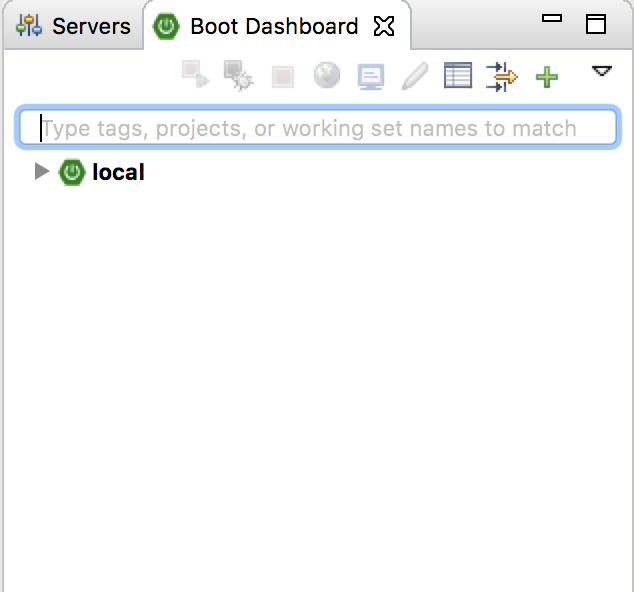
Ở đây như các bạn thấy, chúng ta có một item tên là “local” trong Spring Boot Dashboard. Item này là group của tất cả các ứng dụng có sử dụng Spring Boot trong workspace hiện tại của STS. Trong workspace hiện tại của mình đang có một project sử dụng Spring Boot:
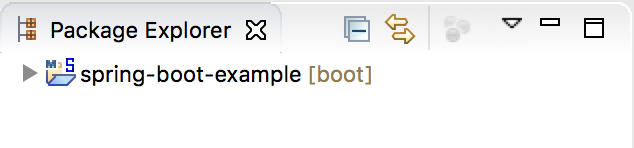
Do đó, nếu các bạn expand item “local” này ra, các bạn sẽ thấy như sau:
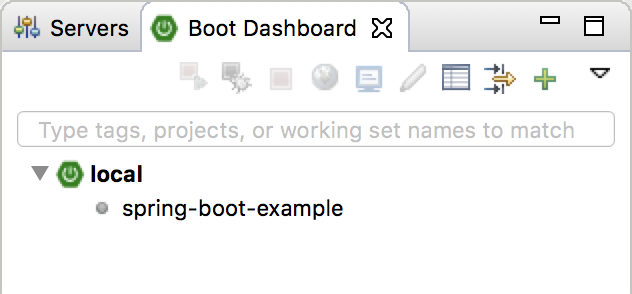
OK, giờ chúng ta sẽ đi vào chủ đề chính nhé các bạn.
Bây giờ, các bạn hãy nhấn vào nút cấu hình cho Cloud Foundry có trong Spring Boot Dashboard. Một cửa sổ cho phép chúng ta thêm mới Cloud Foundry Target sẽ xuất hiện.
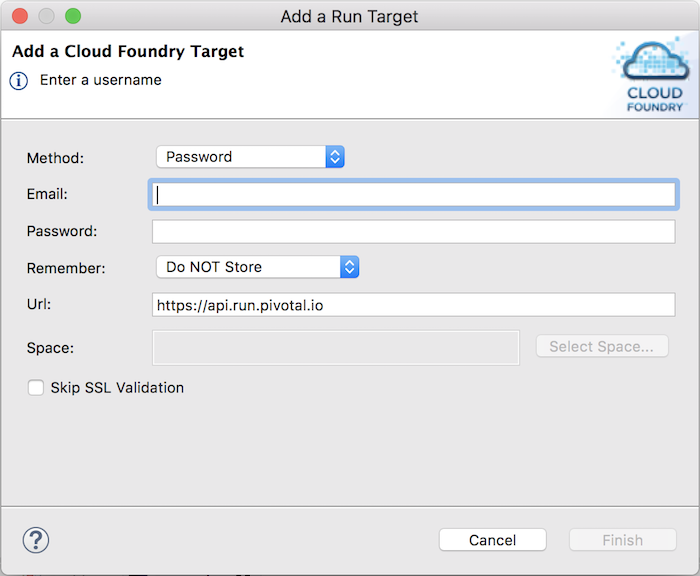
Trong cửa sổ này, chúng ta sẽ nhập các thông tin về Cloud Foundry Provider, ở đây mình đang sử dụng Pivotal Cloud Foundry, bao gồm:
- Password
- Cloud Foundry Space.
Ở ví dụ này, mình sẽ điền như sau:
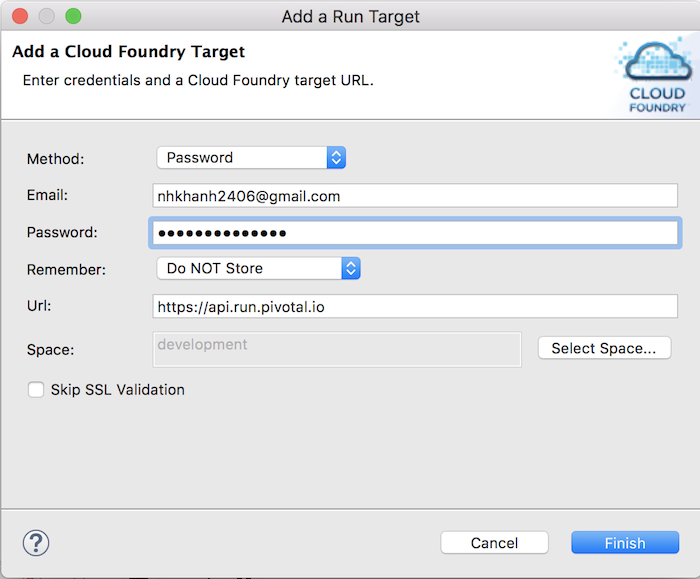
Nhấn nút Finish để hoàn tất.
Lúc này, các bạn sẽ thấy Spring Boot Dashboard như sau:
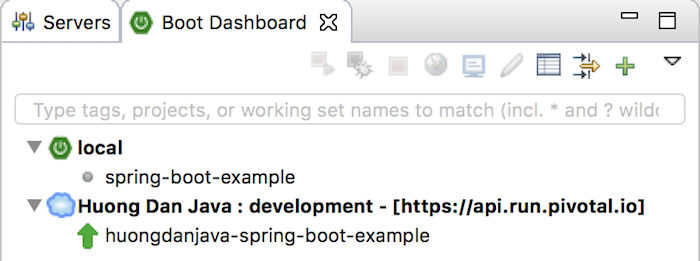
Bây giờ, chúng ta sẽ thử deploy spring-boot-example trong workspace STS của mình lên Pivotal Cloud Foundry xem sao nhé các bạn.
Để làm được điều này, các bạn hãy kéo spring-boot-example trong item “local” và thả vào item Cloud Foundry, ở đây của mình là “Huong Dan Java : development”.
Cửa sổ sau sẽ xuất hiện:
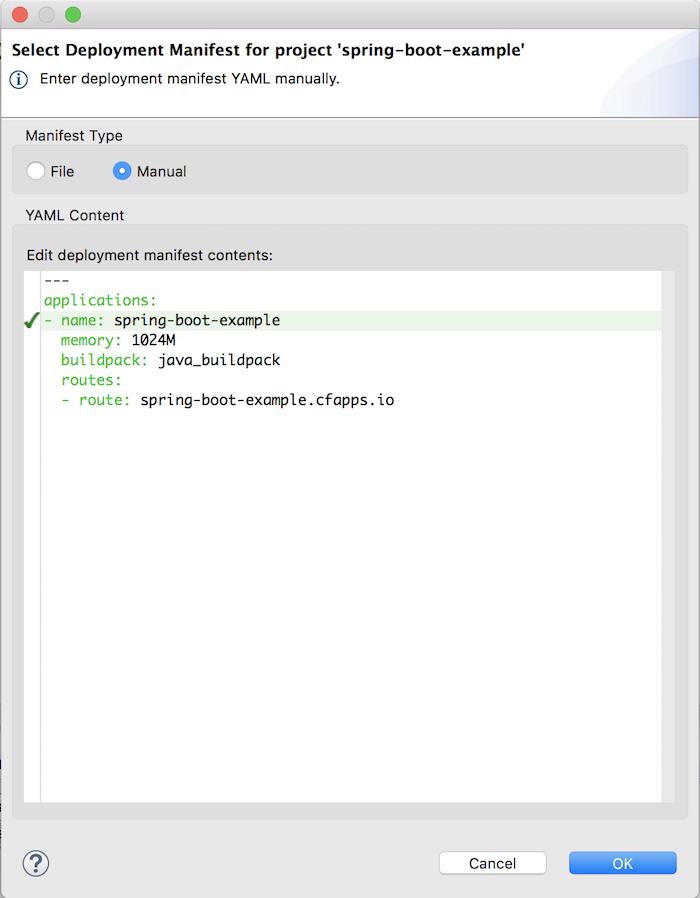
Đây là cửa sổ chứa nội dung các thông số sẽ sử dụng để deploy một ứng dụng lên Cloud Foundry. Ở đây, chúng ta có cấu hình cho application name, memory và URL sẽ chạy sau khi được deploy. Các bạn nên nhớ là URL phải unique trên hệ thống của Cloud Foundry Provider.
Mình sẽ sửa lại cấu hình về URL một chút như sau:
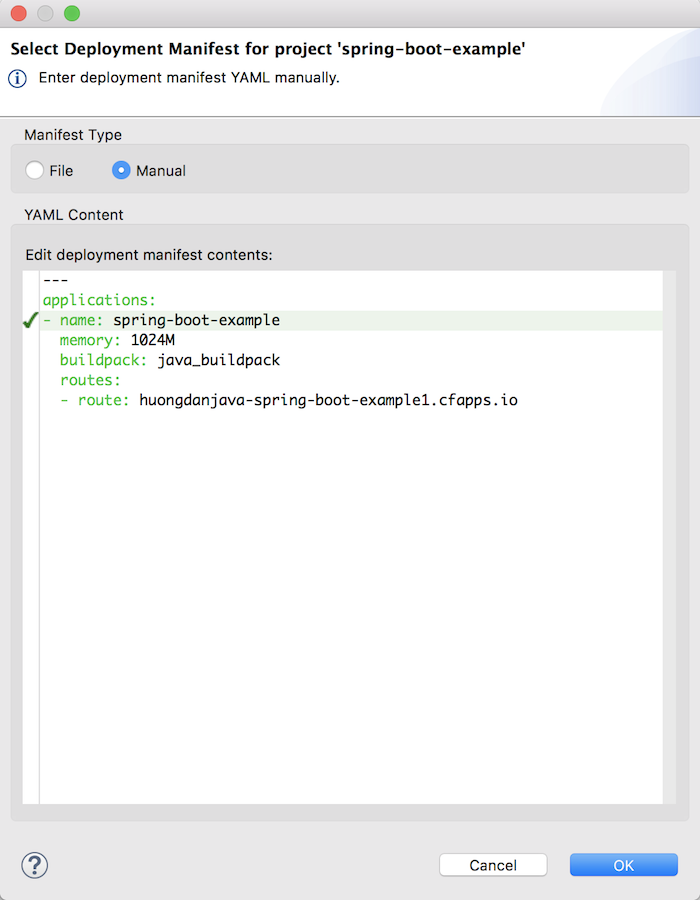
Nhấn nút OK để hoàn tất nhé các bạn.
Lúc này, ứng dụng của chúng ta sẽ được tự động deploy lên Cloud Foundry. Các bạn sẽ thấy console log như sau:
|
1 2 3 4 5 6 7 8 9 10 11 12 13 14 15 16 17 18 19 20 21 22 23 24 25 26 27 28 29 30 31 32 33 34 35 36 37 38 39 40 41 42 43 44 45 46 47 48 49 50 51 52 53 54 55 56 57 58 59 60 61 62 63 64 65 66 67 68 69 70 71 72 73 74 75 76 |
[Aug 31, 2017 4:20:45 AM - Boot Dashboard] - Pushing project 'spring-boot-example' Updated app with guid 23624bf7-a5f5-4f5b-99c5-71e20c07ba02 ({"state"=>"STOPPED"}) Updated app with guid 23624bf7-a5f5-4f5b-99c5-71e20c07ba02 ({"environment_json"=>"PRIVATE DATA HIDDEN"}) Updated app with guid 23624bf7-a5f5-4f5b-99c5-71e20c07ba02 ({"route"=>"5e2b5ea4-08e0-4354-82ac-a2657213afed", :verb=>"add", :relation=>"routes", :related_guid=>"5e2b5ea4-08e0-4354-82ac-a2657213afed"}) Creating build for app with guid 23624bf7-a5f5-4f5b-99c5-71e20c07ba02 Updated app with guid 23624bf7-a5f5-4f5b-99c5-71e20c07ba02 ({"state"=>"STARTED"}) Downloading java_buildpack... Downloaded java_buildpack Creating container Successfully created container Downloading app package... Downloaded app package (12.3M) -----> Java Buildpack v4.5 (offline) | https://github.com/cloudfoundry/java-buildpack.git#ffeefb9 -----> Downloading Jvmkill Agent 1.10.0_RELEASE from https://java-buildpack.cloudfoundry.org/jvmkill/trusty/x86_64/jvmkill-1.10.0_RELEASE.so (found in cache) -----> Downloading Open Jdk JRE 1.8.0_141 from https://java-buildpack.cloudfoundry.org/openjdk/trusty/x86_64/openjdk-1.8.0_141.tar.gz (found in cache) Expanding Open Jdk JRE to .java-buildpack/open_jdk_jre (1.2s) -----> Downloading Open JDK Like Memory Calculator 3.9.0_RELEASE from https://java-buildpack.cloudfoundry.org/memory-calculator/trusty/x86_64/memory-calculator-3.9.0_RELEASE.tar.gz (found in cache) Loaded Classes: 12836, Threads: 300 -----> Downloading Client Certificate Mapper 1.2.0_RELEASE from https://java-buildpack.cloudfoundry.org/client-certificate-mapper/client-certificate-mapper-1.2.0_RELEASE.jar (found in cache) -----> Downloading Container Customizer 1.3.0_RELEASE from https://java-buildpack.cloudfoundry.org/container-customizer/container-customizer-1.3.0_RELEASE.jar (found in cache) -----> Downloading Container Security Provider 1.8.0_RELEASE from https://java-buildpack.cloudfoundry.org/container-security-provider/container-security-provider-1.8.0_RELEASE.jar (found in cache) -----> Downloading Spring Auto Reconfiguration 1.12.0_RELEASE from https://java-buildpack.cloudfoundry.org/auto-reconfiguration/auto-reconfiguration-1.12.0_RELEASE.jar (found in cache) Exit status 0 Uploading droplet, build artifacts cache... Uploading build artifacts cache... Uploading droplet... Uploaded build artifacts cache (129B) Creating droplet for app with guid 23624bf7-a5f5-4f5b-99c5-71e20c07ba02 Uploaded droplet (58.7M) Uploading complete Stopping instance 7ce251f9-e8fb-420c-8c17-6ce99b416ff2 Destroying container Successfully destroyed container Creating container Successfully created container Starting health monitoring of container JVM Memory Configuration: -Xss1M -Xmx377887K -XX:MaxDirectMemorySize=10M -XX:MaxMetaspaceSize=90414K -XX:ReservedCodeCacheSize=240M -XX:CompressedClassSpaceSize=17074K . ____ _ __ _ _ /\\ / ___'_ __ _ _(_)_ __ __ _ \ \ \ \ ( ( )\___ | '_ | '_| | '_ \/ _` | \ \ \ \ \\/ ___)| |_)| | | | | || (_| | ) ) ) ) ' |____| .__|_| |_|_| |_\__, | / / / / =========|_|==============|___/=/_/_/_/ :: Spring Boot :: (v1.5.6.RELEASE) 2017-08-30 21:21:48.564 INFO 28 --- [ main] pertySourceApplicationContextInitializer : Adding 'cloud' PropertySource to ApplicationContext 2017-08-30 21:21:48.651 INFO 28 --- [ main] nfigurationApplicationContextInitializer : Adding cloud service auto-reconfiguration to ApplicationContext 2017-08-30 21:21:48.710 INFO 28 --- [ main] c.h.s.SpringBootExampleApplication : Starting SpringBootExampleApplication on 3020375c-bfc5-400d-7e33-08f1 with PID 28 (/home/vcap/app/WEB-INF/classes started by vcap in /home/vcap/app) 2017-08-30 21:21:48.710 INFO 28 --- [ main] c.h.s.SpringBootExampleApplication : The following profiles are active: cloud 2017-08-30 21:21:48.809 INFO 28 --- [ main] ationConfigEmbeddedWebApplicationContext : Refreshing org.springframework.boot.context.embedded.AnnotationConfigEmbeddedWebApplicationContext@20ad9418: startup date [Wed Aug 30 21:21:48 UTC 2017]; root of context hierarchy 2017-08-30 21:21:50.234 INFO 28 --- [ main] urceCloudServiceBeanFactoryPostProcessor : Auto-reconfiguring beans of type javax.sql.DataSource 2017-08-30 21:21:50.238 INFO 28 --- [ main] urceCloudServiceBeanFactoryPostProcessor : No beans of type javax.sql.DataSource found. Skipping auto-reconfiguration. 2017-08-30 21:21:51.177 INFO 28 --- [ main] s.b.c.e.t.TomcatEmbeddedServletContainer : Tomcat initialized with port(s): 8080 (http) 2017-08-30 21:21:51.196 INFO 28 --- [ main] o.apache.catalina.core.StandardService : Starting service [Tomcat] 2017-08-30 21:21:51.198 INFO 28 --- [ main] org.apache.catalina.core.StandardEngine : Starting Servlet Engine: Apache Tomcat/8.5.16 [Aug 31, 2017 4:21:55 AM - Boot Dashboard] - Pushing project 'spring-boot-example' SUCCEEDED! 2017-08-30 21:21:51.416 INFO 28 --- [ost-startStop-1] o.a.c.c.C.[Tomcat].[localhost].[/] : Initializing Spring embedded WebApplicationContext 2017-08-30 21:21:51.417 INFO 28 --- [ost-startStop-1] o.s.web.context.ContextLoader : Root WebApplicationContext: initialization completed in 2613 ms 2017-08-30 21:21:51.594 INFO 28 --- [ost-startStop-1] o.s.b.w.servlet.FilterRegistrationBean : Mapping filter: 'clientCertificateMapper' to: [/*] 2017-08-30 21:21:51.595 INFO 28 --- [ost-startStop-1] o.s.b.w.servlet.FilterRegistrationBean : Mapping filter: 'characterEncodingFilter' to: [/*] 2017-08-30 21:21:51.595 INFO 28 --- [ost-startStop-1] o.s.b.w.servlet.FilterRegistrationBean : Mapping filter: 'hiddenHttpMethodFilter' to: [/*] 2017-08-30 21:21:51.595 INFO 28 --- [ost-startStop-1] o.s.b.w.servlet.FilterRegistrationBean : Mapping filter: 'httpPutFormContentFilter' to: [/*] 2017-08-30 21:21:51.595 INFO 28 --- [ost-startStop-1] o.s.b.w.servlet.FilterRegistrationBean : Mapping filter: 'requestContextFilter' to: [/*] 2017-08-30 21:21:51.596 INFO 28 --- [ost-startStop-1] o.s.b.w.servlet.ServletRegistrationBean : Mapping servlet: 'dispatcherServlet' to [/] 2017-08-30 21:21:52.219 INFO 28 --- [ main] s.w.s.m.m.a.RequestMappingHandlerAdapter : Looking for @ControllerAdvice: org.springframework.boot.context.embedded.AnnotationConfigEmbeddedWebApplicationContext@20ad9418: startup date [Wed Aug 30 21:21:48 UTC 2017]; root of context hierarchy 2017-08-30 21:21:52.363 INFO 28 --- [ main] s.w.s.m.m.a.RequestMappingHandlerMapping : Mapped "{[/]}" onto public org.springframework.http.ResponseEntity<java.lang.String> com.huongdanjava.springbootexample.HelloController.hello() 2017-08-30 21:21:52.368 INFO 28 --- [ main] s.w.s.m.m.a.RequestMappingHandlerMapping : Mapped "{[/error],produces=[text/html]}" onto public org.springframework.web.servlet.ModelAndView org.springframework.boot.autoconfigure.web.BasicErrorController.errorHtml(javax.servlet.http.HttpServletRequest,javax.servlet.http.HttpServletResponse) 2017-08-30 21:21:52.368 INFO 28 --- [ main] s.w.s.m.m.a.RequestMappingHandlerMapping : Mapped "{[/error]}" onto public org.springframework.http.ResponseEntity<java.util.Map<java.lang.String, java.lang.Object>> org.springframework.boot.autoconfigure.web.BasicErrorController.error(javax.servlet.http.HttpServletRequest) 2017-08-30 21:21:52.398 INFO 28 --- [ main] o.s.w.s.handler.SimpleUrlHandlerMapping : Mapped URL path [/webjars/**] onto handler of type [class org.springframework.web.servlet.resource.ResourceHttpRequestHandler] 2017-08-30 21:21:52.398 INFO 28 --- [ main] o.s.w.s.handler.SimpleUrlHandlerMapping : Mapped URL path [/**] onto handler of type [class org.springframework.web.servlet.resource.ResourceHttpRequestHandler] 2017-08-30 21:21:52.442 INFO 28 --- [ main] o.s.w.s.handler.SimpleUrlHandlerMapping : Mapped URL path [/**/favicon.ico] onto handler of type [class org.springframework.web.servlet.resource.ResourceHttpRequestHandler] 2017-08-30 21:21:52.712 INFO 28 --- [ main] o.s.j.e.a.AnnotationMBeanExporter : Registering beans for JMX exposure on startup 2017-08-30 21:21:52.895 INFO 28 --- [ main] s.b.c.e.t.TomcatEmbeddedServletContainer : Tomcat started on port(s): 8080 (http) 2017-08-30 21:21:52.903 INFO 28 --- [ main] c.h.s.SpringBootExampleApplication : Started SpringBootExampleApplication in 5.718 seconds (JVM running for 6.363) Container became healthy |
Lúc này, các bạn sẽ thấy cửa sổ Spring Boot Dashboard như sau:
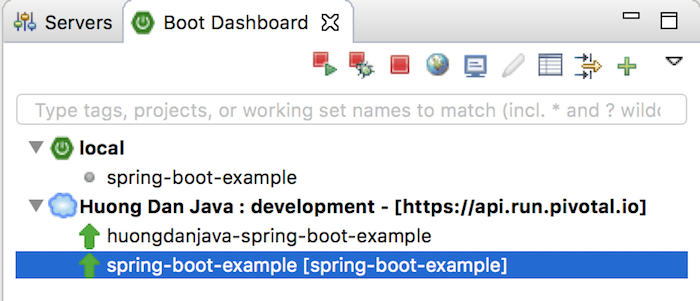
Kiểm tra kết quả bằng cách right-click trên item “spring-boot-example [spring-boot-example]” và chọn Open Web Browser các bạn nhé:
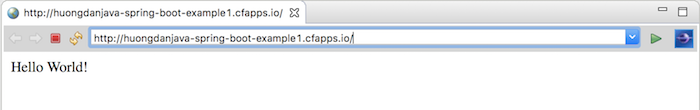



ChangTraiNgocNGhech
Hello anh, cho em hỏi sao password a lại nhập kí tự đen đen mà không show ra để mọi người test thử cho tiện ạ?
Ronaldinho
Tks bạn, bạn có thể viết 1 bài tổng quát, cơ bản về việc deploy java web app được không?
Khanh Nguyen
Deploy Java Web Appliction lên Cloud Foundry hả bạn?