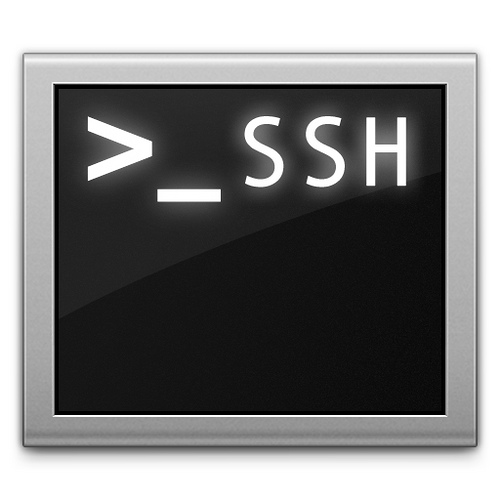Thêm Trusted Certificate Authority vào CentOS
Khi làm việc với các network đòi hỏi security, nếu chúng ta request tới các trang sử dụng HTTPS, chúng ta thường sẽ gặp những vấn đề liên quan đến SSL certificate, ví dụ của mình như sau:
|
1 2 3 4 5 6 7 |
[docker@minishift ~]$ curl https://auth.docker.io curl: (60) Peer's certificate issuer has been marked as not trusted by the user. More details here: http://curl.haxx.se/docs/sslcerts.html curl performs SSL certificate verification by default, using a "bundle" of Certificate Authority (CA) public keys (CA certs). If the default bundle file isn't adequate, you can specify an alternate file using the --cacert option. If this HTTPS server uses a certificate signed by a CA represented in the bundle, the certificate verification probably failed due to a problem with the certificate (it might be expired, or the name might not match the domain name in the URL). If you'd like to turn off curl's verification of the certificate, use the -k (or --insecure) option. |
Để giải quyết lỗi này, việc… Read More